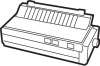Epson LX-800 Support Question
Find answers below for this question about Epson LX-800 - Impact Printer.Need a Epson LX-800 manual? We have 1 online manual for this item!
Question posted by rlbhattacharyya2004 on November 13th, 2012
Everytime I Go For Prnting It Print Test Msg Date And Other But Actual Massage
The person who posted this question about this Epson product did not include a detailed explanation. Please use the "Request More Information" button to the right if more details would help you to answer this question.
Current Answers
Related Epson LX-800 Manual Pages
Similar Questions
Lx300 Ii Print Test Page.
Why is my Epson LX300-II don't print test page?
Why is my Epson LX300-II don't print test page?
(Posted by bingroiles 2 years ago)
Why Epson Lx-300 Ii Impact Printer Cannot Print
(Posted by rojabw 9 years ago)
Error Printing In Dos Mode Using Lx-300+ii? It's Printing All Strange Symbols.
Error Printing In Dos Mode Using printer Lx-300+ii? It's printing all strange symbols. My computer i...
Error Printing In Dos Mode Using printer Lx-300+ii? It's printing all strange symbols. My computer i...
(Posted by lisamalajian 11 years ago)
I Can't Install Epson Lx 800 Dx Printer?
How to install these in my pc to use or to print it out,,,Manually configaration.....
How to install these in my pc to use or to print it out,,,Manually configaration.....
(Posted by abhishekdas443 12 years ago)
How Can I Installed Printer Lx800s In Lap Top Window 7
how can i install printer wipro lc800s in laptop in window 7
how can i install printer wipro lc800s in laptop in window 7
(Posted by kushalverma 12 years ago)