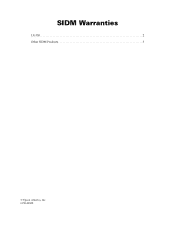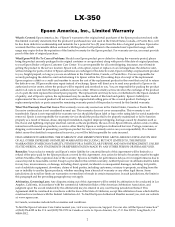Epson LX-350 Support Question
Find answers below for this question about Epson LX-350.Need a Epson LX-350 manual? We have 3 online manuals for this item!
Question posted by Anonymous-168397 on May 24th, 2021
Font Hazy
The person who posted this question about this Epson product did not include a detailed explanation. Please use the "Request More Information" button to the right if more details would help you to answer this question.
Current Answers
Answer #1: Posted by SonuKumar on May 24th, 2021 7:25 AM
https://files.support.epson.com/pdf/lx350_/lx350_ug.pdf
https://www.youtube.com/results?search_query=epson+lx+350+printer+font+settings+
Please respond to my effort to provide you with the best possible solution by using the "Acceptable Solution" and/or the "Helpful" buttons when the answer has proven to be helpful.
Regards,
Sonu
Your search handyman for all e-support needs!!
Answer #2: Posted by SonuKumar on May 25th, 2021 7:34 AM
Please respond to my effort to provide you with the best possible solution by using the "Acceptable Solution" and/or the "Helpful" buttons when the answer has proven to be helpful.
Regards,
Sonu
Your search handyman for all e-support needs!!
Answer #3: Posted by techyagent on May 24th, 2021 4:52 AM
If your printouts are blurry or smeared, try these solutions: Make sure your paper is not damp, curled, old, or loaded incorrectly in your product. Use a support sheet with special paper, or load special paper one sheet at a time. Make sure your paper meets the specifications for your product
Thanks
Techygirl
Related Epson LX-350 Manual Pages
Similar Questions
Font Of Printer
How can I change the font on my printer Epson LX-350
How can I change the font on my printer Epson LX-350
(Posted by admin90038 6 years ago)
I Have One Epson Printer Lq-350. I Have To Connect This Printer With Other
equipment with baud rate 9600. So I have to set the printer with 9600 baud rate. Is it possible ? Th...
equipment with baud rate 9600. So I have to set the printer with 9600 baud rate. Is it possible ? Th...
(Posted by tonypullokkaran 7 years ago)
How To Adjust Font In Epson Lx-300 Ii
(Posted by lsniku 9 years ago)
How Can I Change Baud Rate On The Lx 350 Epson Printers
(Posted by Chewakagsupplies 9 years ago)
Error Printing In Dos Mode Using Lx-300+ii? It's Printing All Strange Symbols.
Error Printing In Dos Mode Using printer Lx-300+ii? It's printing all strange symbols. My computer i...
Error Printing In Dos Mode Using printer Lx-300+ii? It's printing all strange symbols. My computer i...
(Posted by lisamalajian 11 years ago)