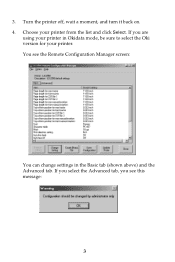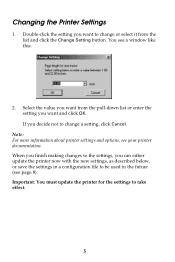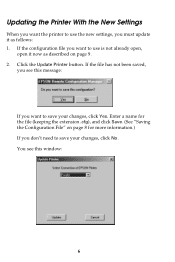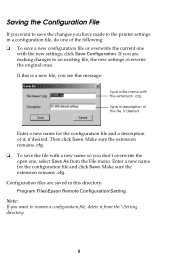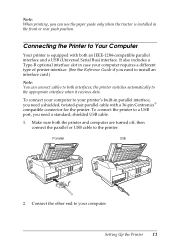Epson LQ-590 Support Question
Find answers below for this question about Epson LQ-590 - Impact Printer.Need a Epson LQ-590 manual? We have 4 online manuals for this item!
Question posted by azconadario on January 25th, 2021
Son Compatibles Los Cabezales Lq570e Con Lq590ii ?
SE puede intercambiar los cabezales de una LQ 590II con otra de LQ570e ?
Current Answers
Answer #2: Posted by Odin on January 25th, 2021 11:12 AM
Probably not, according to the documentation. For a definitive answer consult Epson: use the contact information at https://www.contacthelp.com/epson/customer-service.
Hope this is useful. Please don't forget to click the Accept This Answer button if you do accept it. My aim is to provide reliable helpful answers, not just a lot of them. See https://www.helpowl.com/profile/Odin.
Related Epson LQ-590 Manual Pages
Similar Questions
How Do I Modofy A Printer Driver, Epson Lq590
(Posted by ver4jcreti 9 years ago)
Why Epson Lx-300 Ii Impact Printer Cannot Print
(Posted by rojabw 9 years ago)
Will Epson Lq 590 Is Compatible With Windows 7
(Posted by psjohnrr 9 years ago)
How Do I Change The Font On An Epson Lx300 Impact Printer
(Posted by EDSLd167 9 years ago)