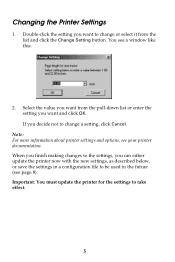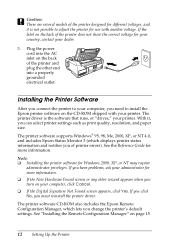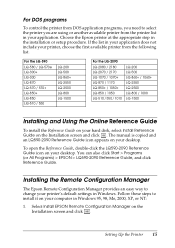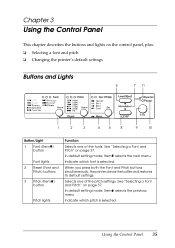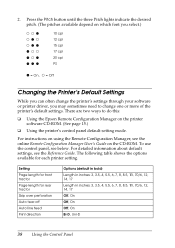Epson LQ-590 Support Question
Find answers below for this question about Epson LQ-590 - Impact Printer.Need a Epson LQ-590 manual? We have 4 online manuals for this item!
Question posted by manicklu on July 26th, 2014
Epson Lq-590 Ribbon How To Change
The person who posted this question about this Epson product did not include a detailed explanation. Please use the "Request More Information" button to the right if more details would help you to answer this question.
Current Answers
Answer #1: Posted by freginold on October 26th, 2014 9:09 AM
Hi, you can find instructions for changing the ribbons here:
https://files.support.epson.com/htmldocs/lq590_/lq590_rf/opt_1.htm
https://files.support.epson.com/htmldocs/lq590_/lq590_rf/opt_1.htm
Related Epson LQ-590 Manual Pages
Similar Questions
Epson Lq 590 All Light Blinking Issue
In Epson Dotmatrix All Light Blinking Issue
In Epson Dotmatrix All Light Blinking Issue
(Posted by sunilpl 4 years ago)
Instructions On How To Change Ink In Epson Lq 590
(Posted by kishsakmar 9 years ago)
Why Epson Lx-300 Ii Impact Printer Cannot Print
(Posted by rojabw 9 years ago)
How Do I Change The Font On An Epson Lx300 Impact Printer
(Posted by EDSLd167 9 years ago)
Lq 590 Continuous Form
I just bought LQ 590 printer to use with continuous form and save paper. I cannot configure it so t...
I just bought LQ 590 printer to use with continuous form and save paper. I cannot configure it so t...
(Posted by choppinseverine 12 years ago)