Epson LQ-2170 Support Question
Find answers below for this question about Epson LQ-2170 - Impact Printer.Need a Epson LQ-2170 manual? We have 3 online manuals for this item!
Question posted by Anonymous-44218 on December 1st, 2011
How Can I Replace The Ribbon Of Epson Lq2170, I Can Not Insert The Ribbon
how can i replace the ribbon of lq2170?
Current Answers
There are currently no answers that have been posted for this question.
Be the first to post an answer! Remember that you can earn up to 1,100 points for every answer you submit. The better the quality of your answer, the better chance it has to be accepted.
Be the first to post an answer! Remember that you can earn up to 1,100 points for every answer you submit. The better the quality of your answer, the better chance it has to be accepted.
Related Epson LQ-2170 Manual Pages
Technical Brief (Impact Printers) - Page 1


...-based set-up to Near Letter Quality
Twenty-four-pin impact printers - EPSON impact printers are either 9- only impact printers can all begin with tireless printheads and superior quality ribbons. Reliability - Impact printers are renowned for their reliability with LQ
FX-980-Nine-pin narrow carriage
Wide carriage printers have 4 number in purchase price and low cost of an...
Technical Brief (Impact Printers) - Page 2


... and enhances printing with Windows applications. Two tractors hold the forms securely. Technical Brief-Multimedia projectors
Page 2
Functionality-Control code/emulation
All EPSON impact printers utilize EPSON Standard Code (ESC/P and ESC/P 2) printer control language, which is the industry standard for reports, forms, etc., and allows you to achieve zero tear-off the printed document...
Technical Brief (Impact Printers) - Page 3


... an almost straight-through paper path, which automatically adjusts the platten to the thickness of the paper.
L
Paper thickness adjustment:
Most EPSON impact printers have a Paper Thickness Lever that allows the printer to use the paper release lever to indicate the paper source you want to accommodate various thicknesses of their respective owners. Sample...
Technical Brief (Impact Printers) - Page 4


...tear-off , or when another document is printed, paper is added, EPSON impact printers automatic interface switching feature will automatically switch to precisely line-up documents, include...form setting within 1/180 of -form position. EPSON Sales Training
EPSON is printed, the printer will overide all EPSON impact printers
Proportionally-spaced scalable fonts-selectable in fonts that ...
Technical Brief (Impact Printers) - Page 6


...
L
L
Easy to every sale
5
Reliability-Ribbon cartridge reliability
Most EPSON impact printers use a stationary ribbon cartridge. This lower weight on the carriage reduces the wear and tear on the print head
EPSON Sales Training
EPSON is a registered trademark of their respective owners. L
EPSON brand ribbons are the property of Seiko Epson Corporation.
1/00
Other trademarks are...
Technical Brief (Impact Printers) - Page 7


...
P u lle y
M o to r
F ix e d T im in g B e lt
R ack
P in Mean Time Between Failures. LL
Reliability-Off-carriage motor assembly
Most EPSON impact printers use an off -carriage motor allows the print head to r
EPSON Sales Training
EPSON is less wear and tear on -carriage motor used in Total Print Volume, and are the property of hours...
User Manual - Page 1


... be reproduced, stored in a retrieval system, or transmitted in any form or by any consumable products other than those designated as Original EPSON Products or EPSON Approved Products by Seiko Epson Corporation, Nagano, Japan. EPSON®
24-Pin Dot Matrix Printer
LQ-2170
All rights reserved. General Notice: Other product names used herein are registered trademarks and...
User Manual - Page 2


Insert the floppy disk containing the driver into your User's Guide...Epson Corporation, Nogano, Japan
4005786 M01-00
If you are using Windows 3.1, follow the steps below to the following sections for your printer.
Select your printer's name in your floppy disk drive. 3. Printer Update
Please update the information in the Printer Model window and click Continue. On page 1-15, replace...
User Manual - Page 4


... Yes in a disk drive. 8. Click OK. You see "Checking the printer driver settings," page 5 of this supplement.
3 At the next screen you inserted the disk in drive A, click OK. 6. If you can type a ... 11. To access the driver, see the Install From Disk screen. 7. Insert the Windows printer driver disk in the test page confirmation dialog if the page printed correctly. Otherwise,
change ...
User Manual - Page 7
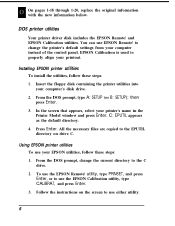
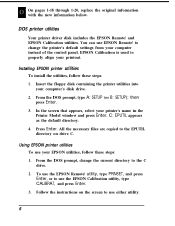
... to the EPUTIL directory on the screen to the C drive. 2. DOS printer utilities
Your printer driver disk includes the EPSON Remote! EPSON Calibration is used to use the EPSON Remote! Insert the floppy disk containing the printer utilities into
your EPSON utilities, follow these steps: 1. To use the EPSON Calibration utility, type CALIBRAT, and press Enter. 3. Follow the instructions...
User Manual - Page 12


... 90/384/EEC: EN 45501
August 1995
M.
Prof. J.
Bavincklaan 5 1183 AT Amstelveen The Netherlands
Declares that the Product:
Product Name: Type Name: Model:
Dot Matrix Printer
LQ-2170 P910A
Conforms to ISO/IEC Guide 22 and EN 45014
Manufacturer: Address:
SEIKO EPSON CORPORATION 3-5, Owa 3-chome, Suwa-shi, Nagano-ken 392 Japan
Representative: Address...
User Manual - Page 20


Chapter 5 Maintenance and Transportation
Cleaning the Printer 5-2 Replacing the Ribbon 5-3 Transporting the Printer 5-4
Chapter 6 Troubleshooting
Power Supply 6-2 Power is not being supplied 6-2
Printing 6-3 The printer does not print 6-3 The print is faint or uneven 6-4 Dots are missing in printed characters or graphics 6-5 Printed characters are not what you expect 6-5 The ...
User Manual - Page 22


... letter quality bit-map fonts Multipart forms printing of operation you make printer settings quickly and easily
Introduction 1 Introduction
Your new EPSON® 24-pin dot matrix printer combines a compact design and high performance with A4 size paper Software utilities, including a printer driver and a remote control panel utility, that allows direct selection of fonts...
User Manual - Page 32


... the print head from side to side to remove any slack in place behind the print head. Make sure the ribbon is in the ribbon.
7. Setting Up the Printer 1-7 Lift the ribbon guide and insert it is not twisted or creased and that it firmly over the metal pins behind the print head. Turn the...
User Manual - Page 95


...unit is installed in both hands and press back the latch
levers on the printer.
6. Move the printer head to load paper with your cut -sheet feeder in the pull tractor ...mounting posts on the printer. Replace the printer cover. Fit the notches in a safe place; You are now ready to the ribbon installation position. 5. If the standard tractor is not installed. Insert the cable into ...
User Manual - Page 107


Chapter 5
Cleaning the Printer 5-2 Replacing the Ribbon 5-3 Transporting the Printer 5-4
Maintenance and Transportation 5-1
User Manual - Page 109


...designed for the print head and other ribbon may damage your EPSON printer; their high quality ensures proper operation and a long life for 9-pin printers. Printer model LQ-2170
Ribbon cartridge S015083
Ribbon pack S010031
To replace the ribbon cartridge, follow the steps in "Installing the Ribbon Cartridge" in Chapter 1. Use the EPSON ribbon cartridges listed below for best results. When...
User Manual - Page 110


... box.
5-4 Maintenance and Transportation Remove the paper guide. 4. Attach the protective locking
clip to transport your printer some distance, carefully repack it using the original box and packing materials, as described below: 1. Repack the printer, ribbon cartridge, paper guide, and power cord in the original packing materials and place them in the push...
User Manual - Page 113


... Pause light is off but nothing is printed. Check both the printer and computer specifications.
Follow the steps in the printer.
The Pause and Paper Out lights are flashing and the printer beeps three times. The printer sounds like it is installed correctly. Replace the ribbon cartridge. Troubleshooting 6-3 Check that the software is turned on briefly...
User Manual - Page 114


... five times, check for a paper jam and make sure the paper release lever is open. Replace the ribbon cartridge as described in Chapter 1.
6-4 Troubleshooting An error has occurred. If the printer beeps once, you may not be worn out. The ribbon cartridge may have parts missing at the bottom. See Chapter 1 for a paper jam...
Similar Questions
Is There Drivers Epson Lq-2170 Printer For Windows 7?
(Posted by osvaldoperez 8 years ago)
Why Epson Lx-300 Ii Impact Printer Cannot Print
(Posted by rojabw 9 years ago)
How Do I Change The Font On An Epson Lx300 Impact Printer
(Posted by EDSLd167 9 years ago)
Printer Problem
hi could you help me to solve my problem ,my printre lq 2170 do not pull the paper right and tear it...
hi could you help me to solve my problem ,my printre lq 2170 do not pull the paper right and tear it...
(Posted by aliameli30 11 years ago)
Driver Epson Lq-2170
Please help me, I need a printer driver epson LQ-2170
Please help me, I need a printer driver epson LQ-2170
(Posted by estiadiadi 11 years ago)

