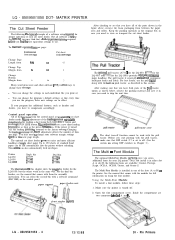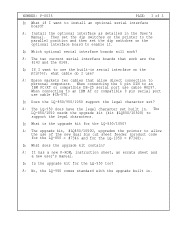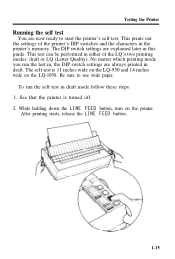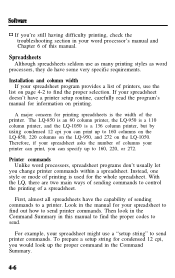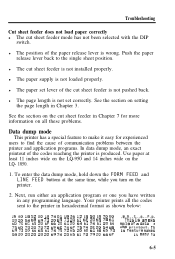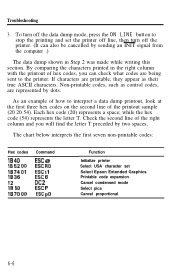Epson LQ 1050 Support Question
Find answers below for this question about Epson LQ 1050 - B/W Dot-matrix Printer.Need a Epson LQ 1050 manual? We have 5 online manuals for this item!
Question posted by nishant on June 16th, 2012
Lq 1050 Only Connect To Pc In Data Dump Mode Only
lq 1050 connect to computer only in data dumpo mode
Current Answers
Related Epson LQ 1050 Manual Pages
Similar Questions
Wep Print Head For Lq 1050+dx Super Printer Price
WeP print head for lq 1050+dx super printer price
WeP print head for lq 1050+dx super printer price
(Posted by vkamledba 11 years ago)
Epson Lq 1050+dx Is Heavy Duty Printer?
(Posted by naikmk 11 years ago)
Print Banners On Epson Lq 1050
Can banners be printed on an Epson LQ 1050 printer? What driver should I use. I am on a Linux operat...
Can banners be printed on an Epson LQ 1050 printer? What driver should I use. I am on a Linux operat...
(Posted by peterdiachun 11 years ago)
Wipro Lq 1050 Dx Printer Drivers Windows 7
i want wipro dot matrix lq 1050 dx printer drivers for windows 7
i want wipro dot matrix lq 1050 dx printer drivers for windows 7
(Posted by 85anwar 11 years ago)
Epson Lq 1050+ Dot Matrix Printer
We want used window.s 7 Lq 1050+ dor matrix printer pl send winodow 7 technical support dowanloed so...
We want used window.s 7 Lq 1050+ dor matrix printer pl send winodow 7 technical support dowanloed so...
(Posted by rkrssravi 12 years ago)