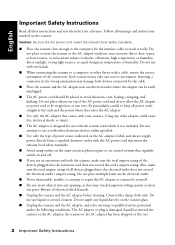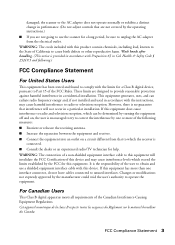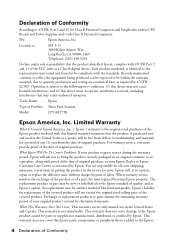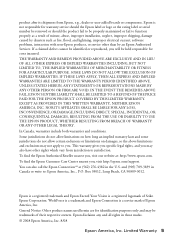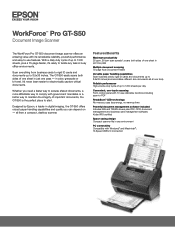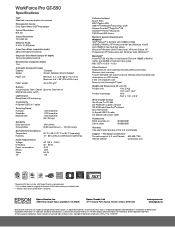Epson GT S50 Support Question
Find answers below for this question about Epson GT S50 - WorkForce Pro.Need a Epson GT S50 manual? We have 3 online manuals for this item!
Question posted by ncnatdragona490 on November 21st, 2013
My Epson Cp-410 Won't Print From My Computer
Current Answers
Answer #1: Posted by SoCalWoman on November 21st, 2013 9:13 PM
You can take the printer off of pause from your computer/laptop:
- Click on the start symbol (little circle in the lower-left corner on the monitor)
- Scroll up to the control panel and open
- Look for the folder that reads 'printers' or "Devices and Printers" and click on it to open the folder
- Locate the printer in question and right click on it
- scroll down to "See what's Printing" and the print queue window should open up with a list of any documents waiting to print
- Go to "Documents" in the top toolbar of the print queue window and click on it. This will open a menu box with some options.
- The pause option should have a check mark next to it if the printer is on pause- Click on pause to remove the checkmark.
Your printer should resume printing if there is any documents waiting in the queue
Hope this helps
Much appreciation to those who acknowledge our members for their contribution toward finding a solution.
~It always seems impossible until it is done~
Nelson Mandela
Related Epson GT S50 Manual Pages
Similar Questions
on the scanner the display reads 01 and when I press the button to print it does not happen. I have ...
I have cleaned the print head and nozzle. Cyan, magenta, yellow and black cartridges were replaced. ...
Epson scanner GT 15000 is it possible to put my installations CD in Windows 8? I have the scanner ...