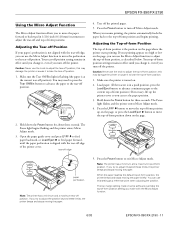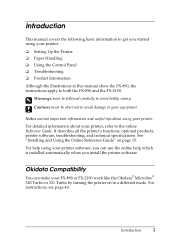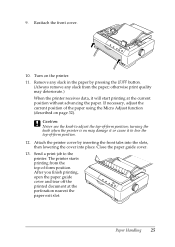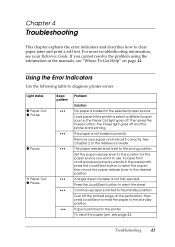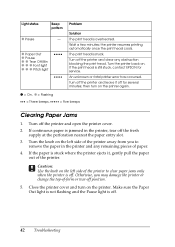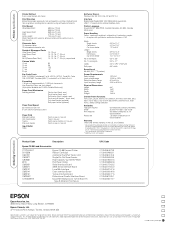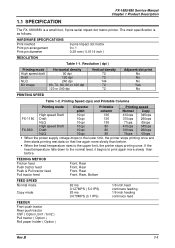Epson FX 890 Support Question
Find answers below for this question about Epson FX 890 - B/W Dot-matrix Printer.Need a Epson FX 890 manual? We have 6 online manuals for this item!
Question posted by dcswow on February 6th, 2019
Saving The Font
Current Answers
Answer #1: Posted by hzplj9 on February 6th, 2019 1:38 PM
Epson Draft,Epson Roman,Epson Sans Serif in sizes 10 to 20. Plus bar code fonts.
More info from the Epson link:
https://epson.com/Support/Printers/Impact-Printers/FX-Series/Epson-FX-890/s/SPT_C11C524001#manuals
Hope that helps.
Related Epson FX 890 Manual Pages
Similar Questions
Fx-890 All Lights Flashing - Epson FX 890 B W Dot matrix Printer
mine printer print head is getting struck when it moves to right sie wt to do now
printer error .to print printed cash memos use cash memos reprinting