Epson EX51 Support Question
Find answers below for this question about Epson EX51.Need a Epson EX51 manual? We have 5 online manuals for this item!
Question posted by am18173 on October 8th, 2011
Projector Screen
I rented a Epson h311a but I forgot to get a screen, what would be the perfect size to use with??? please help
Current Answers
There are currently no answers that have been posted for this question.
Be the first to post an answer! Remember that you can earn up to 1,100 points for every answer you submit. The better the quality of your answer, the better chance it has to be accepted.
Be the first to post an answer! Remember that you can earn up to 1,100 points for every answer you submit. The better the quality of your answer, the better chance it has to be accepted.
Related Epson EX51 Manual Pages
Quick Start - Page 1
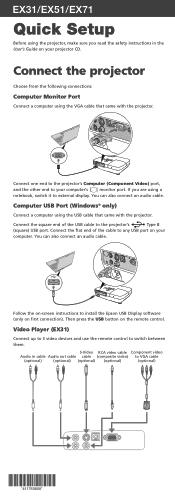
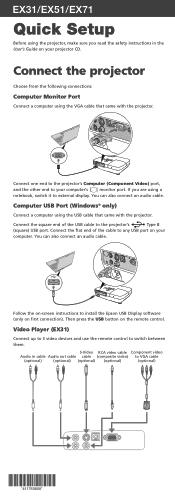
... the square end of the cable to install the Epson USB Display software (only on your computer's
monitor port. Then press the USB button on your
computer. EX31/EX51/EX71
Quick Setup
Before using the USB cable that came with the projector.
Follow the on-screen instructions to any USB port on the remote control...
Quick Start - Page 3


...
1 If you don't see your image looks like
or
, you can use the Zoom option in position.
3 Turn the focus ring to sharpen the image.
4 EX51/EX71: To reduce or enlarge the image, turn the
zoom ring. Turn projector on the projector. Using the remote control
Make sure the batteries are installed as a wireless mouse.
Product Brochure - Page 1
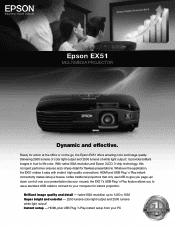
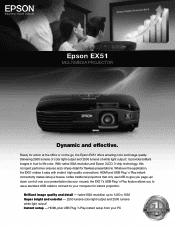
... setup - Whatever the application, the EX51 makes it provides brilliant images in the world
ectors HDMI, plus USB Plug 'n Play instant setup from your computer for instant projection. Unlike traditional projectors that only use USB to give you page-up to your PC
The be
st selling proj
Epson Projectors in true-to-life color.
Product Brochure - Page 2
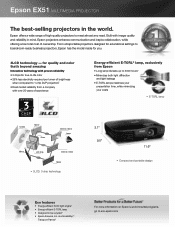
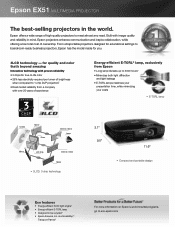
Epson EX51 MULTIMEDIA PROJECTOR
The best-selling projectors in mind, Epson projectors enhance communication and inspire collaboration, while offering a low total cost of ownership. for quality and color that's beyond amazing
Innovative technology with proven reliability
• 3 chips for you.
3LCD technology - Epson offers a wide range of experience
Energy-efficient E-TORL® lamp...
Product Brochure - Page 3


... standard USB cable and instantly project
from two competing projectors run in a projected image. Instant Off®/On...Instantly view your images on the remote control
EX51 features
• Rich, vibrant color and ...the outdated ANSI lumens rating used by the number of lighting from Epson, provides light output and... are the same for both the screen and your presentation with easy side
...
Product Brochure - Page 4
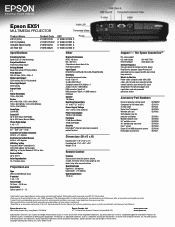
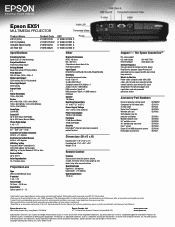
...50" portable screen 80" portable pop-up and down, help, auto, mouse functions Operating Angle Right/left: ± 30 degrees Upper/lower: ± 15 degrees Operating Distance 19' (6 m)
Support - Epson disclaims any and all resolutions and brightness levels. *3L* aDmatpalisfeouwrcillev:aPryrodjeecpteonrCdeinngtruapl.coonmm,oJdaen.s2e0le0c9te. Epson EX51
MULTIMEDIA PROJECTOR
Product...
User's Guide - Page 2
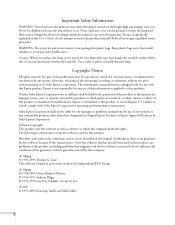
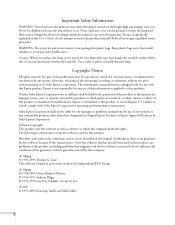
..., never touch the new lamp with Seiko Epson Corporation's operating and maintenance instructions.
WARNING: The projector and its affiliates shall be reproduced, stored in a retrieval system, or transmitted in this product (including problems that has already been used by this Epson product. Copyright Notice
All rights reserved. Epson is not responsible for any means, electronic...
User's Guide - Page 13
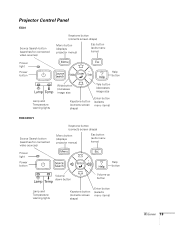
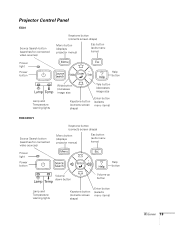
... video sources)
Keystone button (corrects screen shape)
Menu button (displays projector menus)
Esc button (exits menu items)
Power light
Power button
Help button
Lamp and Temperature warning lights
Wide button (increases image size
Tele button (decreases image size
Keystone button (corrects screen shape)
Enter button (selects menu items)
EX51/EX71
Source Search button (searches for...
User's Guide - Page 21


... EX31. Positioning the Projector
If the projector isn't already installed in the room you're using, you'll probably want to place it . Additional Components
Depending on a table in front of the screen. One may be able to be provided with your video equipment. ■ To receive a component video signal from Epson. See "Optional Accessories...
User's Guide - Page 23
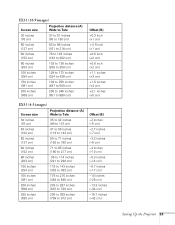
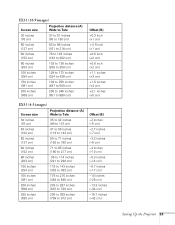
...+0.3 inch (+1 cm)
+ 0.5 inch (+1 cm)
+0.6 inch (+2 cm)
+0.8 inch (+2 cm)
+1.1 inches (+3 cm)
+1.6 inches (+4 cm)
+2.1 inches (+5 cm)
EX51 (4:3 images)
Screen size
Projection distance (A) Wide to Tele
30 inches (76 cm)
35 to 42 inches (89 to 107 cm)
40 inches (102 cm)
47 to 56 inches... inches (-17 cm)
-10 inches (-25 cm)
-13.3 inches (-34 cm)
-16.7 inches (-42 cm)
Setting Up the Projector 23
User's Guide - Page 26
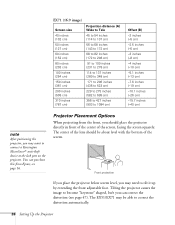
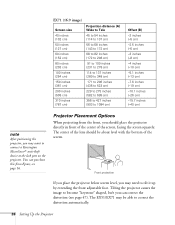
... Epson; Front projection
If you place the projector below screen level, you may want to connect a Kensington MicroSaver® anti-theft device to the lock port on the projector.
The EX51/EX71... may need to tilt it up by extending the front adjustable foot. You can correct the distortion (see
page 16. EX71 (16:9 image)
Screen size
40 inches (...
User's Guide - Page 39


...USB cable to the USB TypeA port on the projector, as the Epson P-7000. If you connect a USB hard drive, make sure you use the AC adapter to power the hard drive.
Connect... appears. Connecting a Digital Camera or Other USB Device (EX51/EX71 Only)
You can use the projector's Slideshow function to display JPEG images or a presentation. note
Use a cable less than 10 feet (3 meters) long and...
User's Guide - Page 47
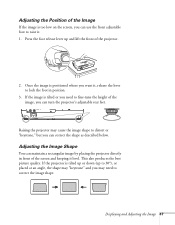
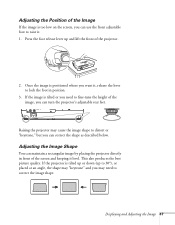
... it, release the lever to correct the image shape. If the projector is tilted up or down (up and lift the front of the projector.
2. Adjusting the Position of the Image
If the image is too low on the screen, you can use the front adjustable foot to raise it level. Press the foot...
User's Guide - Page 54


... receivers on the picture, and adjust the volume.
This is pressed for using the remote control: ■ Point the remote control at the front or back of the projector, or
at the screen. ■ Stand within 19.7 feet (6 meters) of the projector. ■ Aim the remote control within 30° to the side of...
User's Guide - Page 56
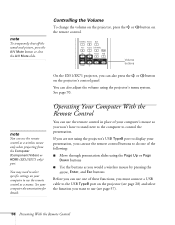
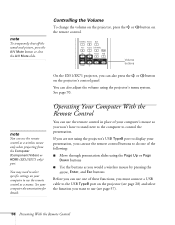
... when projecting from the Computer (Component Video) or HDMI (EX51/EX71 only) port.
See your computer's mouse so you won't have to stand next to the computer to use the remote control in place of the following:
■ Move through presentation slides using the projector's menu system. Controlling the Volume
To change the volume...
User's Guide - Page 92


... altitude of 4,900 feet (1,500 meters), turn on page 100.
If this product yourself. If you 're using the projector, disconnect the power cord, and contact Epson as described on page 100. See page 82 for help , as described on page 100. Warning: Except as described on High Altitude Mode in the Operation menu...
User's Guide - Page 101


... bottom of the projector) ■ Proof of purchase (such as a store receipt) and date of purchase ■ Computer or video configuration ■ Description of the problem
Purchase Supplies and Accessories
You can purchase online at www.epsonstore.com (U.S. sales) or www.epson.ca (Canadian sales). Before you can purchase screens and other accessories...
User's Guide - Page 111
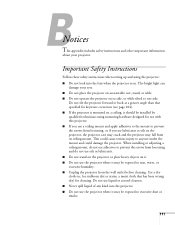
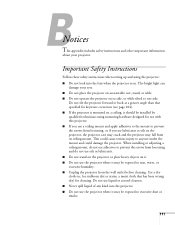
... aerosol cleaners. ■ Never spill liquid of any kind into the lens when the projector is mounted on a ceiling, it should be installed by qualified technicians using the projector: ■ Do not look into the projector. ■ Do not use the projector where it may be exposed to rain, water, or excessive humidity. ■ Unplug the...
User's Guide - Page 112


... smoke, strange odors, or strange noises come from overheating. Refer all servicing to qualified service personnel. They provide ventilation and prevent the projector from the projector; If it will not be used for long periods of 41 to 95 °F (5 to 35 °C). Refer all repairs to qualified personnel. Otherwise, you are setting...
User's Guide - Page 113
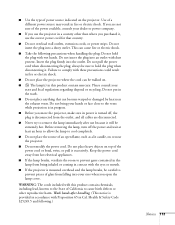
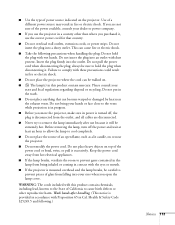
... harm. WARNING: The cords included with wet hands. This can cause fire or electric shock.
■ Take the following .)
Notices 113 Wash hands after use the projector in Cal. Keep the power cord away from hot electrical appliances.
■ If the lamp breaks, ventilate the room to comply with dust present. Do...
Similar Questions
How To Display From A Mac To Epson H311a Projector
(Posted by rhoderickbarrett 11 years ago)
My Hdmi On My Epson Ex51 Projector Stopped Working Suddenly.
If i use the search button it stops at hdmi but still says no signal, tryed different hdmi cables an...
If i use the search button it stops at hdmi but still says no signal, tryed different hdmi cables an...
(Posted by isaakha 11 years ago)
I Have Dashed Lines Going Across The Screen When I Use The Projector.
(Posted by dgroves 12 years ago)
Ex50 Projector Laptop Videos Are Slow On Projector Screen.
I just bought Epson EX50 projector. I hooked it up to my laptop with the included USB cable. I do g...
I just bought Epson EX50 projector. I hooked it up to my laptop with the included USB cable. I do g...
(Posted by mrsaggu 13 years ago)

