Epson EX51 Support Question
Find answers below for this question about Epson EX51.Need a Epson EX51 manual? We have 5 online manuals for this item!
Question posted by info57984 on May 11th, 2012
Change The Lamp
Where can I find a replacement lamp and how do I change it?
Current Answers
There are currently no answers that have been posted for this question.
Be the first to post an answer! Remember that you can earn up to 1,100 points for every answer you submit. The better the quality of your answer, the better chance it has to be accepted.
Be the first to post an answer! Remember that you can earn up to 1,100 points for every answer you submit. The better the quality of your answer, the better chance it has to be accepted.
Related Epson EX51 Manual Pages
Quick Start - Page 3


... also use the Zoom option in the projector's Settings menu. See the User's Guide on the
projector to sharpen the image.
4 EX51/EX71: To reduce or enlarge the image...the projector off projector display and sound
Change presentation
slides (USB connection only) Access projector
menus
Choose which source to display
Get solutions to common problems Control projector volume
Navigate projector ...
User Replaceable Parts List - Page 1
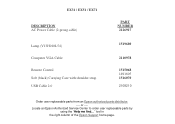
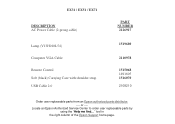
...
the right column of the Epson Support home page. Locate an Epson Authorized Service Center to order user replaceable parts by using the "Help me find..." EX31 / EX51 / EX71
DESCRIPTION AC Power Cable (2-prong cable)
Lamp (V13H010L54) Computer VGA Cable Remote Control Soft (black) Carrying Case with shoulder strap USB Cable 2.0
PART NUMBER...
Product Brochure - Page 2
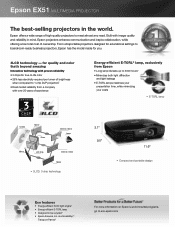
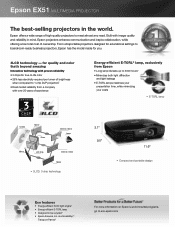
... educational settings to eco.epson.com Built with over 20 years of experience
Energy-efficient E-TORL® lamp, exclusively from a company with image quality and reliability in the world. Epson EX51 MULTIMEDIA PROJECTOR
The best-selling projectors in mind, Epson projectors enhance communication and inspire collaboration, while offering a low total cost of ownership.
Product Brochure - Page 3


...quality with the page up/page down function on both projectors. compact, lightweight design • Energy-efficient E-TORL lamp - exclusively from Epson, provides light output and performance...instantly projects images from your PC! • Instantly view your images on the remote control
EX51 features
• Rich, vibrant color and reliable performance - 3LCD, 3-chip technology
•...
Product Brochure - Page 4
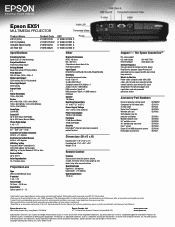
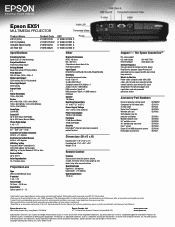
Epson EX51
MULTIMEDIA PROJECTOR
Product Name EX 51 (U.S.) EX 51 (Canada) Genuine Epson Lamp Air Filter Set
Product Code V11H311120 V11H311120-F V13H010L54 ... PrivateLine support card, registration card and password protection sticker
Accessory Part Numbers
Universal projector ceiling mount Component to change without notice. Epson America, Inc.
3840 Kilroy Airport Way, Long Beach,...
User's Guide - Page 9
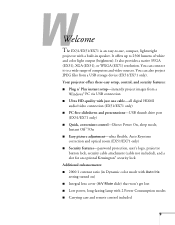
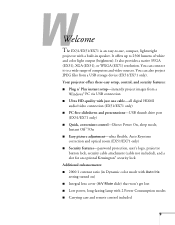
...adjustment-ultra flexible, Auto Keystone
correction and optical zoom (EX51/EX71 only) ■ Security features-password protection, user's logo, projector
button lock, security cable attachment (cable not included), ...Mute slide) that won't get lost ■ Low power, long-lasting lamp with a built-in speaker. - Your projector offers these easy setup, control, and security features: ■ Plug ...
User's Guide - Page 11
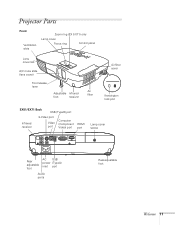
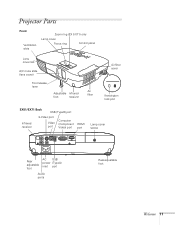
Projector Parts
Front
Ventilation slots
Zoom ring (EX 51/71) only
Lamp cover Focus ring
Control panel
Lens cover tab
A/V mute slide (lens cover)
Foot release lever
Adjustable Infrared
foot
receiver
Air filter
Air filter cover
Kensington lock port
EX51/EX71 Back
USB (TypeB) port
Infrared receiver
S-Video port
Video port
Computer (Component Video...
User's Guide - Page 13
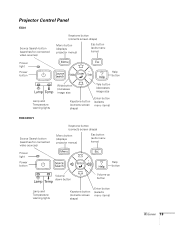
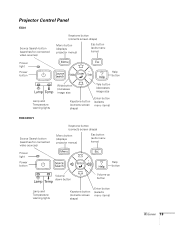
... screen shape)
Enter button (selects menu items)
EX51/EX71
Source Search button (searches for connected video sources) Power light Power button
Keystone button (corrects screen shape)
Menu button (displays projector menus)
Esc button (exits menu items)
Help button
Volume down button
Volume up button
Lamp and Temperature warning lights
Keystone button (corrects screen...
User's Guide - Page 30
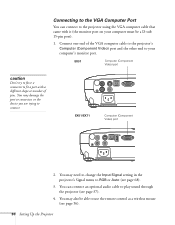
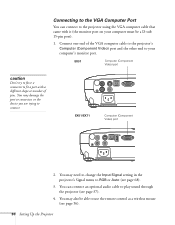
...an optional audio cable to play sound through the projector (see page 68).
3. EX51/EX71
Computer (Component Video) port
2. You may need to change the Input Signal setting in the projector's Signal menu to fit a port with it...RGB or Auto (see page 37).
4. You can connect to the projector using the VGA computer cable that came with a different shape or number of the VGA computer cable to the...
User's Guide - Page 35
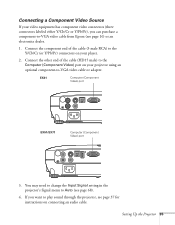
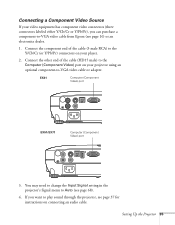
Setting Up the Projector 35 You may need to change the Input Signal setting in the projector's Signal menu to play sound through the projector, see page 68).
4.
EX31
Computer (Component Video) port
EX51/EX71
Computer (Component Video) port
3. Connect the component end of the cable (HD15 male) to the Computer (Component Video) port on your...
User's Guide - Page 36
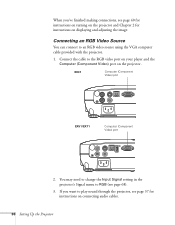
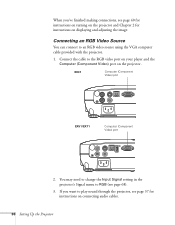
You may need to change the Input Signal setting in the projector's Signal menu to an RGB video source using the VGA computer cable provided with the projector.
1. EX31
Computer (Component Video) port
EX51/EX71
Computer (Component Video) port
2. Connecting an RGB Video Source
You can connect to RGB (see page 68).
3. Connect the cable...
User's Guide - Page 46


...select the image source if you have multiple image sources connected to the projector (such as described
below. ■ If the image isn't square,... the color, brightness, or contrast, see page 50. ■ To change the image aspect ratio, see page 51. ■ If you still can... you switch between images input from a USB device (EX51/EX71 only). Select USB to project from different pieces of...
User's Guide - Page 56
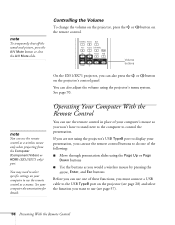
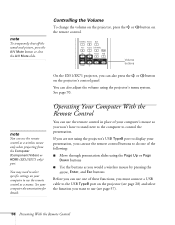
... the Computer (Component Video) or HDMI (EX51/EX71 only) port. Volume buttons
On the EX51/EX71 projector, you can also press the or button on the projector's control panel
You can use one of your... remote control.
You may need to control the presentation. Controlling the Volume
To change the volume on the projector, press the or button on your computer to use the remote control in place...
User's Guide - Page 65


...video/ Composite video/ S-Video
Fine-Tuning the Projector 65
note
When you see a screen similar to one of these:
note
If you are using the HDMI port (EX51/EX71 only), you select Reset All in that...Signal, User's Logo, Language, or Lamp Hours settings. You see the menu on the left if the current signal is digital RGB video, or the menu on the projector or remote control and select the Image...
User's Guide - Page 66


...quickly adjust the color and brightness for the current input source.)
66 Fine-Tuning the Projector Select High to tint the image bluer or Low to tint it redder (default setting... projector's LCD panels. Select Power Consumption in the image.
■ Sharpness
Adjusts the sharpness of each source.
The Brightness setting changes the opacity of the image. You can also change the lamp's...
User's Guide - Page 67


...or Normal (for computer images, or change the aspect ratio.
1. You see a screen similar to make manual adjustments. In addition to changing the position of the projected image, ...
Computer/RGB video
Component video
Composite video/S-Video
HDMI (EX51/EX71 only)
2.
Adjusting Signal Settings
Although the projector normally detects and optimizes the input signal automatically, you can ...
User's Guide - Page 69


... This feature is available only when the projector is tilted upward or downward. EX31
EX51/EX71
■ Keystone
Adjusts the shape of the image if the projector has been tilted upward or downward. The ECO setting reduces power consumption and projector noise, and extends the lamp's operating life. Customizing Projector Features
You can use the Settings...
User's Guide - Page 100


...or long distance charges may also speak with a projector support specialist by dialing one of these technical support services:
Internet Support
Visit Epson's support website for the duration of support are subject to change without notice. Speak to 6 PM, Pacific Time..., get FAQs and troubleshooting advice, or e-mail Epson with the EX31, EX51, or EX71 (U.S.) or EX31, EX51 or EX71 (Canada).
User's Guide - Page 104


...Lamp
Type Power consumption Lamp life
Part number
Remote Control
Range Batteries (2)
EX31 (4:3 image) 34 to 412 inches (87 to 1047 cm)
EX51 (4:3 image) 35 to 431 inches (89 to 1095 cm)
EX71 (16:10 image) 36 to 429 inches (91 to 1089 cm)
Front, rear, upside-down (ceiling mount)
1 W EX31/EX51...
4:3 (horizontal:vertical) EX71
16:10 (horizontal:vertical) EX31
Digital 1:1.35 EX51...
note
Lamp life ...
User's Guide - Page 117


...output specifications, 103 Lights, status, 91 to 92 Locking
buttons, 76 to 77 projector, 77 Logo, saving on projector, 75 to 76
M
Macintosh display problems, 95 Manuals, 10 Menus
changing settings, 64 default settings, restoring, 65 Extended, 70 to 72 Image, 65 to...remote control, 99 sound, 99 using on-screen help, 90 Progressive format, 68 Projection lamp, see Lamp Projection setting, 71
Index 117
Similar Questions
Changed Lamp But Lamp Light Still Blinking
I changed the lamp but the orange lamp light still blinking and no picture
I changed the lamp but the orange lamp light still blinking and no picture
(Posted by Mike27504 3 years ago)
How To Replace The Epson Lcd Projector Lamp Model H335a
How do I replace the lamp for the Epson LCD Projector Model H335a?
How do I replace the lamp for the Epson LCD Projector Model H335a?
(Posted by donaldedwards1977 10 years ago)
My Hdmi On My Epson Ex51 Projector Stopped Working Suddenly.
If i use the search button it stops at hdmi but still says no signal, tryed different hdmi cables an...
If i use the search button it stops at hdmi but still says no signal, tryed different hdmi cables an...
(Posted by isaakha 11 years ago)

