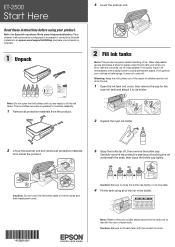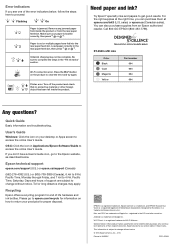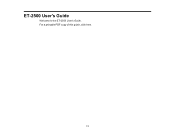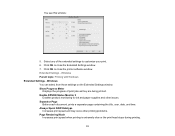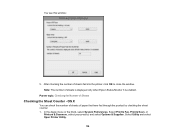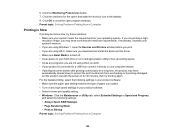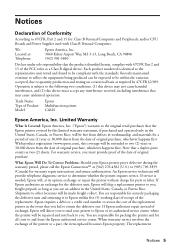Epson ET-2500 Support Question
Find answers below for this question about Epson ET-2500.Need a Epson ET-2500 manual? We have 5 online manuals for this item!
Question posted by agr93937 on July 31st, 2021
I Have An Epson Et-2500. Paper Is Not Being Drawn Into Printer
Current Answers
Answer #1: Posted by SonuKumar on August 1st, 2021 9:30 AM
https://www.youtube.com/watch?v=RYwxJ09n188
https://www.youtube.com/watch?v=d4m2kcl2ffM
https://www.youtube.com/watch?v=OwMGlS_XXjk
https://www.youtube.com/watch?v=CnzozGOum-c
Why is my Epson printer not grabbing the paper?
Make sure your paper meets the specifications for your product. If paper dust builds up on the rollers, they may lose traction and become unable to feed paper properly. Clean the paper guide. If roll paper does not feed, cut the end straight across and uncurl it by rolling it backward, if necessary.
https://files.support.epson.com/docid/cpd4/cpd42912.pdf
there could be multiple issue for this- try this steps and reset it
Please respond to my effort to provide you with the best possible solution by using the "Acceptable Solution" and/or the "Helpful" buttons when the answer has proven to be helpful.
Regards,
Sonu
Your search handyman for all e-support needs!!
Answer #2: Posted by Odin on July 31st, 2021 5:26 PM
Hope this is useful. Please don't forget to click the Accept This Answer button if you do accept it. My aim is to provide reliable helpful answers, not just a lot of them. See https://www.helpowl.com/profile/Odin.
Related Epson ET-2500 Manual Pages
Similar Questions
Hi....got printer ready to go (ink, paper etc) but nothing happening when I hit "print"....
I turned on my printer for the first time in quite a while. I got an error message saying that paper...
i feel stupid because i cant figure out how to load paper in my all in one epson printer....the intr...