Epson CX9400Fax Support Question
Find answers below for this question about Epson CX9400Fax - Stylus Color Inkjet.Need a Epson CX9400Fax manual? We have 7 online manuals for this item!
Question posted by djsickles1 on April 8th, 2013
Printing Transparencies
How do I print transparencies on workforce 600?
Current Answers
There are currently no answers that have been posted for this question.
Be the first to post an answer! Remember that you can earn up to 1,100 points for every answer you submit. The better the quality of your answer, the better chance it has to be accepted.
Be the first to post an answer! Remember that you can earn up to 1,100 points for every answer you submit. The better the quality of your answer, the better chance it has to be accepted.
Related Epson CX9400Fax Manual Pages
Product Brochure - Page 1
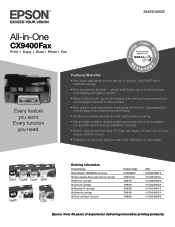
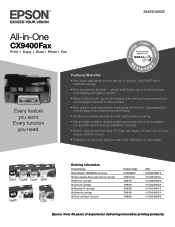
... | Photo | Fax
Every feature you need with individual ink cartridges
Ordering Information
Product Name Epson Stylus® CX9400Fax all-in-one -touch copying; reduce and enlarge copies 25 to six times longer than leading competitive prints**
• Make multiple color copies effortlessly with large, 2.5-inch, tilt LCD and simple, intuitive menus
• Replace only...
Product Brochure - Page 2
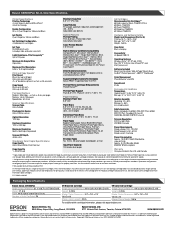
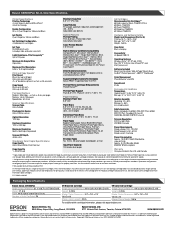
..., under glass or properly store them. Actual print stability will vary based on accelerated testing of prints. Epson, Epson Stylus, Epson PRINT Image Matching and MicroPiezo are based on accelerated testing of their respective companies. Epson CX9400Fax All-in-One Specifications
Printer Specifications Printing Technology 4-color drop-on-demand MicroPiezo® ink jet technology...
Product Information Guide - Page 1
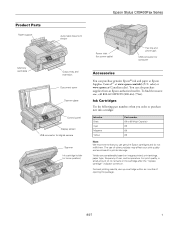
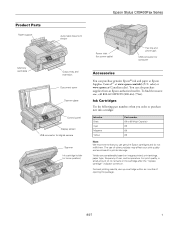
...color Black Cyan Magenta Yellow
Part number 69 or 68 (High Capacity) 69 69 69
Note: We recommend that you use of ink remains in the cartridge after the "replace cartridge" indicator comes on images printed, print...refill them. For print quality, a small amount of other products may affect your print quality and could result in printer damage. Epson Stylus CX9400Fax Series
Product Parts
...
Product Information Guide - Page 3
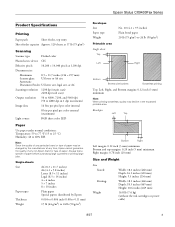
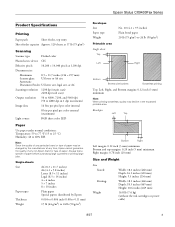
Epson Stylus CX9400Fax Series
Product Specifications
Printing
Paper path
Sheet feeder, top entry
Sheet feeder capacity Approx. 120 sheets at 17 lb (75 g/m2)
Scanning
Scanner type
Flatbed color
Photoelectric device CIS
Effective pixels
10,200 × 14,040 pixels at any time, Epson cannot guarantee the quality of any particular brand or type of paper...
Product Information Guide - Page 4
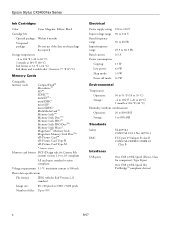
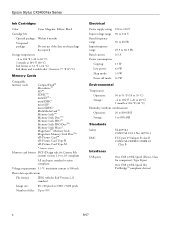
... port
One USB 2.0 Hi-Speed (for PictBridge™ compliant devices)
4
8/07 maximum current is 500 mA
Photo data specifications...system) version 1.0 or 2.0 compliant
All card types standard version compliant
Voltage requirements 3.3 V; Epson Stylus CX9400Fax Series
Ink Cartridges
Color
Cyan, Magenta, Yellow, Black
Cartridge life
Opened package: Within 6 months
Unopened package:
Do not ...
Product Information Guide - Page 5
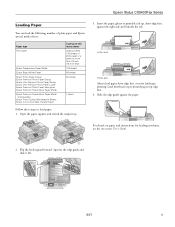
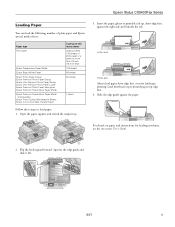
... top edge first. 4. For details on paper and instructions for landscape printing. Open the paper support and extend the output tray.
3. Flip the feeder guard forward.
Epson Stylus CX9400Fax Series
Loading Paper
You can load the following number of plain paper and Epson special media sheets:
Paper type Plain paper
Epson Presentation Paper...
Product Information Guide - Page 6
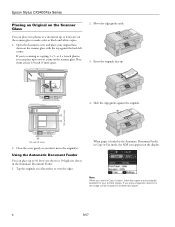
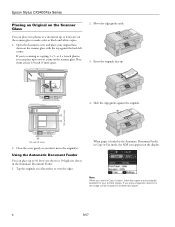
... document cover and place your printed copies.
Close the cover gently so you copy a legal-size document, the image will be cropped to make color or black and white copies.
1. Tap the originals on the scanner glass, with the top against the originals.
1/4 inch (5 mm)
1/4 inch (5 mm)
2. Epson Stylus CX9400Fax Series
Placing an Original...
Product Information Guide - Page 7


...To change any of the paper (slight cropping may see white borders on your Epson Stylus CX9400Fax Series.
You can also make quick draft copies. ❏ You can copy documents ...printing borderless photos, select Expansion and choose Standard, Min, or Mid. Epson Stylus CX9400Fax Series
Copying a Document or Photo
You can copy documents or photos in color or black and white on your printed...
Product Information Guide - Page 8


...colors in faded photos, print with your photos. Press OK. 5. You see white borders on your printed photo if you choose.
❏ To print without borders, convert photos to print with trueto-life color... when printing borderless photos, select Expansion and choose Standard, Min, or Mid. Press l or r to view your computer, you loaded. When you loaded. Epson Stylus CX9400Fax Series
...
Product Information Guide - Page 10


...press the x Start button to fit or printed on multiple pages, depending on the Automatic ...in black and white even if you 're finished. Press and then select Color or B&W. Press Menu, if necessary, to adjust any of the following settings:...to fax another fax machine to fax additional pages, press OK. Epson Stylus CX9400Fax Series
4.
Place your telephone rings, lift the phone off the Auto ...
Product Information Guide - Page 11


... + to move the image area, use the arrow buttons.
❏ To rotate the image area, press Menu to print. To print borderless photos on . Epson Stylus CX9400Fax Series
Printing From a Memory Card
The Epson Stylus CX9400Fax Series lets you print photos directly from the card. Inserting Your Camera's Memory Card
1. Caution: Do not remove the card or turn...
Product Information Guide - Page 12


Epson Stylus CX9400Fax Series
Memory Card Mode Print Settings
Press Menu to change these print settings while printing from a memory card:
Printing From a Digital Camera
If you have a digital camera that supports PictBridge or USB DIRECT PRINT™ printing, you can connect it to the CX9400Fax Series and print your scanned image.
You can use your CX9400Fax Series to scan a photo or...
Product Information Guide - Page 13


... plain paper in
the sheet feeder. 2. Press x Start.
Checking the Ink Cartridge Status
Your CX9400Fax Series will let you don't see the instructions in your on-screen User's Guide.
8/07...the cartridge, if necessary. Epson Stylus CX9400Fax Series
Checking the Print Head Nozzles
If your all -in-one and wait at least once a month to check the print head nozzles: 1.
Follow these ...
Product Information Guide - Page 14
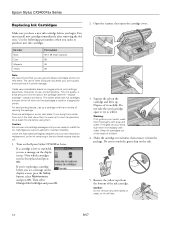
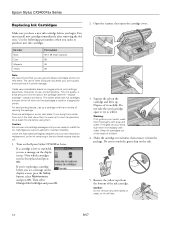
...display screen.
Epson Stylus CX9400Fax Series
Replacing Ink Cartridges
Make sure you have obtained a replacement, or the ink remaining in the print head nozzles may affect your print quality and could result...: If ink gets on the Epson Stylus CX9400Fax Series. Use the following part numbers when you order or purchase new ink cartridges:
Ink color Black Cyan Magenta Yellow
Part number 69...
Product Information Guide - Page 15


... screen, press OK and press down until it clicks into place. Caution: To conserve ink, never turn off the Epson Stylus CX9400Fax Series while ink is finished. Aligning the Print Head
If your print head nozzles need replacing, close the cartridge cover and push it down all the cartridges that has the least visible...
Product Information Guide - Page 16
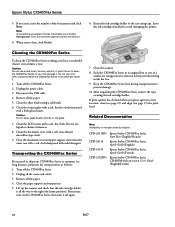
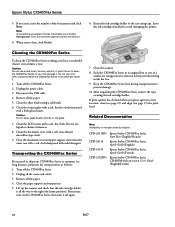
...CPD-24159 CPD-23925R1
Epson Stylus CX9400Fax Series Start Here (English/French)
Epson Stylus CX9400Fax Series Quick Guide (English)
Epson Stylus CX9400Fax Series Quick Guide (French)
Epson Stylus CX9400Fax Series CD-ROM with ...page 15) the print head. Keep the CX9400Fax Series level during transportation to avoid damaging the printer. If print quality has declined when you print again in its ...
Quick Reference Guide - Page 1


Epson Stylus® CX9400Fax Series
Quick Guide
Basic Printing, Copying, Scanning, and Faxing Maintaining Your All-in-One Solving Problems
Quick Reference Guide - Page 19


...
■ Dial the number using your speed dial list (see page 17). 1. Select Color or B&W. Note: If the recipient's fax machine prints only in black and white, your original(s) for faxing (see the screen at right. ...up the phone until you begin transmitting the fax in black and white even if you select color. Select or type the number of the following to dial the fax number:
■ Enter ...
Quick Reference Guide - Page 24


... 38 for instructions. See "Checking for updates to open the File menu, and select Print.
Open a photo or document in Windows
1. Select EPSON Stylus CX9400Fax Series Click here to your printer software
2. Printing From Your Computer
This section describes basic printing from your software, see a Setup, Printer, or Options button, click it. Tip: It's a good...
Quick Reference Guide - Page 29
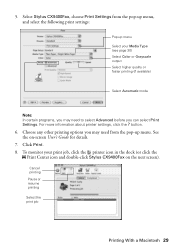
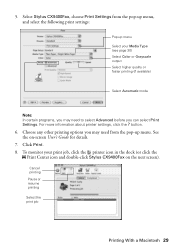
... icon in the dock (or click the
Print Center icon and double-click Stylus CX9400Fax on -screen User's Guide for details.
7. See the on the next screen). For more information about printer settings, click the ? button.
6.
Click Print. 8. To monitor your Media Type (see page 30) Select Color or Grayscale output Select higher quality or...
Similar Questions
Epson Cx9400fax Does Not Print Complete Page
(Posted by ersarandy 9 years ago)
Epson Artisan 730 All In One Printer Cannot Recognize Color Inkjet All In One
(Posted by mormahdds 10 years ago)
Epson Stylus Cx9400fax All-in-one Printer Skipping Lines When Printing
(Posted by buyajrw 10 years ago)
Epson Cx5000 - Stylus Color Inkjet Will Only Print On Bright, White...
jams with card stock
jams with card stock
(Posted by paulaseymour3 11 years ago)
Transparency Film
Can the Epson CX9400Fax print on inkjet transparent film? If so why does my printer keep giving a pa...
Can the Epson CX9400Fax print on inkjet transparent film? If so why does my printer keep giving a pa...
(Posted by doug47035 12 years ago)

