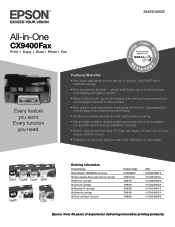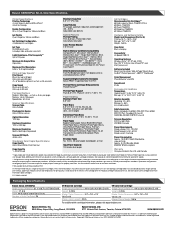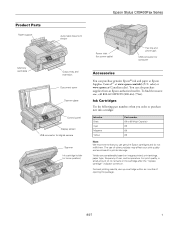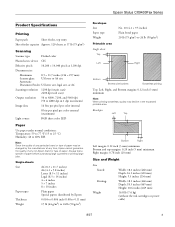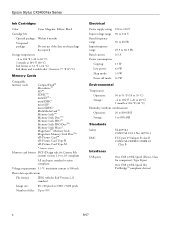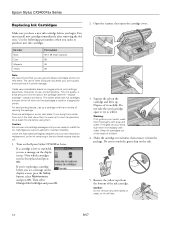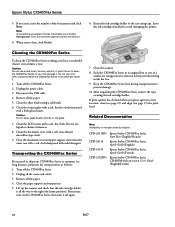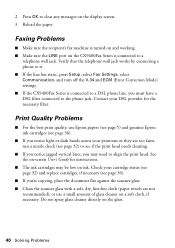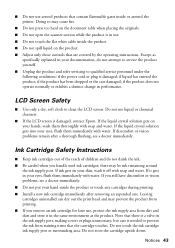Epson CX9400Fax Support Question
Find answers below for this question about Epson CX9400Fax - Stylus Color Inkjet.Need a Epson CX9400Fax manual? We have 7 online manuals for this item!
Question posted by terryleelarsen on May 3rd, 2013
How To Manually Clean The Printer Heads. I A Using A Lot Of Colored Ink And I Ha
been printing letters. It is skipping part of the lines, shows lines
in photos and any document when printing
Current Answers
Answer #1: Posted by TommyKervz on May 3rd, 2013 10:16 PM
Greetings - Please download and refer to page 13 of your printer's Product Information Guide on the link below for hints on how to so do -
http://www.helpowl.com/manuals/Epson/CX9400Fax/5358
Hope this helps.
Related Epson CX9400Fax Manual Pages
Similar Questions
My Printer Is Using So Much Ink.
Why don't I have a economy and plain paper setting?n
Why don't I have a economy and plain paper setting?n
(Posted by Anonymous-128341 10 years ago)
Epson Stylus Cx9400fax All-in-one Printer Skipping Lines When Printing
(Posted by buyajrw 10 years ago)
Its Says That I Am Low On Cyan Can I Still Print In Black?
(Posted by ver2tel 10 years ago)
Transparency Film
Can the Epson CX9400Fax print on inkjet transparent film? If so why does my printer keep giving a pa...
Can the Epson CX9400Fax print on inkjet transparent film? If so why does my printer keep giving a pa...
(Posted by doug47035 12 years ago)