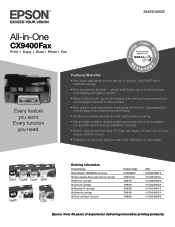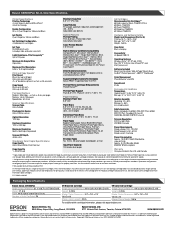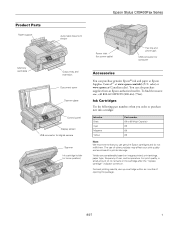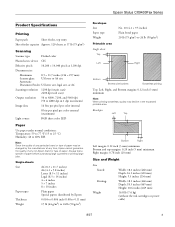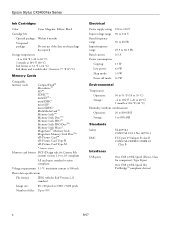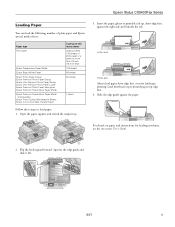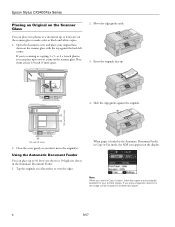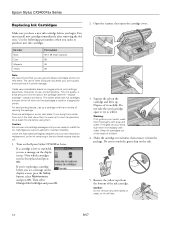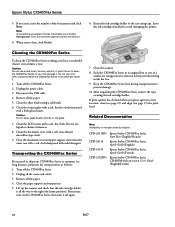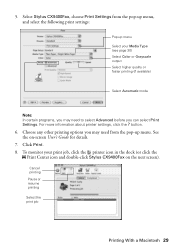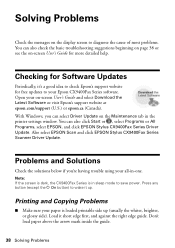Epson CX9400Fax Support Question
Find answers below for this question about Epson CX9400Fax - Stylus Color Inkjet.Need a Epson CX9400Fax manual? We have 7 online manuals for this item!
Question posted by joshuaherup on May 12th, 2013
No Sleep Mode?
I print to my ipad A LOT but sometimes when I am in bed and want to print something it is in sleep mode and won't let me print. Then I have to get up and go all the way across my house to get it out of sleep. How can I make it not go into sleep mode?
Current Answers
Related Epson CX9400Fax Manual Pages
Similar Questions
Epson Stylus Cx9400fax Cannot Recognize Ink Cartridges
(Posted by benimicos 10 years ago)
How To Make Epson Stylus Nx330 Print When Out Of Color Ink
(Posted by dimisazo 10 years ago)
Its Says That I Am Low On Cyan Can I Still Print In Black?
(Posted by ver2tel 11 years ago)
Epson Cx5000 - Stylus Color Inkjet Will Only Print On Bright, White...
jams with card stock
jams with card stock
(Posted by paulaseymour3 11 years ago)
Transparency Film
Can the Epson CX9400Fax print on inkjet transparent film? If so why does my printer keep giving a pa...
Can the Epson CX9400Fax print on inkjet transparent film? If so why does my printer keep giving a pa...
(Posted by doug47035 12 years ago)