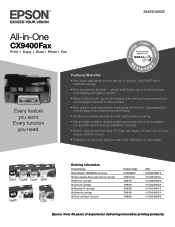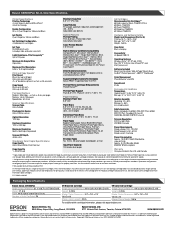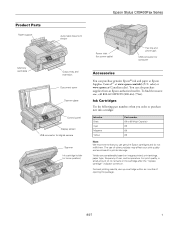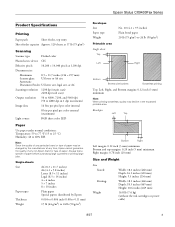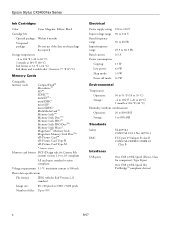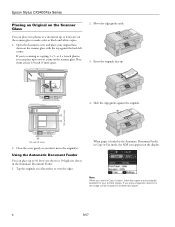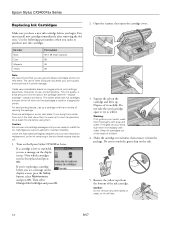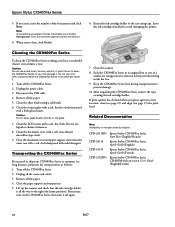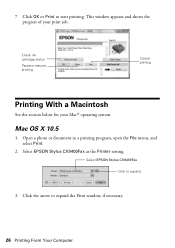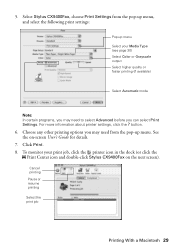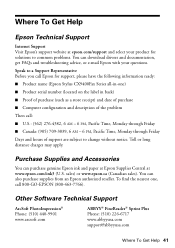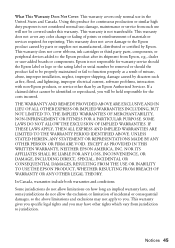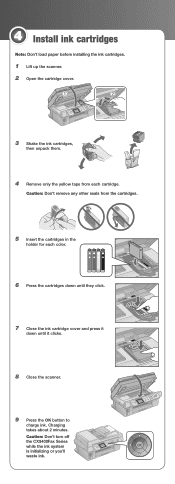Epson CX9400Fax Support Question
Find answers below for this question about Epson CX9400Fax - Stylus Color Inkjet.Need a Epson CX9400Fax manual? We have 7 online manuals for this item!
Current Answers
Answer #1: Posted by cursed on December 7th, 2013 3:00 AM
Use the utility. Refer to the link mentioned below:
http://www.epson.com/cgi-bin/Storesupport/InkPadsForm.jsp?BV_UseBVCookie=yes
Take Care
bye
Related Epson CX9400Fax Manual Pages
Similar Questions
Can I reset ink pad myself,my printer is still very good after 3 years and my warranty no longer app...
the carriage unit is blocked screen indication wast ink pad saturated cannot print
I can purchase the waste ink pads for 4.50 but cannot find detailed instructions on how to do it.