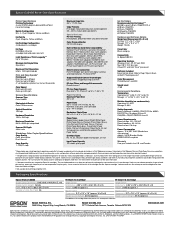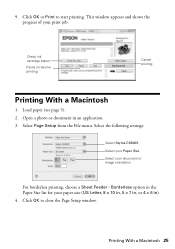Epson CX8400 Support Question
Find answers below for this question about Epson CX8400 - Stylus Color Inkjet.Need a Epson CX8400 manual? We have 5 online manuals for this item!
Question posted by kmc0916 on August 9th, 2013
Printer Has Stopped Working,says To Turn Off,then On And Check Documentation.
Current Answers
Answer #1: Posted by SoCalWoman on August 10th, 2013 2:45 AM
The display is pretty vague regarding what the issue could be. You can use the interactive troubleshooter on the Epson Website. The following link will take you to the troubleshooter for your device:
Epson Stylus CX8400 troubleshooter
Once there just answer the questions and follow the prompts for a possible resolution to your issue.
Hope this helps
Much appreciation to those who acknowledge our members for their contribution toward finding a solution.
~It always seems impossible until it is done~
Nelson Mandela
Related Epson CX8400 Manual Pages
Similar Questions
My Mom's Epson XP-400 series 2 priter was working fine for the past 2 weeks with my MacBook Air now ...
epson tx110 ink tank printer not working. repair board. how to remove board and where we buy board
Once a printing job involving numerous pages has begun printing, how can the printing job be cancell...