Epson CX8400 Support Question
Find answers below for this question about Epson CX8400 - Stylus Color Inkjet.Need a Epson CX8400 manual? We have 5 online manuals for this item!
Question posted by Twasch on June 11th, 2014
Epson Cx8400 Override Cannot Recognize Ink Cartridges
The person who posted this question about this Epson product did not include a detailed explanation. Please use the "Request More Information" button to the right if more details would help you to answer this question.
Current Answers
There are currently no answers that have been posted for this question.
Be the first to post an answer! Remember that you can earn up to 1,100 points for every answer you submit. The better the quality of your answer, the better chance it has to be accepted.
Be the first to post an answer! Remember that you can earn up to 1,100 points for every answer you submit. The better the quality of your answer, the better chance it has to be accepted.
Related Epson CX8400 Manual Pages
Epson Scan ICM Updater v1.20 (PSB.2008.07.001) - Page 1


.... You can choose any of an ICM update that fixes a problem with using ICM color profiles in Epson Scan when Adobe's Color Management Module (CMM) has also been installed on a computer that also has Epson Scan installed, an error message occurs when attempting to inform you can now choose your preferred profile.
Select the...
Product Brochure - Page 1
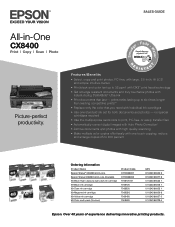
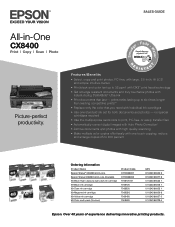
...one Epson Stylus CX8400 all-in -One
CX8400
Print | Copy | Scan | Photo
Picture-perfect productivity. reduce and enlarge copies 25 to print, PC-free, or easily transfer files
• Automatically correct digital images with Auto Photo Correction† • Archive documents and photos with high quality scanning
• Make multiple color copies effortlessly with individual ink cartridges...
Product Brochure - Page 2
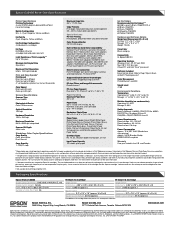
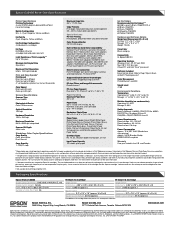
... Color Ink Cartridge Single Carton Dimensions 4.35" x 0.75" x 4.50" (W x D x H) Weight 0.095 lb (approx.)
Master Carton
Master Carton
Dimensions 9.2" x 7.5" x 7.5" (approx. See www.epson.com/cartridgeinfo for energy efficiency. Actual print stability will vary based on images printed, print settings, paper type, frequency of paper feed. Packaging Specifications
Epson Stylus CX8400...
Product Information Guide - Page 1
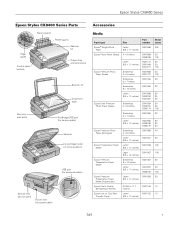
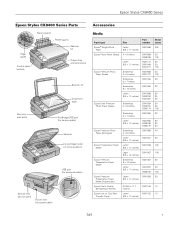
Epson Stylus CX8400 Series
Epson Stylus CX8400 Series Parts
Edge guide
Control panel buttons
Paper support Feeder guard Scanner lid
Output tray and extensions
Memory card slots
Scanner lid
Document table
PictBridge/USB port (for camera cable)
Scanner Ink cartridge holder (in home position)
USB port (for computer cable)
Service only (do not open)
Power inlet (for power cable...
Product Information Guide - Page 2


...Epson Stylus CX8400 Series
Ink Cartridges
❏ 69 Black or 68 High Capacity Black ❏ 69 Cyan ❏ 69 Magenta ❏ 69 Yellow
Specifications
Printing
Paper path
Sheet feeder, top entry
Sheet feeder capacity Approx. 120 sheets at 24 lb (90 g/m2)
Scanning
Scanner type Photoelectric device... per color internal 8 bits per pixel per color external (maximum)
RGB three color LED
...
Product Information Guide - Page 3


... bring them inside from drying out. Leave your print quality and could result in the CX8400 Series until you use and temperature.
For best printing results, use of cartridges is usable after the "replacement cartridge" indicator comes on.
Epson Stylus CX8400 Series
Memory Cards
Compatible memory cards
CompactFlash® Type I and II Microdrive™ SD™...
Product Information Guide - Page 10


... and Installing Ink Cartridges Be sure you can check the ink levels anytime using automatic
settings. ❏ Home Mode previews your image and provides preset
options for instructions on your printouts do not look their best, even after removing the old ones.
Open the scanner.
3. Epson Stylus CX8400 Series
Paper
Epson Premium Presentation Paper Matte Epson Premium Presentation...
Product Information Guide - Page 11


... hands, wash them immediately with water. Do not touch the ink cartridge ink supply port or surrounding area, and do not store the cartridge upside down until it .
Epson Stylus CX8400 Series
4. Do not take the used cartridge apart or try to prevent the ink from the bottom of the cartridge. Close the scanner.
6. This takes about 2 minutes. If you...
Product Information Guide - Page 12


...3. Cleaning the Print Head Nozzles
Note: You cannot clean the print head if an ink cartridge is clean (see dark or light bands across them unnecessarily. Select Head Cleaning and press...and press OK.
4. Nozzles are clean
Nozzles need to run these utilities. Press Setup. 2. Epson Stylus CX8400 Series
Adjusting Print Quality
If the print quality declines, you may damage it.
5. You can ...
Product Information Guide - Page 13


... Stylus CX8400 Series Start Here sheet (English/French)
Epson Stylus CX8400 Series Quick Guide (English)
Epson Stylus CX8400 Series CD-ROM (English/French includes on-screen User's Guide)
Transporting the CX8400 Series
If you need to ship your CX8400 Series or transport it a long distance, prepare it off again.
6. Unplug all the paper.
4. Close the scanner.
8. Leave the ink cartridges...
Quick Reference Guide - Page 2
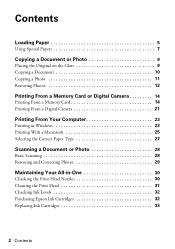
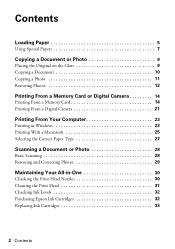
... Scanning 28 Restoring and Correcting Photos 29
Maintaining Your All-in-One 30
Checking the Print Head Nozzles 30 Cleaning the Print Head 31 Checking Ink Levels 32 Purchasing Epson Ink Cartridges 32 Replacing Ink Cartridges 33
2 Contents
Quick Reference Guide - Page 25
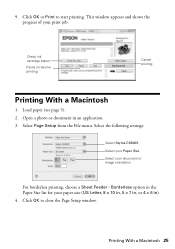
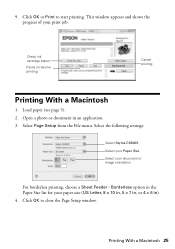
Printing With a Macintosh 25
Select the following settings:
Select Stylus CX8400 Select your Paper Size Select your print job. Click OK to start printing. Select Page Setup from the File menu. Check ink cartridge status
Pause or resume printing
Cancel printing
Printing With a Macintosh
1. Open a photo or document in ). 4. Load paper (see page 5). 2. 9. Borderless option...
Quick Reference Guide - Page 31


...) to verify that the print head is expended or low.
Note: You cannot clean the print head if an ink cartridge is clean.
7. Cleaning lasts around 1 minute. If you do not use your CX8400 Series and wait at least once a month to let any improvement after cleaning the print head two times, turn...
Quick Reference Guide - Page 32


... other updates retrieved from Epson Supplies Central at www.epson.com/ink3 (U.S. is low. Press Setup. 2. This window can purchase genuine Epson ink and paper from an Epson website. Replace any time using the LCD display screen. See page 33 to print when ink is getting low on -screen User's Guide.
Purchasing Epson Ink Cartridges
You can optionally display...
Quick Reference Guide - Page 33


... a new ink cartridge before you see a
message on the CX8400 Series. 2. If you're replacing a cartridge before you have obtained a replacement, or the ink remaining in the print head nozzles may affect your print quality and could result in the cartridge after removing the old ones. Yields vary considerably based on .
The use genuine Epson cartridges and do...
Quick Reference Guide - Page 35
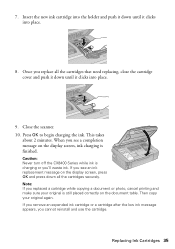
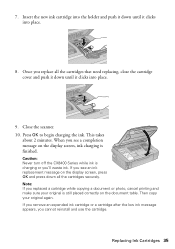
... the scanner. 10. Caution: Never turn off the CX8400 Series while ink is charging or you see a completion message on the display screen, ink charging is still placed correctly on the display screen, press OK and press down all the cartridges that need replacing, close the cartridge cover and push it down until it clicks...
Quick Reference Guide - Page 37


... at the end of their service life. Contact Epson for help (see page 15). The CX8400 Series cannot print from a connected camera has a problem.
Waste ink pad in the printer is a problem with the camera. Cannot recognize ink cartridges. If the error is not resolved, contact Epson for help (see page 39).
Note: If you need to...
Quick Reference Guide - Page 39


... are too faint,
you may need to align the print head.
This unclogs the nozzles so they are not recommended), or use Epson special paper (see page 7) and genuine
Epson ink cartridges (see if the print head needs cleaning. ■ Clean the print head as described on page 30 to see page 32). ■...
Quick Reference Guide - Page 42
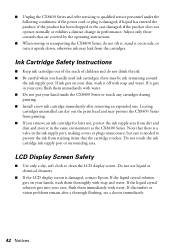
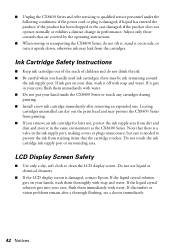
....
■ If the LCD display screen is a valve in performance. If ink gets on your hand inside the CX8400 Series or touch any cartridges during printing. ■ Install a new ink cartridge immediately after a thorough flushing, see a doctor immediately.
42 Notices
Ink Cartridge Safety Instructions
■ Keep ink cartridges out of the reach of children and do not tilt it...
Quick Reference Guide - Page 45


...or service from Epson, e.g., dealer or user-added boards or components. This warranty does not cover ribbons, ink cartridges or third party parts, components, or peripheral devices added to Epson within five (5)... color change or fading of prints or reimbursement of the printer or a part, the item replaced becomes Epson property. Limited Warranty
What Is Covered: Epson America, Inc. ("Epson")...
Similar Questions
Epson Stylus Cx8400 Cannot Recognize Ink Cartridges Solution
(Posted by yoema 9 years ago)
Cx8400 Cannot Recognize Ink Cartridges
(Posted by tcolje 10 years ago)
Epson Cx8400 Cannot Recognize Ink Cartridges
(Posted by giriscerl 10 years ago)
Epson Stylus Cx8400 Cannot Recognize Ink Cartridges
(Posted by joelmomo 10 years ago)
Epson Workforce 435
Does Not Recognize Ink Cartridge
printer does not recognize ink cartridge
printer does not recognize ink cartridge
(Posted by karen52434 12 years ago)

