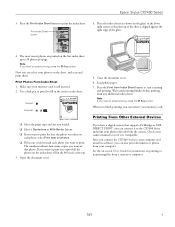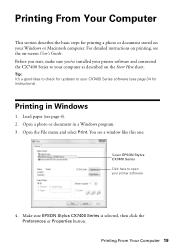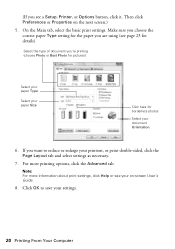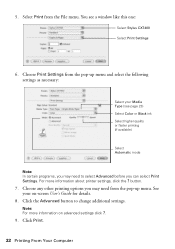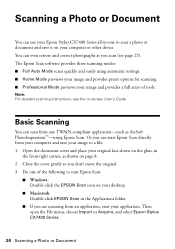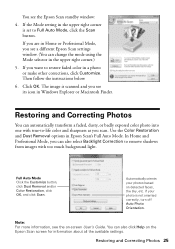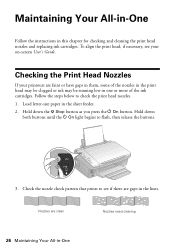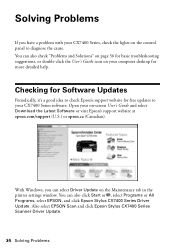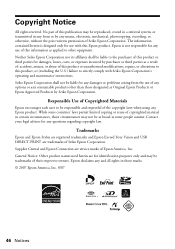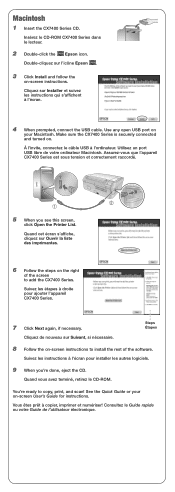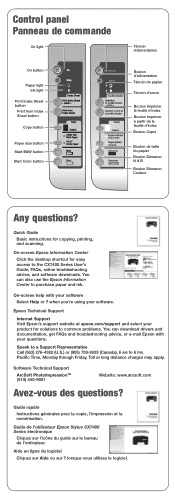Epson CX7400 Support Question
Find answers below for this question about Epson CX7400 - Stylus Color Inkjet.Need a Epson CX7400 manual? We have 4 online manuals for this item!
Question posted by phyche on October 12th, 2021
On-screen User Guide
How do I get/find the on-screen user guide for the Epson CX7400
Current Answers
Answer #1: Posted by SonuKumar on October 13th, 2021 10:11 AM
Please respond to my effort to provide you with the best possible solution by using the "Acceptable Solution" and/or the "Helpful" buttons when the answer has proven to be helpful.
Regards,
Sonu
Your search handyman for all e-support needs!!
Related Epson CX7400 Manual Pages
Similar Questions
Epson Stylus Cx7400 Printer Power Cord
How do I obtain a replacement power cord for my Epson Stylus CX7400 color printer?
How do I obtain a replacement power cord for my Epson Stylus CX7400 color printer?
(Posted by clista 7 years ago)
Epson Artisan 730 All In One Printer Cannot Recognize Color Inkjet All In One
(Posted by mormahdds 10 years ago)
How To Print A Test Page Epson Stylus Cx7400
(Posted by serkrys 10 years ago)
My Epson Stylus Cx7400 Won't Print
(Posted by comjuanj 10 years ago)
Epson Cx5000 - Stylus Color Inkjet Will Only Print On Bright, White...
jams with card stock
jams with card stock
(Posted by paulaseymour3 11 years ago)