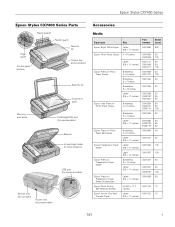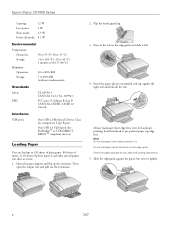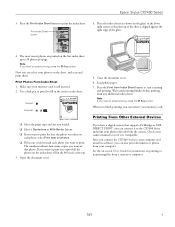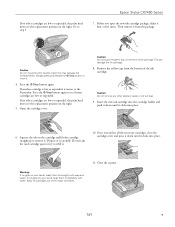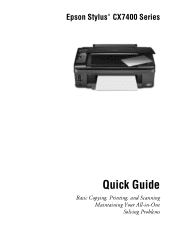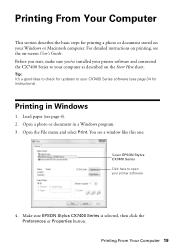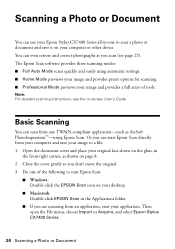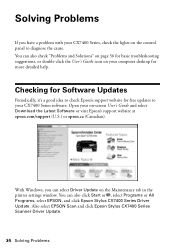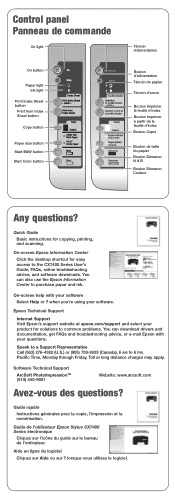Epson CX7400 Support Question
Find answers below for this question about Epson CX7400 - Stylus Color Inkjet.Need a Epson CX7400 manual? We have 4 online manuals for this item!
Question posted by engivic on June 8th, 2014
Epson Stylus Cx7400 Does Not Turn
The person who posted this question about this Epson product did not include a detailed explanation. Please use the "Request More Information" button to the right if more details would help you to answer this question.
Current Answers
Answer #1: Posted by TechSupport101 on June 8th, 2014 7:29 PM
Hi. Possible cause
1. Bad socket/plug
2. Bad power cable
3. Bad transfomer
4. Bad PCB (System board)
5. Bad power button
Related Epson CX7400 Manual Pages
Similar Questions
Epson Stylus Cx7400 Printer Power Cord
How do I obtain a replacement power cord for my Epson Stylus CX7400 color printer?
How do I obtain a replacement power cord for my Epson Stylus CX7400 color printer?
(Posted by clista 7 years ago)
Epson Stylus Nx430 How To Turn Off Color For Ipad
(Posted by Dananijon 10 years ago)
How To Print A Test Page Epson Stylus Cx7400
(Posted by serkrys 10 years ago)
My Epson Stylus Cx7400 Won't Print
(Posted by comjuanj 10 years ago)