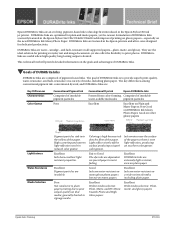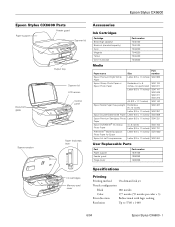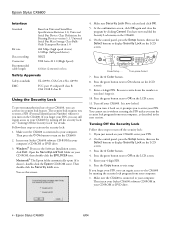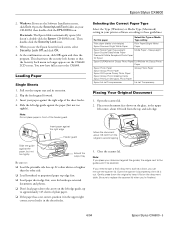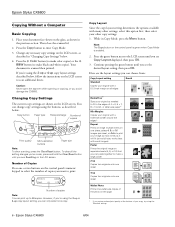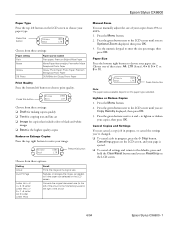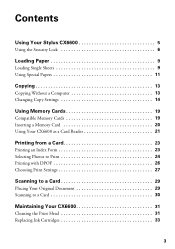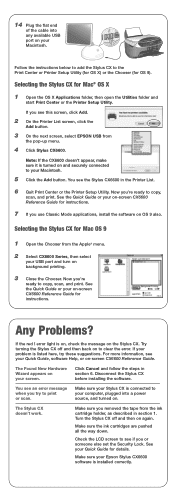Epson CX6600 Support Question
Find answers below for this question about Epson CX6600 - Stylus Photo Printer.Need a Epson CX6600 manual? We have 7 online manuals for this item!
Question posted by abegroove1 on January 24th, 2013
Cx6600 Not Scanning To Computer/email/etc
The person who posted this question about this Epson product did not include a detailed explanation. Please use the "Request More Information" button to the right if more details would help you to answer this question.
Current Answers
Related Epson CX6600 Manual Pages
Similar Questions
Where Is Phone Line Port In A Epson Stylus Cx6600
(Posted by ysheimb 10 years ago)
How Do You Scan With An Epson Printer Workforce 435
(Posted by alldgr 10 years ago)
I Have An Epson Cx6600 Printer I Ve Lost The Installation Disc And Instructions
where can i get a new disc and operating instructions
where can i get a new disc and operating instructions
(Posted by heidithorold 11 years ago)
I Am Having Difficulty With An Epson Stylus Cx6600 Printer.
My printer is only printing intermittent text and leaving columnar gaps in the printing.
My printer is only printing intermittent text and leaving columnar gaps in the printing.
(Posted by amyurana 13 years ago)