Epson CX3810 Support Question
Find answers below for this question about Epson CX3810 - Stylus Color Inkjet.Need a Epson CX3810 manual? We have 6 online manuals for this item!
Question posted by maiaman on April 23rd, 2014
Epson Cx3810 Can It Scan Without Ink?
The person who posted this question about this Epson product did not include a detailed explanation. Please use the "Request More Information" button to the right if more details would help you to answer this question.
Current Answers
There are currently no answers that have been posted for this question.
Be the first to post an answer! Remember that you can earn up to 1,100 points for every answer you submit. The better the quality of your answer, the better chance it has to be accepted.
Be the first to post an answer! Remember that you can earn up to 1,100 points for every answer you submit. The better the quality of your answer, the better chance it has to be accepted.
Related Epson CX3810 Manual Pages
Technical Brief (Ink Jet Printers) - Page 1


... quality. Print Quality-Core Printing Technologies
The core technologies used in Epson ink jet printers work together to produce brilliant Photo Quality color, sharp text, and incredible print speeds
Small Ink Droplet Size
Small ink droplets produce smoother gradations and greater
tonal control
Epson Inks
Epson innovates ink solutions tailored to the needs of specific users instead of...
Technical Brief (Ink Jet Printers) - Page 2


... print quality without sacrificing print speed and without having to achieve more color combinations and smoother color gradations. The size and number of printed
"dots" • Large ink droplets are used in printing.
Piezo Crystal Deformation
Nozzle
Ink Droplet
Epson's MicroPiezo technology results in dense coverage areas to improve print speed
With this...
Technical Brief (Ink Jet Printers) - Page 3


... find detailed information, comparisons, and FAQs on breathtaking large format prints, Epson has the right ink for optional cartridges, and you see continuous tone color. Epson papers are designed in conjunction with Epson papers. The Epson printer drivers use a halftoning module that places ink droplets to create printed "dots" in those marks. DURABrite and Chief Memory...
Epson Scan ICM Updater v1.20 (PSB.2008.07.001) - Page 1


...
Authorization:
TE08-0061 Rev A
Total Pages: 1
All Scanners and All-in-One's using Epson Scan
Epson Scan ICM updater v.1.20 for Epson Scan-affects all driver versions up to and including 3.4xA
Note: Scanners/All-in-One's using ICM color profiles in Epson Scan when Adobe's Color Management Module (CMM) has also been installed on a computer that fixes a problem with...
Product Brochure - Page 1
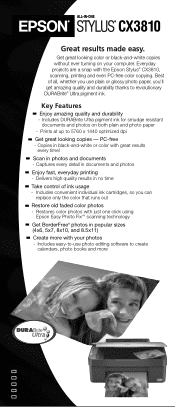
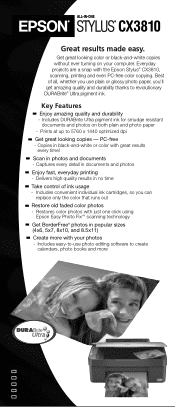
...
Enjoy fast, everyday printing - PC-free - Captures every detail in black-and-white or color with the Epson Stylus® CX3810, scanning, printing and even PC-free color copying.
Get great looking copies - Everyday projects are a snap with great results
every time! Best of ink usage - Key Features
Enjoy amazing quality and durability - Includes DURABrite Ultra pigment...
Product Brochure - Page 2
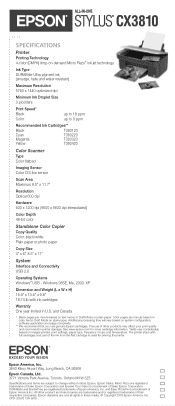
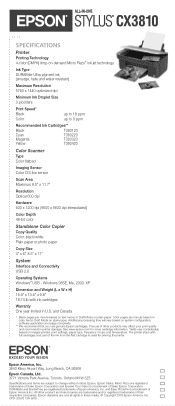
..., Toronto, Ontario M1W 3Z5
Specifications and terms are registered trademarks of Epson America, Inc. DURABrite and BorderFree are subject to 9 ppm
Recommended Ink Cartridges**
Black
T060120
Cyan
T060220
Magenta Yellow
T060320 T060420
Color Scanner Type Color flatbed
Imaging Sensor Color CIS line sensor
Scan Area Maximum 8.5" x 11.7"
Resolution Optical 600 dpi
Hardware 600 x 1200 dpi...
Product Information Guide - Page 2


... and is 0.12" (3.0 mm). Load envelopes flap edge left margin is 0.12" (3.0 mm). Epson Stylus CX3800 Series
Print direction Input buffer
Bidirectional minimum distance printing with logic seeking
64 KB
Ink Cartridges
Color
Cyan, magenta, yellow, black
Cartridge life
6 months at 77 °F (25 °C) after approximately 3 hours at 77 °F (25 °C). To...
Product Information Guide - Page 3


... × 11.0 inches) or A4 (8.5 × 11.7 inches); Paper support
Output tray
2. Epson Stylus CX3800 Series
Scanning
Scanner type Photoelectric device Effective pixels
Document size
Scanning resolution Output resolution
Color separation Image data
Gamma correction Light source Interface
Flatbed color image scanner
Color CIS line sensor
5,100 × 14,040 pixels at 104 °F (40 °...
Product Information Guide - Page 4
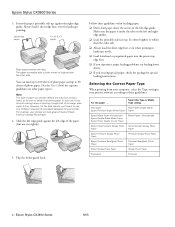
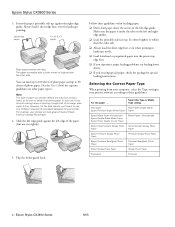
... . Plain paper
Plain Paper / Bright White
Epson Premium Bright White Paper Paper
Epson Matte Paper Heavyweight Epson Double-Sided Matte Paper Epson Photo Quality Ink Jet Paper
Matte Paper - Always load it short... side.
❏ Always load the short edge first, even when printing in your job. Epson Stylus CX3800 Series
3. Insert the paper, printable side up . Letter-size paper
4 × ...
Product Information Guide - Page 5
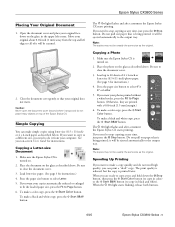
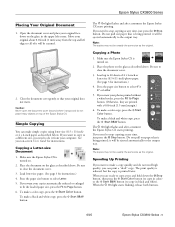
... Epson Stylus CX starts printing.
When the P On light starts flashing, release both buttons.
6/05
Epson Stylus ... Make sure the Epson Stylus CX is
turned ...you need to copy in color) or the x Start... Color button (to copy in black and white). Make sure the Epson Stylus CX...20 sheets of the Epson Stylus CX. Place the ...flashes and after a moment the Epson Stylus CX starts printing. If you...
Product Information Guide - Page 6


... sheet feeder. Checking the Print Head Nozzles and Ink
If your local authorized servicer or contact Epson;
Press the x Start Color button to be cleaned. Multiple pages have gaps in them
down the B ink button for about 3 seconds.
See "Replacing Ink Cartridges" on . Turn the Epson Stylus CX off the Epson Stylus CX.
2.
Do not pull it out. This...
Product Information Guide - Page 7
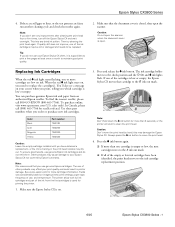
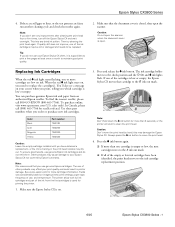
... move the print head by Epson's warranty.
Make sure the Epson Stylus CX is closed, then open . Press and release the B ink button. Always press the B ink button to replace the cartridge(s).... new ink cartridges. Tip: If you do not refill them.
See www.epson.com for more cartridge information. When the red B ink light stays on ink. The use , and temperature. Color Black ...
Quick Reference Guide - Page 2


... Your Computer 10
Printing in Windows 10 Using Special Papers 13
Scanning a Photo or Document 14
Basic Scanning 15 Restoring Color in Faded Photos 17
Maintaining Your Epson Stylus CX3800 Series 18
Checking the Print Head Nozzles and Ink 18 Cleaning the Print Head 19 Replacing Ink Cartridges 20
Solving Problems 25
Error Indicators 25 Problems and...
Quick Reference Guide - Page 4


... maintenance ■ Solve simple problems
This book tells you how to do most of your prints and scanned images, or producing double-sided documents. An icon for better copying, scanning, and printing.
4 Introduction Of course your Epson Stylus CX can do lots more when you read your equipment. Caution: Cautions must be followed carefully...
Quick Reference Guide - Page 6
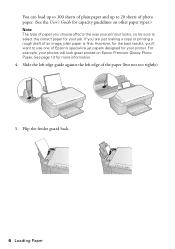
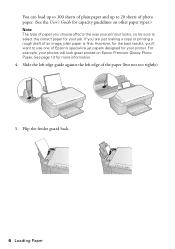
However, for the best results, you'll want to use one of Epson's special ink jet papers designed for your job. Slide the left edge guide against the left edge of the...sheets of plain paper and up to 20 sheets of photo paper. (See the User's Guide for capacity guidelines on Epson Premium Glossy Photo Paper. Flip the feeder guard back.
6 Loading Paper If you choose affects the way your printout ...
Quick Reference Guide - Page 13
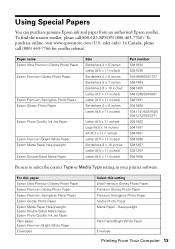
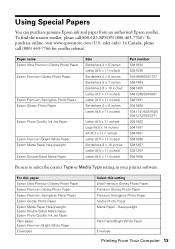
... nearest reseller, please call (800) 463-7766 for reseller referral. Paper name Epson Ultra Premium Glossy Photo Paper Epson Premium Glossy Photo Paper
Epson Premium Semigloss Photo Paper Epson Glossy Photo Paper
Epson Photo Quality Ink Jet Paper
Epson Premium Bright White Paper Epson Matte Paper Heavyweight Epson Double-Sided Matte Paper
Size Borderless 4 × 6 inches Letter (8.5 × 11...
Quick Reference Guide - Page 14
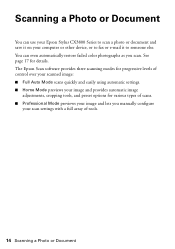
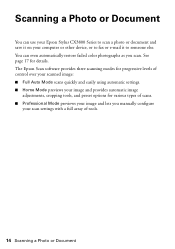
... Mode previews your computer or other device, or to someone else. You can use your Epson Stylus CX3800 Series to scan a photo or document and save it to fax or e-mail it on your image and lets you scan. Scanning a Photo or Document
You can even automatically restore faded color photographs as you manually configure
your image...
Quick Reference Guide - Page 20


... need to replace the cartridge(s). Color Black Cyan Magenta Yellow
Part number T060120 T060220 T060320 T060420
Caution: Leave the empty cartridge installed until you have obtained a replacement, or the ink remaining in printer damage. The use , and temperature. See www.epson.com for priming the printer.
20 Maintaining Your Epson Stylus CX sales only). In...
Quick Reference Guide - Page 25
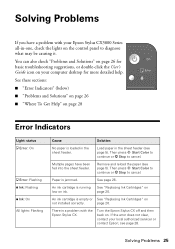
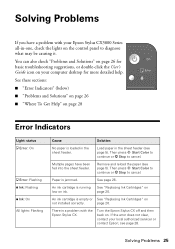
...: Flashing
Cause
Solution
No paper is a problem with your Epson Stylus CX3800 Series all-in-one, check the lights on your local authorized servicer or contact Epson; See "Replacing Ink Cartridges" on .
There is loaded in the sheet feeder (see
page 5).
Then press x Start Color to continue or y Stop to diagnose what may be causing...
Start Here Card - Page 3
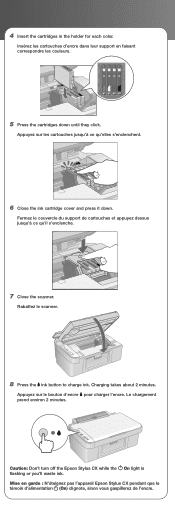
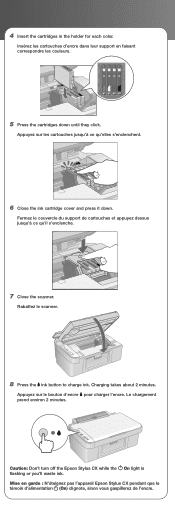
... cartridges in the holder for each color. Rabattez le scanner.
8 Press the ink button to charge ink. Mise en garde : N'éteignez pas l'appareil Epson Stylus CX pendant que le témoin d'alimentation (On) clignote, sinon vous gaspillerez de l'encre.
Le chargement prend environ 2 minutes.
Caution: Don't turn off the Epson Stylus CX while the On light...
Similar Questions
Epson Stylus Cx3810 How To Print Evevelopes
(Posted by Toscarjayse 10 years ago)
Epson Cx3810 Wont Print Alignment Boxes
(Posted by frankdiplo 10 years ago)
Epson Cx5000 - Stylus Color Inkjet Will Only Print On Bright, White...
jams with card stock
jams with card stock
(Posted by paulaseymour3 11 years ago)
Where Do You Find The Start Here Sheet For The Epson Stylus Cx3810 Printer?
(Posted by mardy 12 years ago)

