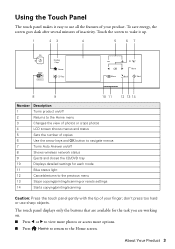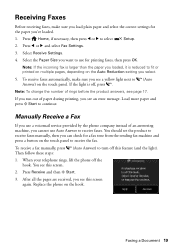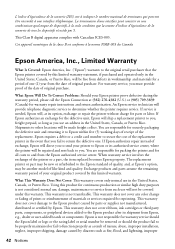Epson Artisan 837 Support Question
Find answers below for this question about Epson Artisan 837.Need a Epson Artisan 837 manual? We have 3 online manuals for this item!
Question posted by annawhittle on January 28th, 2013
How Do I Use The Bottom Tray To Print A Greeting Card Which Is A4 Or A7?
I'm having difficulty using the guidelines on the bottom tray to print A4 and A7 greeting cards. the cards don't feed through properly.
Current Answers
Related Epson Artisan 837 Manual Pages
Similar Questions
What Paper Do I Use To Make Greeting Cards With Epson Artisan 837
(Posted by rsmikkeith 10 years ago)
Greeting Card Templates For Epson Xp 850 Printer
What programs and/or templates do you recommend for creating and printing greeting cards on the Epso...
What programs and/or templates do you recommend for creating and printing greeting cards on the Epso...
(Posted by cmerrill1503 10 years ago)
Printing Business Cards
I am unable to print business cards on my Epson Stylus NX330. It will print on plain paper fine but ...
I am unable to print business cards on my Epson Stylus NX330. It will print on plain paper fine but ...
(Posted by pjkonschak 10 years ago)
What Kind Of Memory Card Adapter Is Needed
what kind of memory card adapter is needed
what kind of memory card adapter is needed
(Posted by Anonymous-103843 11 years ago)
Borderless A4 Printing From Adobe Indesign.
I am trying to print a document usig Adobe Indesign on A4 paper right to the edge of the page on glo...
I am trying to print a document usig Adobe Indesign on A4 paper right to the edge of the page on glo...
(Posted by danielhe 11 years ago)