Epson Artisan 837 Support Question
Find answers below for this question about Epson Artisan 837.Need a Epson Artisan 837 manual? We have 3 online manuals for this item!
Question posted by suvoke on May 26th, 2014
How To Reset Epson 837
The person who posted this question about this Epson product did not include a detailed explanation. Please use the "Request More Information" button to the right if more details would help you to answer this question.
Current Answers
There are currently no answers that have been posted for this question.
Be the first to post an answer! Remember that you can earn up to 1,100 points for every answer you submit. The better the quality of your answer, the better chance it has to be accepted.
Be the first to post an answer! Remember that you can earn up to 1,100 points for every answer you submit. The better the quality of your answer, the better chance it has to be accepted.
Related Epson Artisan 837 Manual Pages
Product Brochure - Page 1


... through everyday documents - print and scan from any room in wireless and Ethernet networking - brilliant 4" x 6" photos in photo
quality4
Artisan® 837
Print
|
Copy
|
Scan
|
Fax
|
Photo ULTRA HD
|
Wi-Fi®
desi g n ed f o r C r... design and powerful performance
• Epson Connect - includes a 3.5" LCD to four times longer than -lab-quality photos from popular mobile...
Product Brochure - Page 2


... cartridges is used for the latest in compatibility and drivers Charge portable devices, print from mobile devices 6
Plain (8.5" x 11"), Photo (4" x 6", 5" x ...Epson America, Inc. 3840 Kilroy Airport Way, Long Beach, CA 90806
Epson Canada Limited 185 Renfrew Drive, Markham, Ontario L3R 6G3
www.epson.com www.epson.ca
Epson, Artisan, Claria, Epson ESC/P and MicroPiezo are used . Artisan® 837...
Quick Guide - Page 1


Artisan® 837
Quick Guide
About Your Product 2 Using Special Papers 5 Placing Originals for Copying, Scanning, or Faxing 7 Printing From a Memory Card 9 Printing From Your Computer 11 Faxing a Document 15 Scanning a Document or Photo 20 Maintaining Your Product 23 Solving Problems 29 Notices 36
1
Quick Guide - Page 2


...drive, external hard drive, or CD burner.
Print photos from mobile devices with the built-in memory card reader. See www.epson.com/connect
Adjusting the Control Panel
The control panel is adjustable. Easy ... Copy, scan, and fax from your computer with Epson Connect. About Your Product
After you set up your Artisan® 837 (see the Start Here sheet), turn to this Quick Guide for details...
Quick Guide - Page 3
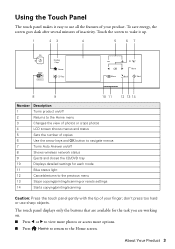
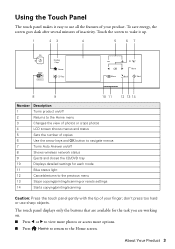
... status light
12
Cancels/returns to the previous menu
13
Stops copying/printing/scanning or resets settings
14
Starts copying/printing/scanning
12 13 14
Caution: Press the touch panel gently... Touch Panel
The touch panel makes it up.
1
23
4
5
67
Display Crop
Home
CD Tray
Menu
Reset
Back
Start
8
9
10 11
Number Description
1
Turns product on/off
2
Returns to the Home menu
...
Quick Guide - Page 4


... touch panel retains the settings from the last time it flashes rapidly, check the product for the mode you want to start over, simply press Reset to make special settings. ■ Press x Menu to clear settings for error messages. If you 're using.
■ The blue status light at the bottom...
Quick Guide - Page 5


... × 152 mm)
Letter (8.5 × 11 inches [216 × 279 mm])
Epson Ultra Premium Presentation Paper Matte
Epson Premium Presentation Paper Matte
Epson Premium Presentation Paper Matte Double-sided
Letter (8.5 × 11 inches [216 × 279 ... 50 100 50
50 50 100 50
Using Special Papers 5 Using Special Papers
Epson offers a wide array of high quality papers, making it easy to maximize the...
Quick Guide - Page 6


... guides.
6 Using Special Papers
For detailed paper loading instructions, see the Start Here sheet or online User's Guide. Paper name Epson Presentation Paper Matte
Epson Bright White Paper
Epson Photo Quality Self-adhesive Sheets
Epson Iron-on Cool Peel Transfer paper
Size
Letter (8.5 × 11 inches [216 × 279 mm])
Legal (8.5 × 14 inches...
Quick Guide - Page 10


...'s Guide for instructions on the screen to move the frame. To crop the photo, press Display/Crop. Load several sheets of
that you want of Epson photo paper in the cassette.
2. Select your Paper Size, Paper Type, Quality and other print settings, then press OK twice to print, press x Start. Press...
Quick Guide - Page 16


... online User's Guide. Press OK to return to the EXT. If the other contact information. 7. Epson cannot guarantee compatibility with VoIP, cable phone systems, or fiberoptic digital services such as normal or a ... the fax answers. Note: Any phone or answering machine must be left on resetting them.
Note: If you should enter your product unplugged for instructions on the answering machine....
Quick Guide - Page 20


...quickly scan a photo or document and save them on your computer. For example, you can use Epson Scan to restore faded colors in old photos. Quick Scanning with the Touch Panel
Use the touch ... gently so you scan wirelessly in the back
left corner, as shown on a memory card or USB storage device in JPG or PDF format
■ Scan to PC automatically creates a JPG image and saves it to your...
Quick Guide - Page 35


..., or e-mail Epson. You can purchase genuine Epson ink and paper at Epson Supplies Central at www.epson.com/ink3 (U.S. Where to Get Help
Internet Support Visit epson.com/support (U.S.) or epson.ca/support (Canada) for solutions to a Support Representative Before you call Epson for support, please have the following information ready: ■ Product name (Artisan 837) ■ Product...
Quick Guide - Page 36
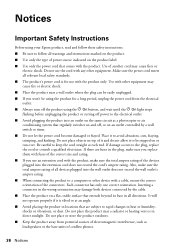
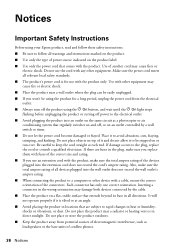
... Keep the product away from the electrical outlet. ■ Always turn off the product using your Epson product, read and follow these safety instructions: ■ Be sure to rapid changes in the wrong...the plug, replace the cord or consult a qualified electrician. Use of another cord may damage both devices connected by a wall switch or timer. ■ Do not let the power cord become damaged ...
Quick Guide - Page 38


...; Keep ink cartridges out of the reach of the cartridge. This may adversely affect these devices.
If it gets in your mouth, spit it off the product while the memory card light is damaged, contact Epson. If the liquid crystal solution gets on your hands, wash them immediately with soap and water...
Quick Guide - Page 39


..., due to quantity production and testing on a statistical basis as a Class B digital device.
Caution: To reduce the risk of fire, use a telephone to report a gas ...this device may not cause harmful interference, and (2) this device must accept any interference received, including interference that may be compliant with 47CFR Part 2 and 15 of Product: Model:
Epson Multifunction printer ...
Quick Guide - Page 40


...devices that the equipment is subject to state tariffs. Connection to party lines is not malfunctioning. If possible they do, you will be required. If you experience trouble with this equipment, please contact:
Name: Address: Telephone:
Epson... that is sent and an identification of the business or other electronic device, including fax machines, to send any person to use a computer ...
Quick Guide - Page 42
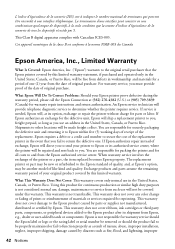
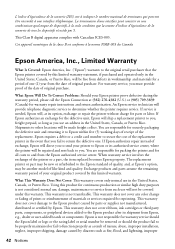
... this warranty. This warranty does not cover ribbons, ink cartridges or third party parts, components, or peripheral devices added to the Epson product after its shipment from such use in the event that the Epson printer covered by disasters such as a result of misuse, abuse, improper installation, neglect, improper shipping, damage caused by...
Quick Guide - Page 44


..., Inc. 5/11
CPD-34220 Printed in those circumstances may be responsible and respectful of Seiko Epson Corporation. This information is subject to be trademarks of copyrighted material in certain circumstances, those marks. Artisan is a registered trademark and Epson Connection is a registered logomark of the copyright laws when using any questions regarding copyright law.
Start Here - Page 1


Artisan® 837
Start Here
Read these instructions before using the product's control panel. Note: You can change the date and time settings using your product.
1 Unpack
French ...
Start Here - Page 4


... (Canadian sales). On-screen help with a support specialist, call 800-GO-EPSON (800-463-7766).
Any questions?
Artisan 837 ink cartridges
Color
Standard-capacity
Black
-
Epson technical support Visit epson.com/support (U.S.) or epson.ca/support (Canada) where you can also purchase supplies from an Epson Authorized reseller. Make sure it with Claria® ink for more...
Similar Questions
Epson Artisan 837 Print Head Cost
Kindly tell me how much Epson artisan 837 print head cost, and it's availability status. Thanks.
Kindly tell me how much Epson artisan 837 print head cost, and it's availability status. Thanks.
(Posted by jephthahantwioppong 1 year ago)
Reset Epson Artisan 837
reset epson artisan 837, please i wanted mergency
reset epson artisan 837, please i wanted mergency
(Posted by anibalcotrinaquiroz 11 years ago)

