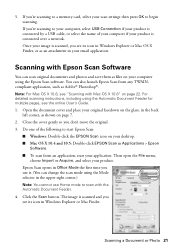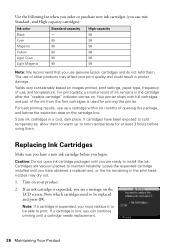Epson Artisan 837 Support Question
Find answers below for this question about Epson Artisan 837.Need a Epson Artisan 837 manual? We have 3 online manuals for this item!
Question posted by paadimybu on November 28th, 2013
Can I Print Transparency Film Image On Epson Artisan 835
The person who posted this question about this Epson product did not include a detailed explanation. Please use the "Request More Information" button to the right if more details would help you to answer this question.
Current Answers
Related Epson Artisan 837 Manual Pages
Similar Questions
Help Epson Artisan 835 Transparency Film Why Can't I Print
(Posted by sahbu 9 years ago)
What Kind Of Memory Card Adapter Is Needed
what kind of memory card adapter is needed
what kind of memory card adapter is needed
(Posted by Anonymous-103843 11 years ago)
Color Correction
The print out of images from IPhoto (I haqve an IMac) are much too intense and thererfore not accura...
The print out of images from IPhoto (I haqve an IMac) are much too intense and thererfore not accura...
(Posted by ebfay 11 years ago)
Copying Onto Transparency Film
How do I copy from scanner bed onto transparency film from Epson Artisan 730?
How do I copy from scanner bed onto transparency film from Epson Artisan 730?
(Posted by paigehemiller 11 years ago)