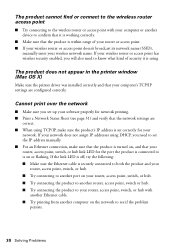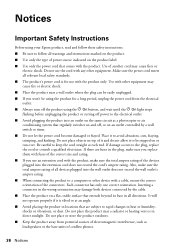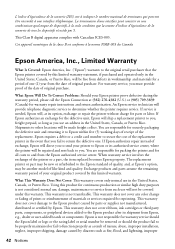Epson Artisan 837 Support Question
Find answers below for this question about Epson Artisan 837.Need a Epson Artisan 837 manual? We have 3 online manuals for this item!
Question posted by gbodsstill on March 7th, 2014
Artisan 837 Ciss Cannot Recognize
The person who posted this question about this Epson product did not include a detailed explanation. Please use the "Request More Information" button to the right if more details would help you to answer this question.
Current Answers
Related Epson Artisan 837 Manual Pages
Similar Questions
Epson Artisan 837 Print Head Cost
Kindly tell me how much Epson artisan 837 print head cost, and it's availability status. Thanks.
Kindly tell me how much Epson artisan 837 print head cost, and it's availability status. Thanks.
(Posted by jephthahantwioppong 1 year ago)
Epson Artisan 837 Cannot Recognize Ink Cartridges
(Posted by claudElara 10 years ago)
Workforce 845 Will Not Recognize Multiple Devices
(Posted by eddeCiv 10 years ago)
Scanning Slides With An Epson Artisan 837
How to scan slides with an Epson Artisan 837
How to scan slides with an Epson Artisan 837
(Posted by Anonymous-91663 11 years ago)