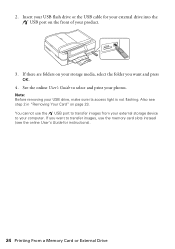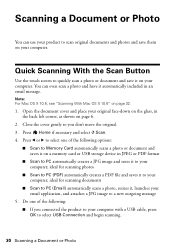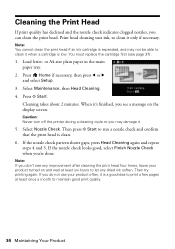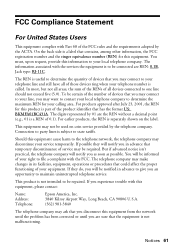Epson Artisan 835 Support Question
Find answers below for this question about Epson Artisan 835.Need a Epson Artisan 835 manual? We have 3 online manuals for this item!
Question posted by jbhearst on July 14th, 2013
Indesign Image Has Black Horizontal Lines Running Across It.
Image printed in InDesign has black horizontal lines running across it. I have cleaned the head twice, but still have the problem.
Current Answers
Answer #1: Posted by Tashika74 on August 13th, 2013 4:13 PM
I HAVE A EPSON WP4540. I had the same problem! The line was printing ONLY when I put the docs through the ADF because when I lifted the scanner door and saw the large glass, to the left is about an inch of glass SEPARATE from the other glass plate. Spray a little glass cleaner on a white cloth and wipe the thin piece of glass clean! I HAD WHITE OUT DRIED ON MINE. I HAD TO LIGHTLY SCRAPE IT OFF AND THEN RE-WIPE THE GLASS PLATE. IT WORKED PERFECTLY AFTER THAT! GOOD LUCK!
Related Epson Artisan 835 Manual Pages
Similar Questions
Black Vertical Line Only On Copies
Documents and images print fine on my Epson WF-3640, EXCEPT when I COPY a document -- one black vert...
Documents and images print fine on my Epson WF-3640, EXCEPT when I COPY a document -- one black vert...
(Posted by harlandejohnson 9 years ago)
Prints With A Space Through Every 6th Line? I Cleaned And Aligned And Adjusted!
i have done all maintainance menu items twice. anybody????
i have done all maintainance menu items twice. anybody????
(Posted by tonermoe 9 years ago)
What Epson Artisan 835 To Print Red Lines On Print Out
(Posted by sjonetb24 10 years ago)
Why Does My Epson Artisan 725 Printer Print Blue Instead Of Black
(Posted by Jonahe 10 years ago)
Epson Wf-7520, Line Runs Down Middle Of Scanned Image
Epson WF-7520, line runs down middle of scanned image
Epson WF-7520, line runs down middle of scanned image
(Posted by grogers 10 years ago)