Epson Artisan 835 Support Question
Find answers below for this question about Epson Artisan 835.Need a Epson Artisan 835 manual? We have 3 online manuals for this item!
Question posted by babupjones on September 21st, 2014
Epson Artisan 835 How Enter Ssid On Screen
The person who posted this question about this Epson product did not include a detailed explanation. Please use the "Request More Information" button to the right if more details would help you to answer this question.
Current Answers
There are currently no answers that have been posted for this question.
Be the first to post an answer! Remember that you can earn up to 1,100 points for every answer you submit. The better the quality of your answer, the better chance it has to be accepted.
Be the first to post an answer! Remember that you can earn up to 1,100 points for every answer you submit. The better the quality of your answer, the better chance it has to be accepted.
Related Epson Artisan 835 Manual Pages
Product Brochure - Page 1


... need print, scan and access memory card slots3 from the world's fastest 4" x 6" photo printer1 - supports iPhone® and other mobile devices5
• Individual ink cartridges - Artisan® 835
Print
|
Copy
|
Scan
|
Fax
|
Ultra HD
Photo
|
Wi-Fi®
Imagination Meets Innovation. Features and Benefits
• Smart, 7.8" touch panel - lab quality photos are...
Product Brochure - Page 2


...required to fully or partially charge USB devices that reduces greenhouse gases and other product and brand names are registered trademarks, Epson Exceed Your Vision is a registered logomark...patterns in indoor display conditions; Color photo in compatibility and drivers. Copyright 2010 Epson America, Inc. Artisan® 835 Print | Copy | Scan | Fax | UHltrDaPhoto | Wi-Fi®
...
Quick Guide - Page 13


... paper not listed in step 1, see the table on the scanner or in the Automatic Document Feeder (see this screen.
3. Or press the number 1 to fit your originals on page 16.)
Copying a Document or Photo 13
Copying... and press OK. 4. Load letter-size plain paper, Epson Bright White Paper, or Epson Presentation Paper Matte.
2. Adjust the density (make color or black-and-white copies.
Quick Guide - Page 17


... back of the product.
port on faxing and fax settings, including using the Epson FAX Utility (Windows only), see the online User's Guide. Connect the phone cable... lets you need a second phone cable. Connecting to use a telephone or answering machine, you send faxes by entering fax numbers or selecting entries from the EXT. Note: If you have a DSL Internet connection, you must plug...
Quick Guide - Page 19


... Phone Number
1. Select Your Phone Number from the Header menu.
2. Sending a Fax
You can send a fax by entering a fax number as described below ). Use the # button to use the Epson FAX Utility (Windows only), see the online User's Guide.
1.
Sending a Fax 19 Inserts a pause symbol (-). Press Home if necessary and select Fax...
Quick Guide - Page 20


... cancel, press y Cancel.)
If you used, press Redial.
4. Press , then use the numeric keypad to enter the fax number (up to fax another page, press No. Note: To redial the last fax number you are...the scanner glass, you see a green light next to fit or printed on multiple pages, depending on the screen. Note: If the fax number is busy, you don't need to fax additional pages, place your fax ...
Quick Guide - Page 35


... will let you know when an ink cartridge is low or expended by displaying a message on its display screen or your computer screen when you can optionally display ink offers and other updates from Epson, see a screen like this:
A cartridge marked with is getting low on your computer. Replace any expended cartridges before printing...
Quick Guide - Page 40


... XP: When you see the Software Installation screen, continue with step 4. Mac OS X: Double-click the Epson icon. 4. Installing for the First Time
Before you begin, make sure that you have the following information ready and write it in the space provided below: ■ Network name (SSID Network password
Note: If your wireless...
Quick Guide - Page 43


... the following: ■ Make sure that your wireless network, then press OK. Wireless Network Setup 43 When you see
"Entering Your SSID Manually" on page 45.
Press y Back to return to the previous screen, select
Setup Wizard, then repeat step 2. ■ If you still can't find the network name in the list, your...
Quick Guide - Page 44


... alert message, click Unblock or Allow to step 4.
■ If your wireless network has security enabled, use the product's touch screen to finish selecting network settings.
When installation is installed, then follow the on -screen instructions to enter your password has uppercase (ABC) or lowercase (abc) letters, or numbers (123), be sure to...
Quick Guide - Page 45


...Press - Mac OS X: Double-click the Epson icon. Be sure to enter uppercase letters (ABC) or lowercase letters (...Entering Your SSID Manually
If your network name. Use the touch screen to enter your network doesn't broadcast its name (SSID), follow these steps to delete a character. 3. When you see the User Account Control screen, click Yes or Continue.
From the Select SSID screen...
Quick Guide - Page 50


... website for more detailed help topics. You can also click Start or , select Programs or All Programs, select EPSON, select your product, and click Driver Update. Solving Problems
Check the messages on the display screen to your product's software. With Windows, you 're having trouble using your online User's Guide and select...
Quick Guide - Page 54


...broadcast its network name (SSID), see page 55) ...Epson Scan is not being blocked by your firewall or security software.
■ If you are set, register the product's MAC address on the wireless router. see page 32 for scanning instructions.
■ If you cannot scan from the product's control panel, make sure you entered... WiFi icon appears on the touch screen but you cannot print
■ Make...
Quick Guide - Page 55


... your product for support, please have the following information ready: ■ Product name (Artisan 835 Series) ■ Product serial number (on , and then try again. Where to Get Help
Epson Technical Support
Internet Support Visit Epson's support website at epson.com/support (U.S.) or epson.ca/support (Canada) and select your questions.
Print a Network Status Sheet
1. Press...
Quick Guide - Page 59


... or chemical cleansers.
■ If the touch screen is damaged, contact Epson. If ink gets on your hand inside medical facilities or near automatically controlled devices such as the product. Note that there is... a doctor immediately. this can dry out the print head and may adversely affect these devices. Do not touch the ink cartridge ink supply port or surrounding area. Notices 59 If...
Quick Guide - Page 60


Declaration of Product: Multifunction printer
Model:
C431A
60 Notices and/or CPU Boards and Power Supplies used ...electrical storm. Each product marketed is subject to the following two conditions: (1) this device must accept any interference received, including interference that the product identified herein, complies with Class B Personal Computers:
We: Located at:
Epson America, Inc.
Quick Guide - Page 66
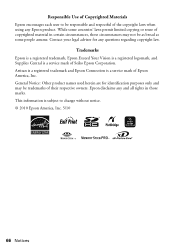
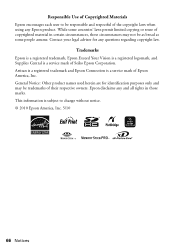
... of copyrighted material in those circumstances may be trademarks of Seiko Epson Corporation. Artisan is a registered trademark and Epson Connection is subject to be responsible and respectful of Epson America, Inc. Responsible Use of Copyrighted Materials
Epson encourages each user to change without notice. © 2010 Epson America, Inc. 5/10
66 Notices While some people assume.
Start Here - Page 1


... by pressing the Home button, selecting Setup, selecting Printer Setup, then Date/ Time. Artisan® 835 Series
Start Here
Read these instructions before using and adjusting the control panel, see more ...panel, press the Unlock button.
Caution: Do not connect to your language and country.
Touch the screen to set the time. 7 Press OK when done.
For more countries.
2 Select the current...
Start Here - Page 3


....
Make sure you know your network name (SSID) and network password:
• Network name
•...-screen instructions. You can connect your printer...your software.
On-screen help with your product... If you see the User Account Control screen, click Yes or Continue. If you ... answering machine, see a Found New Hardware screen, click Cancel and disconnect the USB cable....
Start Here - Page 4


... on the printer's screen. Canada: (905) 709-3839, 6 AM to let setup continue. • If your number! If you experience problems during setup, see below to delete. Press Menu to move the cursor. Press OK when you can purchase them correctly.
sales) or www.epson.ca (Canadian sales).
Artisan 835 Series Ink Cartridges
Color...
Similar Questions
Where Does Epson Artisan 835 Store The Non Genuine Cartridge Data
(Posted by tiptaHG 10 years ago)
How To Hook Up A Phone With Fax On An Epson Artisan 835 Printer
(Posted by ronshUmisal 10 years ago)
Artisan 835 Color Printing Problem
Prints everything with a green hue. Does not print B&W at all. Have cleaned nozzles several time...
Prints everything with a green hue. Does not print B&W at all. Have cleaned nozzles several time...
(Posted by mdwisdom 11 years ago)

