Epson Artisan 835 Support Question
Find answers below for this question about Epson Artisan 835.Need a Epson Artisan 835 manual? We have 3 online manuals for this item!
Question posted by tiptaHG on March 24th, 2014
Where Does Epson Artisan 835 Store The Non Genuine Cartridge Data
The person who posted this question about this Epson product did not include a detailed explanation. Please use the "Request More Information" button to the right if more details would help you to answer this question.
Current Answers
There are currently no answers that have been posted for this question.
Be the first to post an answer! Remember that you can earn up to 1,100 points for every answer you submit. The better the quality of your answer, the better chance it has to be accepted.
Be the first to post an answer! Remember that you can earn up to 1,100 points for every answer you submit. The better the quality of your answer, the better chance it has to be accepted.
Related Epson Artisan 835 Manual Pages
Product Brochure - Page 1


...fastest 4" x 6" photo printer1 - easily restore the color to life - Artisan® 835
Print
|
Copy
|
Scan
|
Fax
|
Ultra HD
Photo
|
Wi-Fi...174; and other mobile devices5
• Individual ink cartridges - lab quality photos are smudge, scratch, water ... and detail without a computer
• Versatile paper handling - store up to 180 pages in color - brilliant 4" x 6" photos...
Product Brochure - Page 2


... 7.8" Weight: 24.9 lb
Artisan 835 ink jet all -in-ones priced at www.epson.com/recycle
12 SmartWay is...cartridges after first page with automatic, two-sided printing • Save even more information on optional phone applications.
6 User supplied cable required to fully or partially charge USB devices... under glass or UV filter or properly store them.
9 Yields based on accelerated testing...
Quick Guide - Page 3


... OS X 10.6 32
Maintaining Your Product 33
Checking the Print Head Nozzles 33 Cleaning the Print Head 34 Checking the Ink Cartridge Status 35 Purchasing Epson Ink Cartridges 36 Replacing Ink Cartridges 37
Network Setup 39
Wireless Network Setup 39 Wired (Ethernet) Network Setup 47
Solving Problems 50
Checking for Software Updates 50 Problems...
Quick Guide - Page 11
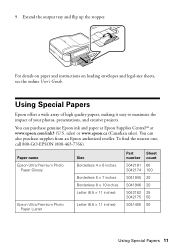
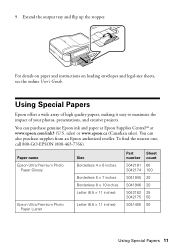
... on loading envelopes and legal-size sheets, see the online User's Guide. Paper name Epson Ultra Premium Photo
Paper Glossy
Epson Ultra Premium Photo Paper Luster
Size Borderless 4 × 6 inches
Borderless 5 ×...Papers 11
sales) or www.epson.ca (Canadian sales). You can purchase genuine Epson ink and paper at Epson Supplies CentralSM at www.epson.com/ink3 (U.S.
Extend the ...
Quick Guide - Page 13


.... (If you loaded a type of paper not listed in the Automatic Document Feeder (see pages 6 and 7), you
want. Load letter-size plain paper, Epson Bright White Paper, or Epson Presentation Paper Matte.
2. Or press the number 1 to fit your originals on the scanner or in step 1, see this screen.
3. to select the...
Quick Guide - Page 16


After you loaded:
For this paper type
Epson Premium Photo Paper Glossy Epson Premium Photo Paper Semi-gloss Epson Ultra Premium Photo Paper Luster
Epson Ultra Premium Photo Paper Glossy
Epson Photo Paper Glossy
Epson Premium Presentation Paper Matte Epson Ultra Premium Presentation Paper Matte
Choose this setting Prem. When you're ready to -life color and sharpness...
Quick Guide - Page 17


... Automatic Document Feeder, you send faxes by entering fax numbers or selecting entries from the EXT. port on faxing and fax settings, including using the Epson FAX Utility (Windows only), see the online User's Guide. Faxing a Document or Photo
Your product lets you can fax up to 30 pages at a time...
Quick Guide - Page 35


...
select Setup. 2. You cannot print or copy when an ink cartridge is expended even if the other updates from Epson. See page 37 to exit. Press OK to replace the cartridge, if necessary. 3.
To check ink cartridge status from Epson, see a screen like this:
A cartridge marked with is getting low on your computer. Note: To disable...
Quick Guide - Page 36


..., allow them to room temperature for priming the product. The use genuine Epson cartridges and do not refill them .
36 Maintaining Your Product Replacement cartridges will print more pages. Store ink cartridges in printer damage. Use the following list when you order or purchase new ink cartridges (you use of opening the package.
To find the nearest...
Quick Guide - Page 53


... print quality, use Epson papers (see page 11) and genuine Epson ink cartridges (see page 36).
■ If you notice light or dark bands across your cartridge status (see page 35) and replace cartridges, if necessary (see... small amount of rings to answer for instructions.
■ The ink cartridges may need to align the print head. Verify that the telephone wall jack works by connecting a...
Quick Guide - Page 55


..., get FAQs and troubleshooting advice, or email Epson with your product for support, please have the following information ready: ■ Product name (Artisan 835 Series) ■ Product serial number (on the back of the product and under the scanner
unit) ■ Proof of purchase (such as a store receipt) and date of purchase ■ Computer...
Quick Guide - Page 56
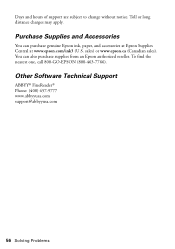
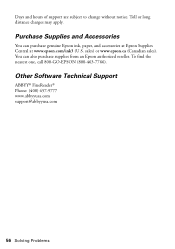
...
ABBYY® FineReader® Phone: (408) 457-9777 www.abbyyusa.com [email protected]
56 Solving Problems You can purchase genuine Epson ink, paper, and accessories at Epson Supplies Central at www.epson.com/ink3 (U.S.
Days and hours of support are subject to change without notice. Purchase Supplies and Accessories
You can also purchase...
Quick Guide - Page 58


...in locations that are covered by the operating instructions. Doing so may leak from the cartridges. ■ Always keep this guide handy.
58 Notices if liquid has entered the ...9632; Never disassemble, modify, or attempt to repair the product by the operating instructions. ■ When storing or transporting the product, do not tilt it, stand it upside down; if the product does not operate...
Quick Guide - Page 59


...the print head is damaged, contact Epson. Do not store cartridges upside down. Notices 59 there may prevent the product from staining items that the cartridge touches. If you still have ...may adversely affect these devices. Wireless Network Safety
■ Do not use , protect the ink supply area from the cartridge itself; Ink Cartridge Safety
■ Keep ink cartridges out of the ...
Quick Guide - Page 63
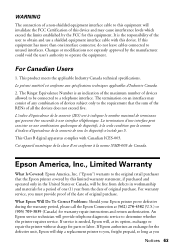
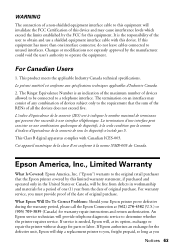
... raccordés à une interface téléphonique. Epson America, Inc., Limited Warranty
What Is Covered: Epson America, Inc. ("Epson") warrants to determine whether the printer requires service.
WARNING
The connection of a non-shielded equipment interface cable to this equipment will invalidate the FCC Certification of this device and may consist of any combination of...
Quick Guide - Page 64
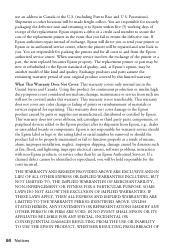
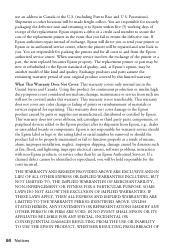
... INCLUDING, BUT NOT LIMITED TO, THE IMPLIED WARRANTIES OF MERCHANTABILITY, NON-INFRINGEMENT OR FITNESS FOR A PARTICULAR PURPOSE. Epson requires a debit or a credit card number to secure the cost...cover ribbons, ink cartridges or third party parts, components, or peripheral devices added to function properly as a result of the printer or a part, the item replaced becomes Epson property. UNLESS ...
Quick Guide - Page 65
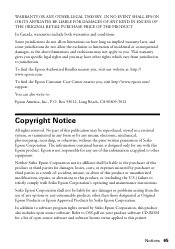
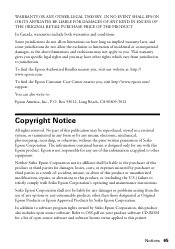
... gives you specific legal rights and you . Neither Seiko Epson Corporation nor its affiliates shall be liable to the purchaser ...Epson product. Notices 65 To find the Epson Authorized Reseller nearest you , visit http://www.epson.com/ support. The information contained herein is not responsible for a list of Seiko Epson Corporation. Seiko Epson Corporation shall not be reproduced, stored...
Quick Guide - Page 66
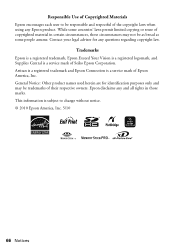
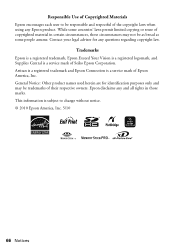
Artisan is a registered trademark and Epson Connection is subject to be trademarks of their respective owners. This information is a service mark of Epson America, Inc. Trademarks
Epson is a registered trademark, Epson Exceed Your Vision is a registered logomark, and Supplies Central is a service mark of Seiko Epson Corporation. While some countries' laws permit limited copying or reuse of...
Start Here - Page 1


Artisan® 835 Series
Start Here
Read these instructions before using and adjusting the control panel, see more information on and adjust
1 Connect the power cable. Caution: Do not connect to your product.
1 Unpack
Phone cord
Power cord
French control panel stickers (Included for
Canada only)
Caution: Do not open ink cartridge...the transportation lock.
2 Store the transportation lock as...
Start Here - Page 4


... - Artisan 835 Series Ink Cartridges
Color
Standard-capacity
Black
- Epson disclaims any and all rights in the Applications/ Epson Software/Guide folder to 4 PM, Saturday. You can also purchase supplies from an Epson Authorized reseller.
Press or to meet your cartridges. Press OK when you can download drivers, view manuals, get FAQs, or e-mail Epson.
If you want. Genuine Epson...
Similar Questions
How To Print Using A Non Genuine Ink Cartridge In Epson Workforce 630
(Posted by walking7 9 years ago)
How Can I Get My Epson Workforce 435 To Print With Non Genuine Ink Cartridge
(Posted by mkScott 10 years ago)
Artisan 835 Color Printing Problem
Prints everything with a green hue. Does not print B&W at all. Have cleaned nozzles several time...
Prints everything with a green hue. Does not print B&W at all. Have cleaned nozzles several time...
(Posted by mdwisdom 11 years ago)

