Epson Artisan 810 Support Question
Find answers below for this question about Epson Artisan 810 - All-in-One Printer.Need a Epson Artisan 810 manual? We have 4 online manuals for this item!
Question posted by ciaw on October 29th, 2013
How To Set Up Artisan 810 Wireless
The person who posted this question about this Epson product did not include a detailed explanation. Please use the "Request More Information" button to the right if more details would help you to answer this question.
Current Answers
There are currently no answers that have been posted for this question.
Be the first to post an answer! Remember that you can earn up to 1,100 points for every answer you submit. The better the quality of your answer, the better chance it has to be accepted.
Be the first to post an answer! Remember that you can earn up to 1,100 points for every answer you submit. The better the quality of your answer, the better chance it has to be accepted.
Related Epson Artisan 810 Manual Pages
Network Installation Guide - Page 2
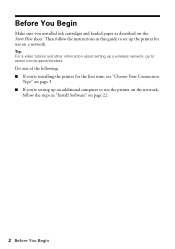
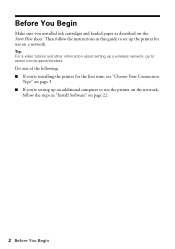
Tip: For a video tutorial and other information about setting up a wireless network, go to: epson.com/support/wireless.
Do one of the following: ■ If you're installing the printer for use the printer on the network,
follow the steps in "Install Software" on the Start Here sheet. Then follow the instructions in this guide to...
Network Installation Guide - Page 4
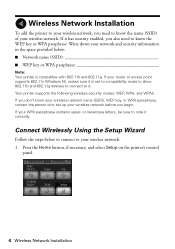
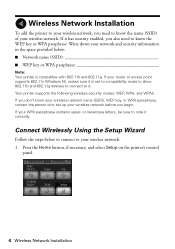
... the Setup Wizard
Follow the steps below : ■ Network name (SSID WEP key or WPA passphrase
Note: Your printer is set up your WPA passphrase contains upper- Wireless Network Installation
To add the printer to your wireless network, you need to it. Write down your network and security information in the space provided below to...
Network Installation Guide - Page 5
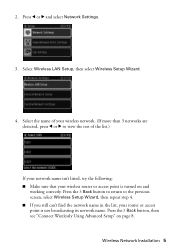
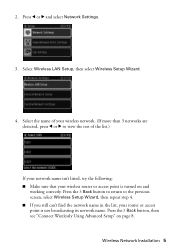
... that your router or access point is turned on page 8. Wireless Network Installation 5 Press the y Back button, then see "Connect Wirelessly Using Advanced Setup" on and
working correctly. Press the y ... to return to view the rest of your wireless network. (If more than 3 networks are detected, press l or r to the previous screen, select Wireless Setup Wizard, then repeat step 4. ■...
Network Installation Guide - Page 7


... icon and a signal strength indicator on page 29.
If the printer still doesn't connect to change .
9. Wireless Network Installation 7 Wireless connection established
12.
Note: If the printer doesn't connect to your wireless network (this one, verify that your network settings again. When you see the setting you see a screen like this can take up to the Network...
Network Installation Guide - Page 8


... Setup, select Advanced Setup, then select Manual Wireless LAN Setup.
8 Wireless Network Installation Connect Wirelessly Using Advanced Setup
Use this setup method if your access point or router uses (WEP, WPA, or WPA2), and the key or passphrase. 1. Press l or r and select Network Settings.
3. Make sure you know the type of security your access...
Network Installation Guide - Page 14


... the Home button to
90 seconds). Wait for the printer to connect to your wireless network, see "The printer cannot find or connect to change a setting, press y Back until you see the setting you see a screen like this can take up to exit the Network Settings menu. 4. Once it's connected, you need to change .
2. If the...
Network Installation Guide - Page 30
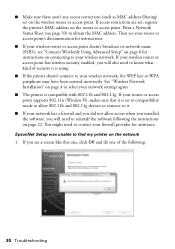
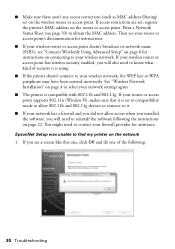
... one, click OK and do one of security it is using.
■ If the printer doesn't connect to your network settings again.
■ The printer is set on the wireless router or access point.
EpsonNet Setup was unable to find my printer on the router or access point. Then see your router or access point's documentation...
Product Brochure - Page 2


...cartridges is used for reasons including images printed, print settings, temperature and humidity. For maximum print life, display..., please visit www.epson.com/support/snowleopard
Software Included
Epson printer driver, Epson Print CD, Web to Page, Epson Scan,...provides free customer phone support for both black and color printing. Artisan 810 Print | Copy | Scan | Fax | ULTHRDAPhoto | Wi-...
Quick Guide - Page 5


... the following icons on the screen:
Icon ADF
Meaning The Artisan 810 Series is connected to a wired network The Artisan 810 Series is connected to a wireless network A document is loaded in the automatic document feeder The current photo is cropped The Fix Red-Eye setting is on for error messages.
Touch the screen to make special...
Quick Guide - Page 21


... original on the scanner glass, you see a redialing message and the Artisan 810 Series redials after the first page is scanned. Press x Start to fax additional pages, place your fax transmission settings. 6. Press the Home button, if necessary, and select Fax. 3. To set up to continue. Note: To redial the last fax number you...
Quick Guide - Page 22


...Photo To receive faxes automatically, make sure you load plain paper and select the Paper Size setting that matches the size of paper you select. When your telephone rings, lift the phone... to Answer. If you run out of rings after which the Artisan 810 Series answers, press the Home button, select Setup, select Fax Setting, select Communication, and select Rings to continue. After all the...
Quick Guide - Page 32


... to reduce or enlarge your settings.
32 Printing From Your Computer
3. On the Main tab, select the basic print settings. You can create your Epson Artisan 810 Series, then click the Preferences...you are using (see
page 38), click the Page Layout tab and select settings as necessary. 8. Make sure you see a Setup, Printer, or Options button, click it. Select the type of photos, select Fix ...
Quick Guide - Page 33


... OS® operating system. Printing With a Macintosh 33 Check ink cartridge status
Cancel printing
Printing With a Macintosh
See the section below for your Epson Artisan 810 Series as the Printer setting. Open the File menu and select Print. 3.
Click OK or Print to expand the Print window, if necessary. Click d to start printing. This...
Quick Guide - Page 35


.... To monitor your print job, click the icon in an application. 2. Click OK to cancel, pause, or resume printing, if necessary. 8. Select the following settings:
Select Artisan 810 Series Select your Paper Size Select your document or image orientation
For borderless photos, choose a Borderless option in the Paper Size list for your print...
Quick Guide - Page 37


...your print job, click the icon in your Artisan 810 Series on Cool Peel Transfer paper
Epson Ultra ...the next screen).
This tells the Artisan 810 Series what kind of paper you're using, so the ink coverage can be adjusted accordingly. For this setting Plain Paper/Bright White Paper
Ultra ... Type (see page 34 or 36) setting in the dock (or click the Print Center icon and double-click your...
Quick Guide - Page 39


.... Then close and reopen the print window.
3.
If you're printing on your hard drive), select your Artisan 810 Series, click OK, click the Printer and Option Information button, and click OK again.
Select 2-sided Printing. Note: If you see a message indicating... and increase the ink drying time. Two-sided Printing 39 Select 2-sided Printing Settings from the pop-up menu Click here
2.
Quick Guide - Page 49


... and select Problem Solver. You can also check the basic troubleshooting suggestions starting on the Maintenance tab in the printer settings window. Solving Problems
Check the messages on the display screen to see the online Epson Information Center for free updates... can also click Start or , select Programs or All Programs, select EPSON, select Artisan 810 Series, and click Driver Update.
Quick Guide - Page 50


...9632; When scanning, position your Artisan 810 Series.
Open the ADF cover and pull any jammed paper underneath. 50 Solving Problems Caution: Do not try to wake the printer from the corner slightly. Lift... and Solutions
Check the solutions below if you loaded matches the paper size and paper type settings on the display screen. If your copies are cropped, move it away from sleep mode....
Start Here - Page 2
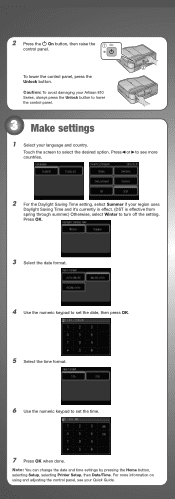
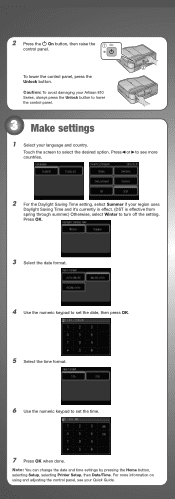
... avoid damaging your Artisan 810 Series, always press the Unlock button to select the desired option. Touch the screen to lower the control panel.
3 Make settings
1 Select your ...set the date, then press OK.
5 Select the time format.
6 Use the numeric keypad to turn off the setting. Note: You can change the date and time settings by pressing the Home button, selecting Setup, selecting Printer...
Start Here - Page 7


...screen, click Add Printer. 6 When prompted, connect a USB cable. Enjoy your Quick Guide or online Epson Information Center. See your Artisan 810 Series!
Epson ...Artisan 810 Series is securely connected and turned on configuring the Artisan 810 Series for easy access to the
Artisan 810 Series user's guide, how-to : epson.com/support/wireless On-screen help with your Artisan 810...
Similar Questions
Is The Epson Stylus N11 A Wireless Printer
(Posted by catirtaker 9 years ago)
Common Artisan 810 Wireless Setup Problems Will Not Print Network
(Posted by Vimago 10 years ago)
Can I Connect My Artisan 810 Wirelessly To Two Networks At The Same Time
(Posted by Tybada 10 years ago)
How To Setup Bluetooth For Epson Artisan 810 Wireless
(Posted by rinlanph 10 years ago)
How To Enable Wireless Printer Artisan 810
(Posted by singsameh 10 years ago)

