Epson Artisan 810 Support Question
Find answers below for this question about Epson Artisan 810 - All-in-One Printer.Need a Epson Artisan 810 manual? We have 4 online manuals for this item!
Question posted by mparicrph on December 20th, 2011
Presto Software
I need to reloadd the Presto software so I can print onto a DVD disc. Can I download it? I cant seem to find my original Epson disc
Current Answers
There are currently no answers that have been posted for this question.
Be the first to post an answer! Remember that you can earn up to 1,100 points for every answer you submit. The better the quality of your answer, the better chance it has to be accepted.
Be the first to post an answer! Remember that you can earn up to 1,100 points for every answer you submit. The better the quality of your answer, the better chance it has to be accepted.
Related Epson Artisan 810 Manual Pages
Network Installation Guide - Page 33


...resolution. Cannot scan using a LAN connection or set your computer after a few seconds. Print a Network Status Sheet
1. Select Network Settings. 3. Try connecting to the Internet using ...your computer isn't in EPSON Scan Settings. Check the Timeout Setting in sleep mode.
The printer cannot detect your computer until you've restarted it after installing the software and setting up the ...
Network Installation Guide - Page 34
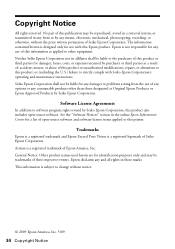
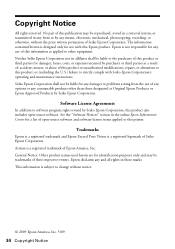
... modifications, repairs, or alterations to strictly comply with Seiko Epson Corporation's operating and maintenance instructions.
See the "Software Notices" section in the online Epson Information Center for damages, losses, costs, or expenses incurred by purchaser or third parties as Original Epson Products or Epson Approved Products by any consumable products other equipment. No...
Product Brochure - Page 2


...visit www.epson.com/support/snowleopard
Software Included
Epson printer driver, Epson Print CD, Web to Page, Epson Scan, ArcSoft® Print Creations™, Epson scanner drivers, Presto® ...Bluetooth photo print adapter
What's In The Box
Artisan 810 photo all-in-one, Setup and instruction manuals, CD-ROM with drivers and creativity software, Power cord, Telephone cord, Epson Preferred ...
Quick Guide - Page 24


... card.
3. If the Artisan 810 Series is connected to your computer with the Exif version 2.21 standard
80 × 80 pixels to 9200 × 9200 pixels
Up to select and print your desktop into the trash... flashes, then stays on. After you finish printing your card meet these steps to display.)
2. Caution: Do not remove the card or turn off the printer:
■ Windows: Click the or icon on...
Quick Guide - Page 31


... photo greeting cards, calendars, and more using the ArcSoft® Print Creations™ software included with your Artisan 810 Series software. Before you start, make sure you've installed your printer software and connected the Artisan 810 Series to learn about CD printing, see the online Epson Information Center. Printing From Your Computer
This section describes the basic steps for...
Quick Guide - Page 32


...here for borderless photos
Select your settings.
32 Printing From Your Computer Select the type of document you are using (see a Setup, Printer, or Options button, click it. Then ....
4. You can create your Epson Artisan 810 Series, then click the Preferences or Properties button. For more information about print settings, click Help or see your online Epson Information Center.
5. Note: If...
Quick Guide - Page 33


... and shows the progress of your Epson Artisan 810 Series as the Printer setting. Open a photo or document in an application. 2. Click d to start printing. Click OK or Print to expand the Print window, if necessary. Select EPSON Artisan 810 Series Click to expand
4.
Select your print job. 10. Check ink cartridge status
Cancel printing
Printing With a Macintosh
See the section...
Quick Guide - Page 36


... before you may need to change additional settings. button.
6. For more information on advanced settings click ?.
7. Choose Print Settings from the File menu. Select Print from the pop-up menu, and select the following print settings, as necessary:
Pop-up menu. Note: For more information about printer settings, click the ? 4. See the online Epson Information Center...
Quick Guide - Page 37


... Sheets Epson Iron-on the next screen). Cancel printing
Pause or resume printing
Select the print job
Selecting the Correct Paper Type
Select the correct Type (see page 32) or Media Type (see page 34 or 36) setting in the dock (or click the Print Center icon and double-click your printer software. This tells the Artisan 810 Series...
Quick Guide - Page 39


... page 35 (Mac OS X 10.3 and 10.4), but complete the additional steps below before you 're printing on your hard drive), select your Artisan 810 Series, click OK, click the Printer and Option Information button, and click OK again. Select 2-sided Printing Settings from the pop-up menu Click here
2. Then close and reopen the...
Quick Guide - Page 40


... the included NewSoft® Presto! You can start Epson Scan:
■ Windows: Double-click the EPSON Scan icon on your scanned documents into editable/searchable text using Epson Scan.
PageManager® OCR software. Basic Scanning
You can use the included Epson Scan software to scan original documents and photos and save your image to your Artisan 810 Series (if necessary...
Quick Guide - Page 44


... once a month to run a nozzle check and confirm that the print head is low. Caution: Never turn off the printer during a cleaning cycle or you do not use your Artisan 810 Series turned on the display screen. Then press x Start to maintain good print quality.
44 Maintaining Your All-in the main paper tray.
2. If...
Quick Guide - Page 49


...good idea to check Epson's support website for more detailed help topics. Press l or r to your online Epson Information Center and select Download the Latest Software or visit Epson's support website at epson.com/support (U.S.) or epson.ca/support (Canada). Solving Problems
Check the messages on the Maintenance tab in the printer settings window. Open your Artisan 810 Series software.
Quick Guide - Page 50


...10 legal-size sheets at a time. If your Artisan 810 Series. If documents have jammed: 1. Printing and Copying Problems
■ Make sure your original in the paper cassette (see page 37).
■...page 22), or when printing with your printer software (see page 7).
■ When scanning, position your paper is dark, press the touch panel to wake the printer from the corner slightly....
Quick Guide - Page 51


... cover inside the printer.
2. Then remove the paper as shown, including any torn pieces. Reattach the cover and close the scanner.
4.
See the online Epson Information Center for jammed paper, such as shown, including any torn pieces.
3. Problems and Solutions 51 Caution: To prevent damage, avoid handling parts inside the Artisan 810 Series. Paper...
Quick Guide - Page 52


... the Artisan 810 Series is connected to the EXT. Do not spray glass cleaner directly on the glass.
52 Solving Problems See the online Epson Information Center for instructions.
■ The ink cartridges may need to align the print head...and working. ■ Make sure the LINE port on the Artisan 810 Series is connected, set the number of rings to answer for receiving faxes to be low on ink....
Quick Guide - Page 62


... of their respective owners. Copyright Notice
All rights reserved. Epson is designed only for any and all rights in certain circumstances, those designated as Original Epson Products or Epson Approved Products by Seiko Epson Corporation. Artisan is a registered trademark and Epson Connection is a service mark of Epson America, Inc. Epson disclaims any questions regarding copyright law.
Start Here - Page 3
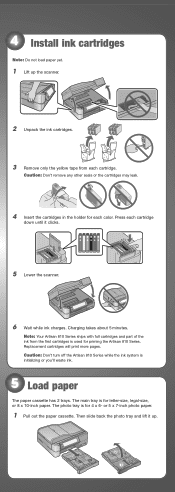
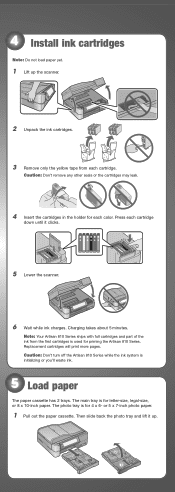
... yet.
1 Lift up . Press each color. Charging takes about 5 minutes.
Note: Your Artisan 810 Series ships with full cartridges and part of the ink from each cartridge.
Caution: Don't remove ... Remove only the yellow tape from the first cartridges is for priming the Artisan 810 Series. Replacement cartridges will print more pages. Then slide back the photo tray and lift it clicks.
...
Start Here - Page 6
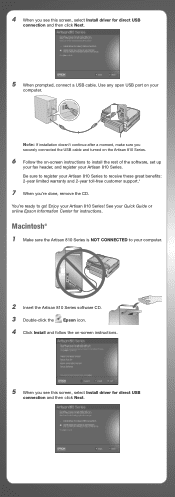
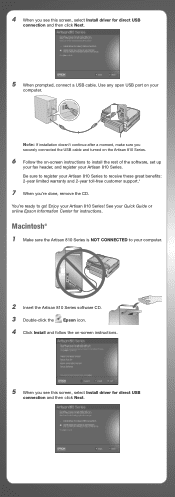
Be sure to register your Artisan 810 Series to your computer.
2 Insert the Artisan 810 Series software CD. 3 Double-click the Epson icon. 4 Click Install and follow the on-screen instructions.
5 When you 're done, remove the CD. See your Quick Guide or online Epson Information Center for direct USB
connection and then click Next.
5 When prompted, connect...
Start Here - Page 7


.... Any questions? Online Epson Information Center Click the desktop shortcut for solutions to common problems. You can also purchase paper and ink. Be sure to videos, FAQs, online troubleshooting advice, and software downloads. Make sure the Artisan 810 Series is securely connected and turned on configuring the Artisan 810 Series for scanning, printing, copying, faxing, and...
Similar Questions
Epson Setup Cannot Find Printer Artisan 810
(Posted by abgdoper 9 years ago)
Epsonnet Setup Cannot Find Printer Artisan 810
(Posted by gmejawa 10 years ago)
Artisan 810 Series Yellow Won't Print
(Posted by paulhpala 10 years ago)
How To Enable Wireless Printer Artisan 810
(Posted by singsameh 10 years ago)

