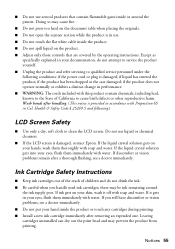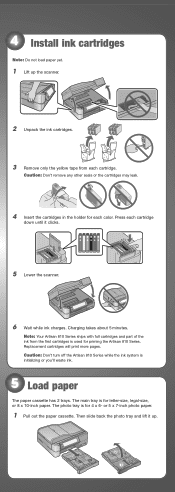Epson Artisan 810 Support Question
Find answers below for this question about Epson Artisan 810 - All-in-One Printer.Need a Epson Artisan 810 manual? We have 4 online manuals for this item!
Question posted by asdfHQab on April 9th, 2014
Epson 810 Wont Print If Any Cartridge Is Low?
The person who posted this question about this Epson product did not include a detailed explanation. Please use the "Request More Information" button to the right if more details would help you to answer this question.
Current Answers
Related Epson Artisan 810 Manual Pages
Similar Questions
Epson Setup Cannot Find Printer Artisan 810
(Posted by abgdoper 9 years ago)
Epsonnet Setup Cannot Find Printer Artisan 810
(Posted by gmejawa 10 years ago)
Can't Use Epson Artisan 810 When Ink Cartridge Low
(Posted by VEjimh 10 years ago)
My Epsonc C120 Continous Printer Wont Print?
(Posted by Anonymous-79090 11 years ago)
My Epson Nx105 Wont Print, We Just Refilled Cartridges
we refilled ink, even restarted computer and recently reinstalled software. can you please help tha...
we refilled ink, even restarted computer and recently reinstalled software. can you please help tha...
(Posted by adensebastian 11 years ago)