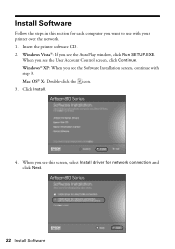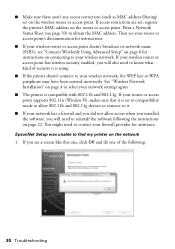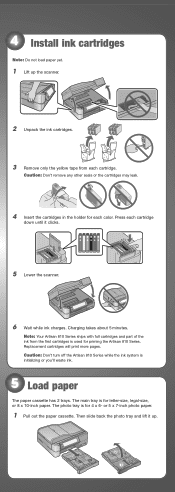Epson Artisan 810 Support Question
Find answers below for this question about Epson Artisan 810 - All-in-One Printer.Need a Epson Artisan 810 manual? We have 4 online manuals for this item!
Question posted by stevfbu on December 8th, 2013
How To Decrease The Ink Saturation Using An Artisan 810
The person who posted this question about this Epson product did not include a detailed explanation. Please use the "Request More Information" button to the right if more details would help you to answer this question.
Current Answers
Related Epson Artisan 810 Manual Pages
Similar Questions
Epson Artisan 810 Ink Pad Replacement
How do I open the ink pad compartment on Epson Artisan 810?
How do I open the ink pad compartment on Epson Artisan 810?
(Posted by fredrupp 3 years ago)
Is It Ok To Use Third Party Ink Cartridges For Epson 810
(Posted by sonnyPLOTE 9 years ago)
I Cannot Open My Paper Tray Using Artisian 810
(Posted by kartdan 10 years ago)
Can Archival Pigment Inks Be Used With The Epson Workforce 1100?
can archival pigment inks be used with the epson workforce 1100? If so, what is the recommended bran...
can archival pigment inks be used with the epson workforce 1100? If so, what is the recommended bran...
(Posted by studiogates 11 years ago)
What Driver Do I Download For An Ipad To Use Artisan 800 Printer
(Posted by lladnarrn 12 years ago)