Epson Artisan 800 Support Question
Find answers below for this question about Epson Artisan 800 - All-in-One Printer.Need a Epson Artisan 800 manual? We have 7 online manuals for this item!
Question posted by macmlu on February 2nd, 2014
How Can I Print A Email On My Artisan 800 Without Airprint
The person who posted this question about this Epson product did not include a detailed explanation. Please use the "Request More Information" button to the right if more details would help you to answer this question.
Current Answers
There are currently no answers that have been posted for this question.
Be the first to post an answer! Remember that you can earn up to 1,100 points for every answer you submit. The better the quality of your answer, the better chance it has to be accepted.
Be the first to post an answer! Remember that you can earn up to 1,100 points for every answer you submit. The better the quality of your answer, the better chance it has to be accepted.
Related Epson Artisan 800 Manual Pages
Network Installation Guide - Page 29


....
Click Next.
5. Follow the on the printer control panel to return to the Home menu, then select Setup.
Artisan 800 Series:
Press l or r to select Setup, then press OK.
2. WorkForce 600 Series and Artisan 700 Series:
Artisan 800 Series:
Press l or r to select Network Settings, then press OK. See your printed documentation and on-screen Epson Information...
Network Installation Guide - Page 36


Print a Network Status Sheet
1.
WorkForce 600 Series and Artisan 700 Series:
Artisan 800 Series:
Press l or r to select Network Settings, then press OK. WorkForce 600 Series and Artisan 700 Series:
Press Setup. Artisan 800 Series:
Press l or r to select Setup, then press OK.
2. Press r, then press Network Settings.
36 Troubleshooting If the printer is set your DHCP server to...
Network Installation Guide - Page 37


..., then select Setup.
Select Confirm Network Settings. Press Confirm Network Settings.
4.
WorkForce 600 Series and Artisan 700 Series:
Artisan 800 Series:
Reset Network Settings
1. Press Setup. WorkForce 600 Series and Artisan 700 Series:
Artisan 800 Series:
Press OK to print a network status sheet. Troubleshooting 37 Press the x Start button to select Confirm Network Settings...
Product Brochure - Page 1


... - Two paper trays plus , more exclusive benefits - easily restore the color to preview and print images
• Wi-Fi support - free photos in wired and wireless networking; includes a 3.5"...8226; Bring faded photos back to quickly copy, scan or fax stacks of -a-kind projects - Artisan™ 800
Print | Copy | Scan | Fax | ULTHRDAPhoto | Wi-Fi®
Ideal for images with registration,...
Product Brochure - Page 2


...and 10.5.x (PowerPC® or Intel® processor)
Epson printer driver, Epson Print CD, Web to Page, Epson Scan, ArcSoft® Print Creations™, Epson scanner drivers, ABBYY® FineReader®...com for the life of purchase. See www.epson.com/cartridgeinfo for 2-sided printing
Artisan 800 photo all rights in 2-sided printing2, Automatic with optional duplexer, Auto Photo ...
Product Support Bulletin(s) - Page 1


... box will not close.
3) Adds multi-language drivers in the operating system.
4) The bundled EpsonNet Print has been changed to the EpsonNet SetupManager software utility. A
Total Pages: 5
AculaserCX11N, AculaserCX11NF, Artisan700, Artisan 800, WorkForce 600,
and B-500DN printer models
Release of EpsonNet SetupManager version 1.6aE for the EpsonNet SetupManager software utility. EPSON PRODUCT...
Start Here - Page 3


Replacement cartridges will print more pages. or 5 x 7-inch photo paper.
1 Pull out the paper cassette. Part of the ink... from each cartridge.
Caution: Don't remove any other seals from the first cartridges is for priming the Artisan 800 Series. Caution: Don't turn off the Artisan 800 Series while the ink system is for each color. Press the cartridges
down until they click.
5 Lower ...
Start Here - Page 7


... you're done, eject the CD. Network Installation Guide
Instructions on printing, copying, scanning, and faxing.
Any questions? when you see this screen, click Add Printer. Days and hours of the software and
register your software.
Be sure to register your Artisan 800 Series to your
computer. See your Basics Guide or on your...
Start Here - Page 8
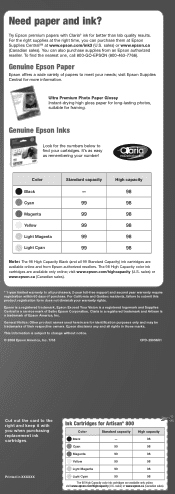
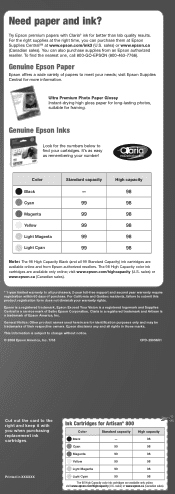
...Printed in those marks. It's as easy as remembering your needs; sales) or www.epson.ca (Canadian sales).
* 1-year limited warranty to find the nearest one, call 800-GO-EPSON (800-463-7766).
Claria is a registered trademark and Artisan...to the right and keep it with Claria® ink for Artisan® 800
Color
Standard capacity High capacity
Black
-
98
Cyan
99
98...
Basics - Page 6


... is on the screen:
Icon ADF
Meaning The Artisan 800 Series is connected to a wired network The Artisan 800 Series is connected to a wireless network A document is loaded in the automatic document feeder The current photo is cropped The Fix Red-Eye setting is printing or performing routine maintenance. Touch the screen to wake it...
Basics - Page 7


... back the photo tray and lift it up to 20 sheets. 1. For legal-size paper, squeeze lever to 50 legal-size sheets. Loading Paper
Your Artisan 800 Series has two paper trays. To load legal-size paper, squeeze the lever and extend the tray. You can load up to extend tray
Note...
Basics - Page 19


...print fax reports, see the on the back of frequently used as normal or a message can be connected to the EXT. If the other end to set up the phone or the answering machine answers, the Artisan 800... one end of rings after your fax preferences, and set the Artisan 800 Series to pick up calls after which the Artisan 800 Series answers, press the Home button and select Setup, select Fax...
Basics - Page 21


to enter these settings to adjust the image quality of incoming and outgoing faxes, select the paper size loaded in the Artisan 800 Series. Select Scan & Print Setup.
4.
Deletes a character (backspace). Press the Home button, if necessary, and select Setup.
2. Sets the contrast when sending and receiving faxes. Indicates the size of ...
Basics - Page 22


.... Sets when reports are reduced to fit on the selected Paper Size (On), or printed at their original size on -screen Epson Information Center for details). Press the Home button, if necessary, and select Setup.
2.
The Artisan 800 Series lets you can also set up to 60 combined speed dial and group dial...
Basics - Page 25


... off this feature (and the light). To change the number of paper during printing, you see page 21). Receiving Faxes
Before receiving faxes, make sure you see this screen. 2. If you run out of rings after which the Artisan 800 Series answers, press the Home button, select Setup, select Fax Setting, select Communication...
Basics - Page 26


... Camera's Memory Card
The Artisan 800 Series lets you print photos from your digital camera's memory card, or by connecting ...Inserting a USB Drive" on page 28
■ "Selecting and Printing Photos" on page 29
■ "Printing Layout Sheets" on page 31
■ "Printing From a Camera" on a USB drive.
You can also print photos stored on page 33
Inserting Your Camera's Memory Card
1. ...
Basics - Page 27
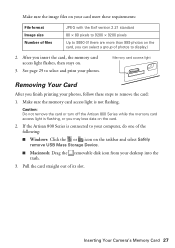
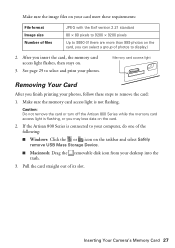
...9632; Windows: Click the or icon on the card.
2.
Caution: Do not remove the card or turn off the Artisan 800 Series while the memory card access light is flashing, or you insert the card, the memory card access light flashes, ... your desktop into the trash.
3. Memory card access light
Removing Your Card
After you finish printing your photos. If the Artisan 800 Series is not flashing.
Basics - Page 28


See the next section to select and print your Artisan 800 Series.
3. Inserting a USB Drive
You can print from the Artisan 800 Series. 2.
Insert your USB flash drive or the USB cable for your external drive into your USB drive, make sure its access light is not ...
Basics - Page 31


... on a single sheet of the layouts let you loaded (see this screen:
Printing Layout Sheets 31 Printing Layout Sheets
You can print the same photo or multiple photos on the screen. Note: As indicated by the icons, some of paper using the Artisan 800 Series templates. 1. Press the Home button, if necessary, and select Photos...
Basics - Page 32


... the sheet, press + or - to select the number
(up to the layout sheet. Select Automatic layout to let the Artisan 800 Series place images in the layout sheets for you 're ready to print, press x Start. Note: If you don't select enough photos to fill the layout you selected, you see a warning message...
Similar Questions
Is Epson Artisan 800 Airprint Compatible
(Posted by Sevict 10 years ago)
How To Make The Artisan 810 An Airprint Printer
(Posted by THAGajag 10 years ago)
How To Print On Cardstock Epson 610 Printer
(Posted by anderbomber 10 years ago)
How To Remove Print Head Artisan 800
(Posted by jray7jb 10 years ago)
Can Epson Artisan 800 Airprint
(Posted by lbcGoAw 10 years ago)

