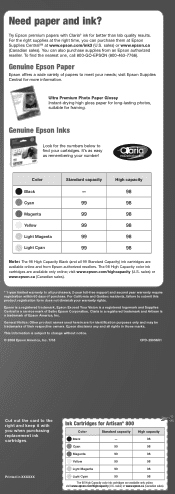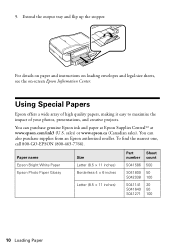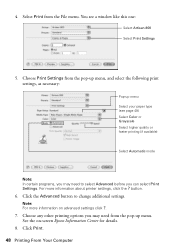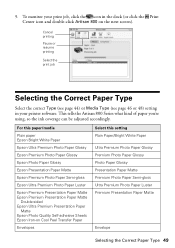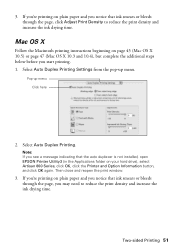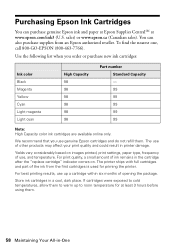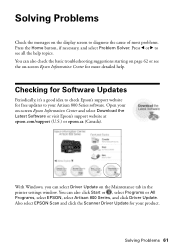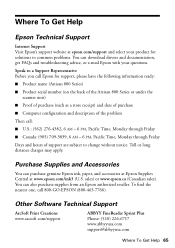Epson Artisan 800 Support Question
Find answers below for this question about Epson Artisan 800 - All-in-One Printer.Need a Epson Artisan 800 manual? We have 7 online manuals for this item!
Question posted by krissMar on July 15th, 2014
Epson 800 Does Not Duplex
The person who posted this question about this Epson product did not include a detailed explanation. Please use the "Request More Information" button to the right if more details would help you to answer this question.
Current Answers
Answer #1: Posted by waelsaidani1 on July 16th, 2014 3:44 AM
Selecting Double-sided Printing Settings - Windows
You can print on both sides of the paper by selecting one of the 2-sided printing options on the Main or
Page Layout tab. (Some options are not available on the Main tab.)
Automatic double-sided printing is only available if you have loaded plain paper in these sizes: Letter
(8.5 × 11 inches [216 × 279 mm]) and A4 (8.3 × 11.7 inches [210 × 297 mm]).
Note: Some options may be unavailable, depending on other settings you have chosen.
1. Click the Page Layout tab.
2. Select one of the 2-sided printing options:
• Select the Auto checkbox to automatically print your double-sided print job.
• Select the Manual checkbox to print your double-sided print job manually by printing one side and
flipping the paper over to print the other side (recommended for paper types that do not support
automatic duplexing).
3. Select the Folded Booklet checkbox if you want to order the pages of your double-sided print to
create a single-fold booklet.
4. Click the Settings button.
You see this window:
You can print on both sides of the paper by selecting one of the 2-sided printing options on the Main or
Page Layout tab. (Some options are not available on the Main tab.)
Automatic double-sided printing is only available if you have loaded plain paper in these sizes: Letter
(8.5 × 11 inches [216 × 279 mm]) and A4 (8.3 × 11.7 inches [210 × 297 mm]).
Note: Some options may be unavailable, depending on other settings you have chosen.
1. Click the Page Layout tab.
2. Select one of the 2-sided printing options:
• Select the Auto checkbox to automatically print your double-sided print job.
• Select the Manual checkbox to print your double-sided print job manually by printing one side and
flipping the paper over to print the other side (recommended for paper types that do not support
automatic duplexing).
3. Select the Folded Booklet checkbox if you want to order the pages of your double-sided print to
create a single-fold booklet.
4. Click the Settings button.
You see this window:
Related Epson Artisan 800 Manual Pages
Similar Questions
Epsonnet Setup Cannot Find Printer Artisan 810
(Posted by gmejawa 10 years ago)
What Are The Ink Pads On An Epson Artisan 800 Printer
(Posted by dmantopdo 10 years ago)
Reset Epson Artisan 800 Printer For Mac
(Posted by Dirtsale 10 years ago)
What Driver Do I Download For An Ipad To Use Artisan 800 Printer
(Posted by lladnarrn 12 years ago)