Epson Artisan 800 Support Question
Find answers below for this question about Epson Artisan 800 - All-in-One Printer.Need a Epson Artisan 800 manual? We have 7 online manuals for this item!
Question posted by szobofati on January 12th, 2014
Does Epson Artisan 800 Work With Airprint
The person who posted this question about this Epson product did not include a detailed explanation. Please use the "Request More Information" button to the right if more details would help you to answer this question.
Current Answers
There are currently no answers that have been posted for this question.
Be the first to post an answer! Remember that you can earn up to 1,100 points for every answer you submit. The better the quality of your answer, the better chance it has to be accepted.
Be the first to post an answer! Remember that you can earn up to 1,100 points for every answer you submit. The better the quality of your answer, the better chance it has to be accepted.
Related Epson Artisan 800 Manual Pages
Network Installation Guide - Page 26


... see a firewall alert message click Unblock or Allow to find the printer on the network. In Windows, verify that you allow network access for Epson EasyInstall.
If your printer doesn't appear in the list after 90 seconds, make sure that the printer
is SEIKO EPSON, then click Unblock. Then click the
refresh button.
11. Do...
Network Installation Guide - Page 29


... documentation and on -screen instructions to the Home menu, then select Setup.
Artisan 800 Series:
Press l or r to print.
If necessary, press the Home button on the printer control panel to return to finish installing software. 4. Follow the on -screen Epson Information Center for use over the network, you 're ready to select Network...
Network Installation Guide - Page 30


... Confirm Network Settings. WorkForce 600 Series and Artisan 700 Series:
Artisan 800 Series:
Press OK to select Confirm Network Settings.
Double-click the EPSON Scan Settings icon. 7. Press Confirm Network Settings.
4.
This screen appears twice. IP Address
WorkForce 600 Series and Artisan 700 Series:
Artisan 800 Series:
Note: Your printer's settings will be different from the ones...
Network Installation Guide - Page 36


.... Artisan 800 Series:
Press l or r to select Setup, then press OK.
2. Press r, then press Network Settings.
36 Troubleshooting ■ The printer's IP Address may change each time the printer is...printer control panel to return to repeat the steps in the same order, always keep the printer on, or set to reserve an IP address for the printer (see your network devices in "Configure Epson...
Product Brochure - Page 1


... personal note paper, invitations, greeting cards and coloring books using your own photos
• Epson PreferredSM program - it's the ultimate in image quality
• Bring faded photos back to...the color to life - print from any room
• Fax, even in wired and wireless networking; Artisan™ 800
Print | Copy | Scan | Fax | ULTHRDAPhoto | Wi-Fi®
Ideal for product protection you...
Product Brochure - Page 2


... or Intel® processor)
Epson printer driver, Epson Print CD, Web to Page, Epson Scan, ArcSoft® Print Creations™, Epson scanner drivers, ABBYY® ...Epson America, Inc. See www.epson.com/printspeed for 2-sided printing
Artisan 800 photo all-in-one damage. Epson does not guarantee the longevity of Epson America, Inc. For print quality, a small amount of the product. Artisan...
Product Support Bulletin(s) - Page 1


...Artisan 800, WorkForce 600,
and B-500DN printer models
Release of EpsonNet SetupManager version 1.6aE for the EpsonNet SetupManager software utility. c) The script execution function is not supported on Windows 95.
2) When the error occurs on Windows Server 2008.
Description of an update to version 1.6aE for Network Printers....2009.01.004 EPSON PRODUCT SUPPORT BULLETIN
Date: TIB #: Reference...
Start Here - Page 6
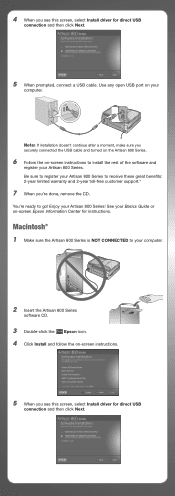
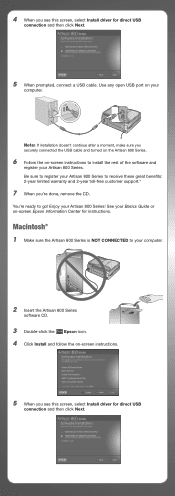
... direct USB
connection and then click Next.
5 When prompted, connect a USB cable. Use any open USB port on your computer.
2 Insert the Artisan 800 Series
software CD.
3 Double-click the Epson icon. 4 Click Install and follow the on -screen instructions to your
computer. Note: If installation doesn't continue after a moment, make sure you...
Start Here - Page 7


... your questions.
Other users: continue with your Artisan 800 Series to the Artisan 800 Series Epson Information Center, FAQs, online troubleshooting advice, and software downloads. Toll or long distance charges may apply.
See your software.
when you see this screen, click Add Printer. You're ready to your Artisan 800 Series. Follow the steps on the right
side...
Start Here - Page 8
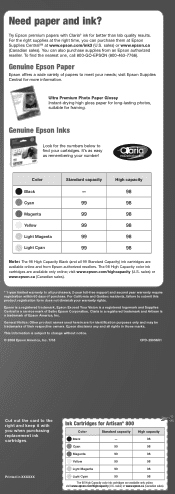
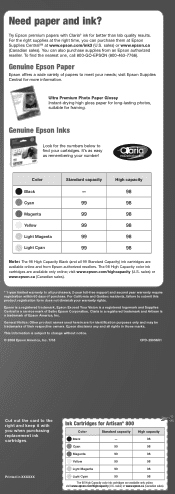
... right time, you when purchasing replacement ink cartridges. To find your warranty rights. visit Epson Supplies Central for more information.
Ultra Premium Photo Paper Glossy Instant-drying high gloss paper for long-lasting photos, suitable for Artisan® 800
Color
Standard capacity High capacity
Black
-
98
Cyan
99
98
Magenta
99
98
Yellow...
Using the Control Panel for Wireless Network Installation - Page 15
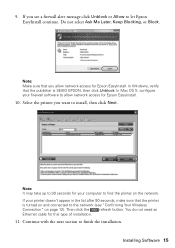
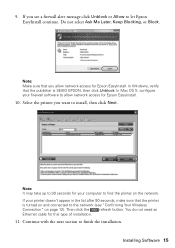
... Wireless
Connection" on and connected to allow network access for your computer to let Epson EasyInstall continue. Select the printer you allow network access for this type of installation.
11.
You do not need an
Ethernet cable for Epson EasyInstall.
10. Do not select Ask Me Later, Keep Blocking, or Block.
Then click...
Basics - Page 6


... of inactivity.
Note: If the blue status light flashes rapidly, check the Artisan 800 Series for the current photo or all photos
6 Using the Control Panel The...working on for error messages. If you can press it to make special settings.
■ Whenever you see the following icons on the screen:
Icon ADF
Meaning The Artisan 800 Series is connected to a wired network The Artisan 800...
Basics - Page 19


...and connect the other end to the EXT. port on -screen Epson Information Center. port (not to a wall jack) for the Artisan 800 Series to Answer. Setting Up Fax Features
Before sending or receiving ...a call, if the other party is a fax and you pick up calls after which the Artisan 800 Series answers, press the Home button and select Setup, select Fax Setting, select Communication, and select...
Basics - Page 22


...to fit on the selected Paper Size (On), or printed at their original size on -screen Epson Information Center for details). To add another speed dial entry, select Create and repeat the steps above...large incoming faxes are printed for transmitted faxes. You can quickly select them for faxing. The Artisan 800 Series lets you can also set up to 60 combined speed dial and group dial entries, add...
Basics - Page 43


... page 61 for updates to your Artisan 800 Series. Before you start, make sure you've installed your printer software and connected the Artisan 800 Series to open your desktop. To get started, double-click the Print Creations icon on two-sided printing, see a window like this one:
Select EPSON Artisan 800 Series Click here to your Windows...
Basics - Page 44


...settings. If you choose the correct paper Type setting for borderless photos
Select your on -screen Epson Information Center.
9. For details, see a Setup, Printer, or Options button, click it. Select the type of photos, select Fix Photo. 6. ... screen.
4.
Note: If you are using (see page 49). Select EPSON Artisan 800 Series, then click the Preferences or Properties button.
Basics - Page 45


... a Macintosh
See the section below for your print job. Open a photo or document in an application. 2. Printing With a Macintosh 45
Click d to expand
4. Select EPSON Artisan 800 as the Printer setting. Click OK or Print to start printing. Open the File menu and select Print. 3. This window appears and shows the progress of your...
Basics - Page 64


...Epson papers (see page 10) and genuine Epson ink cartridges (see page 59).
■ If you notice light or dark bands across your DSL provider for the answering machine. Turn off the V.34 and ECM (Error Correction Mode) settings. ■ If the Artisan 800...
■ Make sure the recipient's fax machine is turned on and working. ■ Make sure the LINE port on a soft cloth, if necessary.
Basics - Page 68
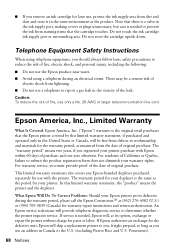
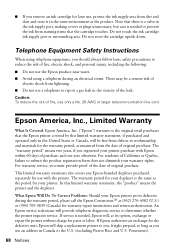
... same as the period for parts or labor. Do not touch the ink cartridge ink supply port or surrounding area.
The warranty period for your Epson printer prove defective during an electrical storm. Possessions).
68 Notices Note that there is a valve in workmanship and materials for later use only a No. 26 AWG...
Basics - Page 70
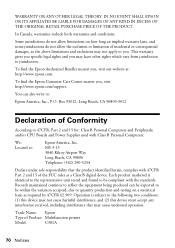
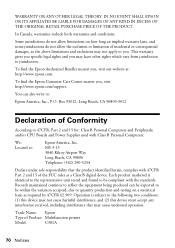
... can be expected to you , visit http://www.epson.com/support. Each product marketed is subject to the...EPSON OR ITS AFFILIATES BE LIABLE FOR DAMAGES OF ANY KIND IN EXCESS OF THE ORIGINAL RETAIL PURCHASE PRICE OF THE PRODUCT.
To find the Epson Authorized Reseller nearest you may cause undesired operation. Box 93012, Long Beach, CA 90809-3012
Declaration of Product: Multifunction printer...
Similar Questions
Does Epson Artisan 800 Work With Imac 10.7.5
(Posted by DDEAsbp1 9 years ago)
How To Set Up An Epson Artisan 800 To Airprint From Ipad
(Posted by johnmmagn 10 years ago)
How Can I Print A Email On My Artisan 800 Without Airprint
(Posted by macmlu 10 years ago)
Can Artisan 800 Work As Wireless And Wired At Same Time
(Posted by dosray 10 years ago)
Does Epson Artisan 800 Support Airprint
(Posted by tpfro 10 years ago)

