Epson Artisan 730 Support Question
Find answers below for this question about Epson Artisan 730.Need a Epson Artisan 730 manual? We have 3 online manuals for this item!
Question posted by wijoyaw on March 21st, 2014
Check The Paper Size Setting On The Epson Artisan 730 Driver The Paper You
loaded
Current Answers
There are currently no answers that have been posted for this question.
Be the first to post an answer! Remember that you can earn up to 1,100 points for every answer you submit. The better the quality of your answer, the better chance it has to be accepted.
Be the first to post an answer! Remember that you can earn up to 1,100 points for every answer you submit. The better the quality of your answer, the better chance it has to be accepted.
Related Epson Artisan 730 Manual Pages
Product Brochure - Page 1
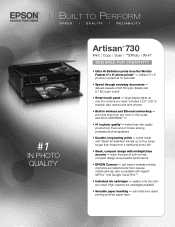
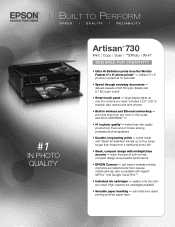
...8226; Versatile paper handling - large...
#1
in photo
quality4
Artisan® 730
Print
|
Copy
|
Scan...devices; get instant wireless printing of photos and attachments from a traditional photo lab5
• Sleek, compact design with Claria® Hi-Definition Ink last up only the buttons you need ; delivers speeds of both worlds: compact design and powerful performance
• Epson...
Product Brochure - Page 2
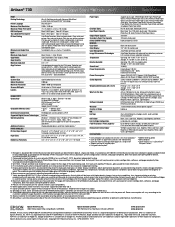
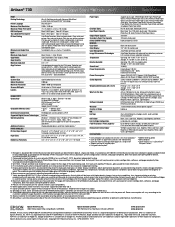
...Artisan 730 inkjet all colors have to be supported under glass or UV filter or properly store them.
6 See www.epson.com/connect regarding compatible devices...PAPER HANDLING PC-free Paper Support Paper Sizes Borderless Photo Sizes
Ultra Hi-Definition printing with Advanced MicroPiezo ® 6-color inkjet printing with DX5™ technology Epson... and drivers Charge portable devices, print...
Quick Guide - Page 1


Artisan® 730
Quick Guide
About Your Product 2 Using Special Papers 5 Copying a Document or Photo 7 Printing From a Memory Card 9 Printing From Your Computer 11 Scanning a Document or Photo 15 Maintaining Your Product 18 Solving Problems 24 Notices 30
Quick Guide - Page 2


...paper, and more. Where to find information See this Quick Guide and your online User's Guide for instructions on using your computer with Epson Connect. See the Start Here sheet and the online User's Guide. See www.epson... drive, external hard drive, or CD burner. About Your Product
After you set up your Artisan® 730 (see the Start Here sheet), turn to this Quick Guide for details. ...
Quick Guide - Page 5
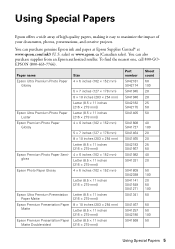
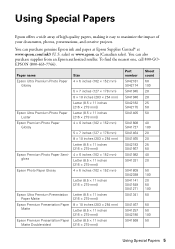
..., photos, presentations, and creative projects. To find the nearest one, call 800-GOEPSON (800-463-7766). Paper name Epson Ultra Premium Photo Paper
Glossy
Epson Ultra Premium Photo Paper Luster
Epson Premium Photo Paper Glossy
Epson Premium Photo Paper Semigloss
Epson Photo Paper Glossy
Size 4 × 6 inches (102 × 152 mm)
5 × 7 inches (127 × 178 mm) 8 × 10 inches (203...
Quick Guide - Page 6


... the left and front edge guides.
■ Insert photo paper with the glossy or printable side facedown, making sure the paper is under the edge guides.
6 Using Special Papers Paper name Epson Presentation Paper Matte
Epson Bright White Paper
Epson Photo Quality Self-adhesive Sheets
Epson Iron-on Cool Peel Transfer paper
Size
Letter (8.5 × 11 inches [216 × 279 mm])
Legal...
Quick Guide - Page 7


... the specific sizes listed. To change copy settings, press x Menu, select Paper and Copy Settings, then press OK. ■ To print on both sides of the page, turn on 2-Sided Printing. ■ Press u or d to select your paper), or one of copies you don't move the original. 4. Copying a Document or Photo 7 Make sure paper is loaded. 2. Press...
Quick Guide - Page 10


Load several sheets of copies you 're ready to turn Auto Correct on ...Epson photo paper in the cassette. 2. Press + or - use the arrows to select Print Settings, then press OK. 10. Press x Menu, press u or d to move the frame. Printing Photos From the LCD Screen
You can select individual photos for printing. 7. To print more photos. 9. to confirm your Paper Size, Paper...
Quick Guide - Page 11
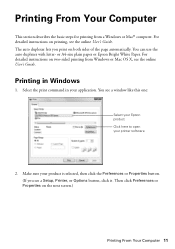
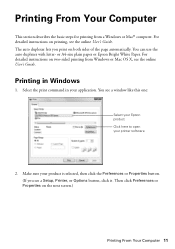
... screen.)
Printing From Your Computer 11 You see a Setup, Printer, or Options button, click it. or A4-size plain paper or Epson Bright White Paper. The auto duplexer lets you see a window like this one:
Select your Epson product Click here to open your application. For detailed instructions on printing, see the online User's Guide...
Quick Guide - Page 12


...-Eye. 6.
If you 're printing (choose Photo or Best Photo for pictures)
Select your paper Type
Select your paper Size
Select your online User's Guide.
8. For more information about print settings, click Help or see page 14 for the paper you are using (see your document or photo Orientation
Note: For quick access to reduce...
Quick Guide - Page 13
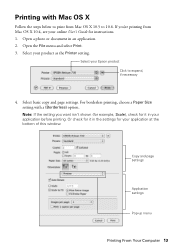
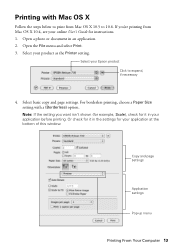
... From Your Computer 13 Select your application before printing. Note: If the setting you 're printing from Mac OS X 10.5 to expand, if necessary
4. Select basic copy and page settings.
Open the File menu and select Print. 3. For borderless printing, choose a Paper Size setting with Mac OS X
Follow the steps below to print from Mac...
Quick Guide - Page 14


... Peel Transfer paper Epson Photo Quality Self-adhesive Sheets
Epson Premium Photo Paper Glossy
Epson Ultra Premium Photo Paper Glossy
Epson Photo Paper Glossy
Epson Premium Photo Paper Semi-gloss
Epson Premium Presentation Paper Matte Epson Premium Presentation Paper Matte Double- Selecting the Correct Paper Type
Select the correct Type (Windows) or Media Type (Mac OS X) setting in your print...
Quick Guide - Page 16


...3. Once your scan settings then press x Start to begin scanning. For detailed scanning instructions, see "Scanning with Epson Scan Software
You can also launch Epson Scan from an application,... Epson
Software. ■ To scan from any TWAINcompliant application, such as files on page 17. 6. Epson Scan opens in your product. If you scan, click the Customize button, then check ...
Quick Guide - Page 18


...cover or use only a soft, nonabrasive microfiber-type cloth. Load letter- Select Finish Nozzle Check, then press OK. Checking the Print Head Nozzles
If your product looking like new, don...press OK, select Nozzle Check, then press OK
again. 4. Press u or d to clean the print head (see your online User's Guide. or A4-size plain paper in this chapter for checking and cleaning the print...
Quick Guide - Page 19


... clean. 6. Press x Start. Then try cleaning the print head again. or A4-size plain paper in the main paper cassette. 2. If there are still gaps or lines, or the test patterns are faint, run a nozzle check and confirm that doesn't help, contact Epson as described on the display screen. Print head cleaning uses ink, so...
Quick Guide - Page 26
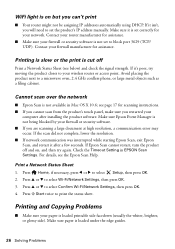
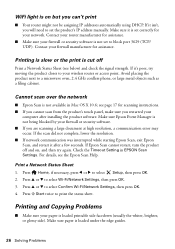
... paper is loaded printable side facedown (usually the whiter, brighter, or glossy side). If it is not available in EPSON Scan Settings. Cannot scan over the network
■ Epson Scan is set ...be assigning IP addresses automatically using DHCP.
WiFi light is loaded under the edge guides.
26 Solving Problems
Check the Timeout Setting in Mac OS X 10.6; Press Home, if necessary,...
Quick Guide - Page 28


... cartridges may need to see page 18) to check other locations for more information.
Check your printouts or they are not
recommended), or use Epson papers (see page 5) and genuine Epson ink
cartridges (see page 20). ■ Make sure the type of paper you loaded matches the paper size and paper type settings
in your printer software (see page 14). ■...
Quick Guide - Page 29


...to Get Help
Internet Support Visit epson.com/support (U.S.) or epson.ca/support (Canada) for support, please have the following information ready: ■ Product name (Artisan 730) ■ Product serial number ...can download drivers and documentation, get FAQs and troubleshooting advice, or e-mail Epson. You can purchase genuine Epson ink and paper at Epson Supplies Central at www.epson.com/ink3...
Start Here - Page 1
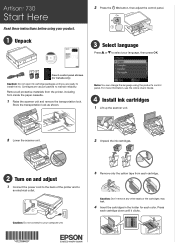
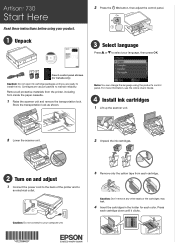
...select your computer yet.
*412184400* *412184400*
3 Remove only the yellow tape from inside the paper cassette.
1 Raise the scanner unit and remove the transportation lock. For more information, see ...the ink. Remove all protective materials from the printer, including from each color. Artisan® 730
Start Here
Read these instructions before using the product's control panel. C aution:...
Start Here - Page 4


... shown:
Need paper and ink?
To find your number! when you can also purchase supplies from smartphones, iPads, tablets, and other popular mobile devices. To speak with your products for proper disposal. Please go to change without notice.
© 2011 Epson America, Inc. 8/11
CPD-34185R1
Printed in those marks. Artisan 730 ink cartridges
Color...
Similar Questions
Epson Artisan 730 Os 10.4.11
Looking for driver for Epson Artisan 730 OS 10.4.11 Is one available?
Looking for driver for Epson Artisan 730 OS 10.4.11 Is one available?
(Posted by jhainessr 8 years ago)
Installing Auto Duplexer Epson Artisan 730
How can I install my auto duplexer on my Epson Artisan 730 printer?
How can I install my auto duplexer on my Epson Artisan 730 printer?
(Posted by loricobb 9 years ago)
Artisan 730 Prints Two Of Everything
The printer does a great job, but it is printing two of everything! I have checked and rechecked, se...
The printer does a great job, but it is printing two of everything! I have checked and rechecked, se...
(Posted by phorwell 11 years ago)
Printing (wireless)ipod Pictures Creates A Paper Out/jam,and Rear Mp Tray Load
iPod (pictures) never print wirelessly. Other (web pages) seem to work fine. The front display indic...
iPod (pictures) never print wirelessly. Other (web pages) seem to work fine. The front display indic...
(Posted by tkwithy 11 years ago)

