Epson Artisan 725 Support Question
Find answers below for this question about Epson Artisan 725.Need a Epson Artisan 725 manual? We have 3 online manuals for this item!
Question posted by jeProo on July 23rd, 2014
Artisan 725 Won't Recognize Ink
The person who posted this question about this Epson product did not include a detailed explanation. Please use the "Request More Information" button to the right if more details would help you to answer this question.
Current Answers
There are currently no answers that have been posted for this question.
Be the first to post an answer! Remember that you can earn up to 1,100 points for every answer you submit. The better the quality of your answer, the better chance it has to be accepted.
Be the first to post an answer! Remember that you can earn up to 1,100 points for every answer you submit. The better the quality of your answer, the better chance it has to be accepted.
Related Epson Artisan 725 Manual Pages
Product Brochure - Page 1


...cell phone - easy-to share - replace only the color you need Artisan® 725
Print
|
Copy
|
Scan
|
Ultra HD
Photo
|
Wi-Fi®
Imagination Meets Innovation. supports iPhone&#...174; and other mobile devices4
• Individual ink cartridges -
Features and Benefits...
Product Brochure - Page 2


... applications.
5 User supplied cable required to fully or partially charge USB devices that reduces greenhouse gases and other product and brand names are registered trademarks...B
Printing: 17.6" x 25.8" x 5.9" Storage: 17.6" x 18.0" x 5.9" Weight: 21.2 lb
Artisan 725 ink jet all rights in compatibility and drivers. eco.epson.com
Epson America, Inc. 3840 Kilroy Airport Way, Long ...
Quick Guide - Page 1
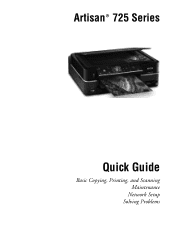
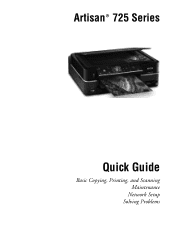
Artisan® 725 Series
Quick Guide
Basic Copying, Printing, and Scanning Maintenance
Network Setup Solving Problems
Quick Guide - Page 3


Maintaining Your Product 31
Checking the Print Head Nozzles 31 Cleaning the Print Head 32 Checking the Ink Levels 33 Purchasing Epson Ink Cartridges 34 Replacing Ink Cartridges 35
Network Setup 37
Wireless Network Setup 37 Wired (Ethernet) Network Setup 45
Solving Problems 48
Checking for Software Updates 48 Problems and Solutions ...
Quick Guide - Page 9


... impact of your photos, presentations, and creative projects.
To find the nearest one, call 800-GO-EPSON (800-463-7766). 9.
You can purchase genuine Epson ink and paper at Epson Supplies CentralSM at www.epson.com/ink3 (U.S.
Quick Guide - Page 22
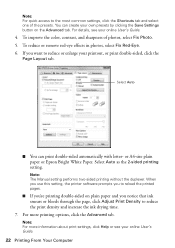
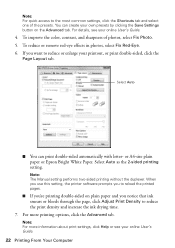
... button on plain paper and you want to reduce the print density and increase the ink drying time.
7. Select Auto as the 2-sided printing setting.
or A4-size plain paper or Epson... Bright White Paper.
If you notice that ink smears or bleeds through the page, click Adjust Print Density to reduce or enlarge your online User's ...
Quick Guide - Page 23


Check ink cartridge status
Cancel printing
Printing With a Macintosh
Follow the steps below to print from Mac OS X 10.4, see your settings.
9. Open a photo or document in a ...
Quick Guide - Page 25


... here
■ Select 2-sided Printing. ■ If you're printing on plain paper and you notice that ink smears or bleeds
through the page, click Adjustments, then reduce the print density and increase the ink drying time. 9. Pop-up menu. 8. Select your print job, click the printer icon in the dock. or...
Quick Guide - Page 32


... that the print head is low. Press Home until Setup is expended, and may damage it only if necessary.
Print head cleaning uses ink, so clean it .
6. Load letter- Select Head Cleaning, then press OK. 5. Press x Start. Select Finish Cleaning and press ... idea to print a few pages at least six hours. Note: You cannot clean the print head if an ink cartridge is selected, then press OK. 3.
Quick Guide - Page 33


... before printing or copying. In Windows, a message may appear on the display screen).
Select Ink Levels, then press OK. To check ink levels from Epson.
You see the instructions in your computer screen when you can optionally display ink offers and other cartridges are not expended (but you try to exit. Checking the...
Quick Guide - Page 34


... box. Use the following list when you order or purchase new ink cartridges (you use , and temperature. Yields vary considerably based on . Store ink cartridges in printer damage.
sales) or www.epson.ca (Canadian ...printer. You can mix Standard- For best printing results, use of ink remains in the cartridge after the "replace cartridge" indicator comes on images printed, print settings, paper ...
Quick Guide - Page 50


... press OK.
2.
Press u or d to select Confirm Network Settings, then press OK.
4. For details, see page 26).
■ You cannot print or copy when an ink cartridge is expended even if the other cartridges are scanning a large photo or document at high resolution, a communication error may see page 15), or in...
Quick Guide - Page 53


...support, please have the following information ready: ■ Product name (Artisan 725 Series) ■ Product serial number (located on ink. Check your questions. Speak to a Support Representative Before you may... download drivers and documentation, get FAQs and troubleshooting advice, or email Epson with your ink levels (see page 33) and replace cartridges, if necessary (see if the print ...
Quick Guide - Page 54
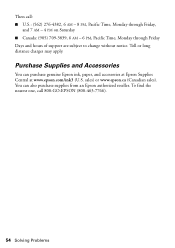
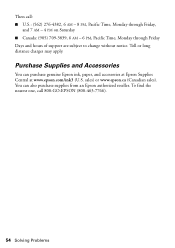
Purchase Supplies and Accessories
You can also purchase supplies from an Epson authorized reseller. You can purchase genuine Epson ink, paper, and accessories at Epson Supplies Central at www.epson.com/ink3 (U.S. To find the nearest one, call : ■ U.S.: (562) 276-4382, 6 AM - 8 PM, Pacific ...
Quick Guide - Page 55


...shock. Each connector has only one correct orientation.
Notices 55 Use of another cord may damage both devices connected by a wall switch or timer. ■ Do not let the power cord become damaged ... it is tilted or at each end. Do not use an extension cord with the product. otherwise ink may leak from the electrical outlet. ■ Always turn off the product using the P On button...
Quick Guide - Page 57
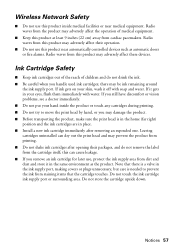
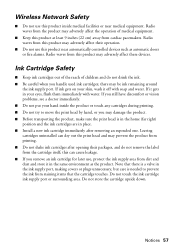
.... ■ Do not put your hand inside medical facilities or near automatically controlled devices such as the product.
Notices 57 Note that the cartridge touches. Do not touch the ink cartridge ink supply port or surrounding area. Ink Cartridge Safety
■ Keep ink cartridges out of the reach of medical equipment.
■ Keep this can...
Quick Guide - Page 58


... warranty period of misuse, abuse, improper installation, neglect, improper shipping, damage caused by this warranty.
This warranty does not cover ribbons, ink cartridges or third party parts, components, or peripheral devices added to the Epson product after its authorized service center, where the printer will direct you to send your original product...
Quick Guide - Page 60


...and Power Supplies used with the standards. Trade Name: Epson
Type of Product: Multifunction printer
Model:
C432A
60 Notices Operation is identical to the representative unit tested ...variation accepted, due to the following two conditions: (1) this device may not cause harmful interference, and (2) this device must accept any interference received, including interference that the product ...
Start Here - Page 1


Artisan® 725 Series
Start Here
Read these instructions before using your language, then press OK.
2 Store the transportation lock as shown. 3 Lower the scanner.
4 Install ink cartridges
1 Raise the scanner.
2 Unpack the ink...
French control panel stickers (for Canada
only)
Caution: Do not open ink cartridge packages until you are vacuum packed to maintain reliability. Cartridges are ...
Start Here - Page 4


... Paper Glossy Instant-drying high gloss paper for long-lasting photos, suitable for more information. Artisan 725 Series Ink Cartridges
Color
Standard-capacity
Black
-
You see below to change without notice.
© 2010... screen. Genuine Epson Paper Epson offers a wide variety of Epson America, Inc. Artisan and Claria are subject to meet your number! sales) or www.epson.ca (...
Similar Questions
Epson Artisan 810 Does Not Recognize Ink Cartridges
(Posted by horiofre 9 years ago)
Epson Artisan 837 Warning Cannot Recognize Ink Cartridge
(Posted by peteradt 10 years ago)

