Epson Artisan 710 Support Question
Find answers below for this question about Epson Artisan 710.Need a Epson Artisan 710 manual? We have 4 online manuals for this item!
Question posted by iWokme on May 12th, 2014
How Do I Make A Reset To My Epson Artisan 710
The person who posted this question about this Epson product did not include a detailed explanation. Please use the "Request More Information" button to the right if more details would help you to answer this question.
Current Answers
There are currently no answers that have been posted for this question.
Be the first to post an answer! Remember that you can earn up to 1,100 points for every answer you submit. The better the quality of your answer, the better chance it has to be accepted.
Be the first to post an answer! Remember that you can earn up to 1,100 points for every answer you submit. The better the quality of your answer, the better chance it has to be accepted.
Related Epson Artisan 710 Manual Pages
Product Brochure - Page 1


...note paper, invitations and greeting cards using your own photos
• Perfect photos made easy - Artisan® 710
Print | Copy | Scan | ULTHRDAPhoto | Wi-Fi®
Imagination meets innovation. DX5™... devices - lab quality photos are smudge, scratch, water and fade resistant
• Epson PreferredSM program - easily restore the color to faded photos
• Results ready to ...
Product Brochure - Page 2


... rights in these marks. Copyright 2009 Epson America, Inc. Yields may not be lower when printing infrequently or predominantly with ISO/IEC 24734. USB and network
Auto Photo Correction, Select and print photos, Crop, rotate and enlarge, View and print-by ISO/IEC 24711 and 24712. Artisan 710 Print | Copy | Scan | ULTHRDAPhoto | Wi...
Quick Guide - Page 6


... transfer images, use the USB port to transfer images from your portable device to your
Artisan 710 Series.
3. Leave your device. Caution: Make sure your device for instructions).
6 Using the Control Panel Epson cannot guarantee the compatibility of your Artisan 710 Series on while charging (it will continue to the USB port on your device (one...
Quick Guide - Page 7


...215; 10-inch paper.
When extended, the tray can load up to 20 sheets.
Check your online Epson Information Center for detailed information about sheet capacity for 4 × 6 or 5 × 7-inch photo...the paper cassette. Note: Load letterhead or pre-printed paper face-down . Loading Paper
Your Artisan 710 Series has two paper trays. The main tray is for each paper size and type. ...
Quick Guide - Page 17


... Camera's Memory Card
The Artisan 710 Series lets you print photos from your digital camera's memory card, or from your camera if it supports PictBridge™ printing. Insert just one card at a time.
Insert the card into the correct slot, as a USB flash drive. See the online Epson Information Center for instructions. Inserting...
Quick Guide - Page 18


...printer:
■ Windows®:Click the or icon on the taskbar and select Safely remove USB Mass Storage Device.
■ Macintosh®:Drag the removable disk icon from your desktop into the trash. If the Artisan 710... Make sure the memory card access light is connected to your Macintosh over a network, do one of the following before removing the memory card or turning off the Artisan 710 ...
Quick Guide - Page 19


... cannot use the memory card slots instead (see the online Epson Information Center for your external drive into your drive, if necessary. 4. Note: Epson cannot guarantee the compatibility of your Artisan 710 Series.
3.
See the next section to select and print your USB drive, make sure its access light is not flashing. If you want...
Quick Guide - Page 22


or A4-size plain paper, Epson Bright White Paper, Epson
Presentation Paper Matte, or Epson Premium Presentation Paper Matte. 2. Press the Home button, if necessary. 3. Press l or r to select the photo you want to use your Artisan 710 Series to make sure your memory card is inserted, and press OK. Select the paper size and type, then...
Quick Guide - Page 26


...see a window like this one:
Select EPSON Artisan 710 Series Click here to check for instructions.
Tip: It's a good idea to open your printer software
26 Printing From Your Computer To get...® or Macintosh® computer. Before you start, make sure you've installed your printer software and connected the Artisan 710 Series to your Applications folder (Macintosh). See page 43 ...
Quick Guide - Page 27


...of the presets. Select the type of photos, select Fix Photo.
6. Make sure you are using (see a Setup, Printer, or Options button, click it. You can create your settings. If...Type setting for borderless photos
Select your online Epson Information Center.
9. For more information about print settings, click Help or see your Epson Artisan 710 Series, then click the Preferences or Properties...
Quick Guide - Page 28


Check ink cartridge status
Cancel printing
Printing With a Macintosh
See the section below for your Epson Artisan 710 Series as the Printer setting. Open the File menu and select Print. 3. Select your Mac OS® operating system.
Select EPSON Artisan 710 Click to expand the Print window, if necessary.
28 Printing From Your Computer 10. Click d to expand...
Quick Guide - Page 32


... icon in the dock (or click the Print
Center icon and double-click Artisan 710 Series on Cool Peel Transfer paper
Epson Ultra Premium Photo Paper Glossy
Epson Premium Photo Paper Glossy
Epson Photo Paper Glossy
Epson Presentation Paper Matte
Epson Premium Photo Paper Semi-gloss
Epson Ultra Premium Photo Paper Luster
Select this paper/media
Plain paper...
Quick Guide - Page 34


...you're printing on plain paper and you notice that the auto duplexer is not installed, open EPSON Printer Utility3 (in the Applications folder on page 28 (Mac OS X 10.5) or page 30 (... OS X
Follow the Macintosh printing instructions beginning on your hard drive), select Artisan 710 Series, click OK, click the Printer and Option Information button, and click OK again. Select Auto as the 2-sided...
Quick Guide - Page 39


...Artisan 710 Series will let you try to print when ink is low. Press l or r to replace the cartridge, if necessary. 3. You see the instructions in your computer. See page 41 to select Ink Levels, then press OK. Note: To disable checking for ink offers or updates from Epson...you can still scan and view photos on your online Epson Information Center. Checking the Ink Cartridge Status 39 Press ...
Quick Guide - Page 41


Replacing Ink Cartridges
Make sure you have a new ink cartridge before it .
1. If you're replacing an expended ink cartridge, follow the steps below.
2.
If you remove a low or expended cartridge, you 're replacing a cartridge before you see a message on the Artisan 710 Series. Replacing Ink Cartridges 41 You must install new cartridges immediately...
Quick Guide - Page 43


... Center and select Download the Latest Software or visit Epson's support website at epson.com/support (U.S.) or epson.ca/support (Canada).
Open your Artisan 710 Series software.
Solving Problems 43 With Windows, you can also click or Start, select All Programs or Programs, select EPSON, select EPSON Artisan 710 Series, and click Driver Update.
You can also check the...
Quick Guide - Page 45


... page 41). Then remove the paper as the auto duplexer, the paper cassette, and underneath the printer.
See the online Epson Information Center for instructions.
■ The ink cartridges may need to remove the cover inside the Artisan 710 Series. Problems and Solutions 45 Reattach the cover and close the scanner.
4.
Pull back on...
Quick Guide - Page 46


... solutions to common problems. You can download drivers and documentation, get FAQs and troubleshooting advice, or e-mail Epson with your product for support, please have the following information ready: ■ Product name (Artisan 710 Series) ■ Product serial number (located on the label in back and under the scanner) ■ Proof of purchase...
Quick Guide - Page 49
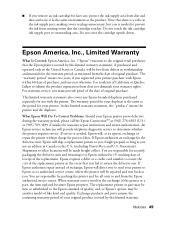
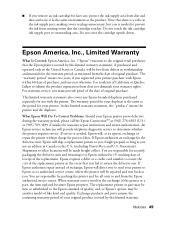
...is a valve in the ink supply port, making covers or plugs unnecessary, but care is needed , Epson will, at its authorized service center, where the printer will provide telephone diagnostic service to prevent the ink..., protect the ink supply area from dirt and dust and store it to Epson within 60 days of the replacement printer in the event that you fail to secure the cost of purchase, and ...
Start Here - Page 3
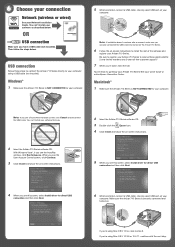
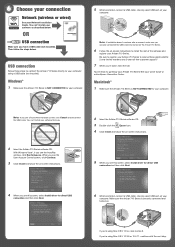
....
5 When prompted, connect a USB cable. Make sure the Artisan 710 Series is NOT CONNECTED to your Artisan 710 Series to your Quick Guide or online Epson Information Center.
With Windows Vista®, if you 're using Mac OS X 10.5.x, skip to go! You can 't install your Artisan 710 Series!
Macintosh®
1 Make sure the Artisan 710 Series is securely connected and...
Similar Questions
How Do I Make My Router Compatible With My Epson Artisan 710
(Posted by vijhngr 10 years ago)
How To Make The Artisan 810 An Airprint Printer
(Posted by THAGajag 10 years ago)

