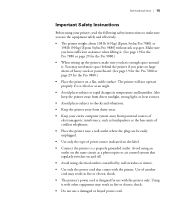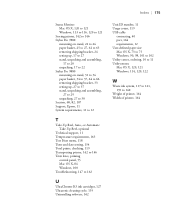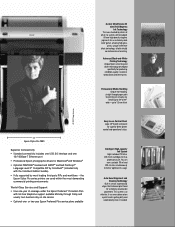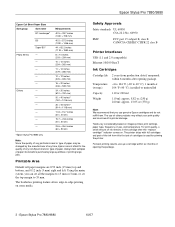Epson 7880 Support Question
Find answers below for this question about Epson 7880 - Stylus Pro Color Inkjet Printer.Need a Epson 7880 manual? We have 6 online manuals for this item!
Question posted by Akaxamsariz on March 21st, 2014
How To Keep Temperature For Epson 7880
The person who posted this question about this Epson product did not include a detailed explanation. Please use the "Request More Information" button to the right if more details would help you to answer this question.
Current Answers
Related Epson 7880 Manual Pages
Similar Questions
How Do You Reset An Epson Pro 7880 Inkjet Printer When It Does Not Communicate
with the computer
with the computer
(Posted by prapdbm 9 years ago)
How Can I Reset Epson Stylus Pro 7880 Printer
(Posted by Paul1datyl 10 years ago)
What Color Is Printer Cord To Computer
(Posted by larginwilly 12 years ago)
Epson Pro 7880 Printer Driver Not Showing Up With Mac Lion System
I bought a used Macbook with Lion on it, system OS X 10.7.3. So I have to get the new driver for my ...
I bought a used Macbook with Lion on it, system OS X 10.7.3. So I have to get the new driver for my ...
(Posted by lindyhanson 12 years ago)
Driver Epson Stylus 1520 For Windows 7
i have old printer epson stylus color 1520 - now i use os window 7 - i was search a driver for that ...
i have old printer epson stylus color 1520 - now i use os window 7 - i was search a driver for that ...
(Posted by yogatriyoga043 12 years ago)