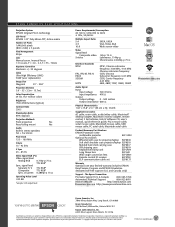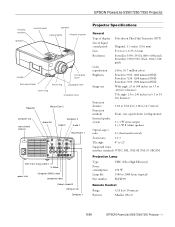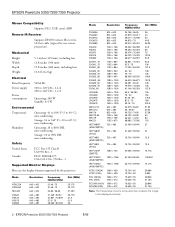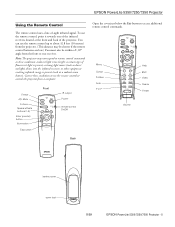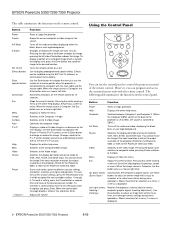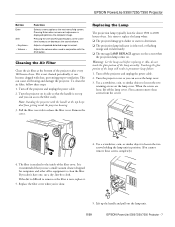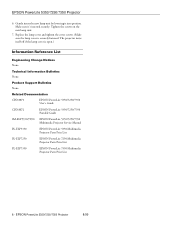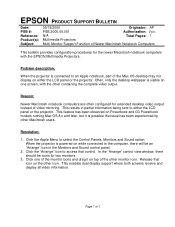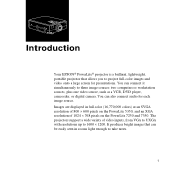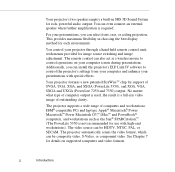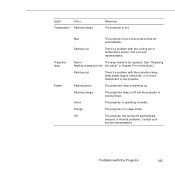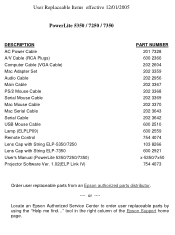Epson 5350 Support Question
Find answers below for this question about Epson 5350 - EMP SVGA LCD Projector.Need a Epson 5350 manual? We have 6 online manuals for this item!
Question posted by rivera0877 on September 20th, 2013
Power Supply Of Epson 5350
Current Answers
Answer #1: Posted by SoCalWoman on September 20th, 2013 8:10 PM
There is a labeled diagram you can view here
Please understand, the questions asked and Answers provided are within this forum, so a response would not be sent to your email.
Hope this helps
Much appreciation to those who acknowledge our members for their contribution toward finding a solution.
~It always seems impossible until it is done~
Nelson Mandela
Related Epson 5350 Manual Pages
Similar Questions
is the epson emp 73 lcd projector hdmi enable ? do i need to use an hdmi convertor using the 15 pin ...
Epson H284A LCD Projector no light being projected out, but power light was on (green). Is this a bu...
I have this projector for playing xbox. I currently connect the xbox to the projector via a RCA yell...