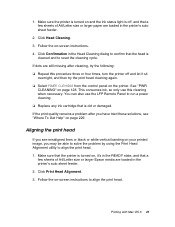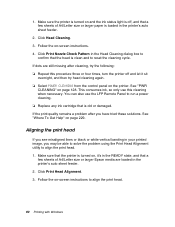Epson 4880 Support Question
Find answers below for this question about Epson 4880 - Stylus Pro Color Inkjet Printer.Need a Epson 4880 manual? We have 9 online manuals for this item!
Question posted by fldrapickle on April 24th, 2014
How To Make The Mnt Tank Sensor Work On Epson 4880
The person who posted this question about this Epson product did not include a detailed explanation. Please use the "Request More Information" button to the right if more details would help you to answer this question.
Current Answers
Related Epson 4880 Manual Pages
Similar Questions
How Do I Remove The Waste Ink Tank In My Epson Stylus Pro 10600?
I bought this printer about 15 years ago. After years of production and thousands of prints, it's ti...
I bought this printer about 15 years ago. After years of production and thousands of prints, it's ti...
(Posted by imakeartallday 5 years ago)
How Can I Fix The Error Message On My Epson Stylus Pro 4880 Remove Paper
message on my epson stylus pro 4880 remove paper
message on my epson stylus pro 4880 remove paper
(Posted by kenny72558 8 years ago)
Maintenance Tank Full Epson Stylus Pro 4880 How To
(Posted by amitsJdel 9 years ago)
Need Nvram Software Epson Stylus Pro 4880
(Posted by julienbenayoun 10 years ago)
Will Epson Workforce 500 Work With Macbook Pro
(Posted by Reannjoycec 10 years ago)