Epson 4800 Support Question
Find answers below for this question about Epson 4800 - Stylus Pro ColorBurst Edition Color Inkjet Printer.Need a Epson 4800 manual? We have 8 online manuals for this item!
Question posted by davemartin on February 28th, 2013
How Do I Run A Nozzle Check On An Epson 4800 From A Computer Running Windows 7?
The person who posted this question about this Epson product did not include a detailed explanation. Please use the "Request More Information" button to the right if more details would help you to answer this question.
Current Answers
There are currently no answers that have been posted for this question.
Be the first to post an answer! Remember that you can earn up to 1,100 points for every answer you submit. The better the quality of your answer, the better chance it has to be accepted.
Be the first to post an answer! Remember that you can earn up to 1,100 points for every answer you submit. The better the quality of your answer, the better chance it has to be accepted.
Related Epson 4800 Manual Pages
Getting Started - ColorBurst RIP - Page 2
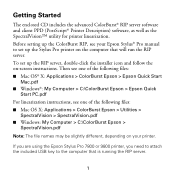
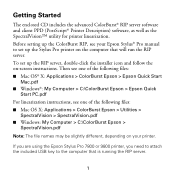
...9632; Mac OS X: Applications > ColorBurst Epson > Utilities >
SpectralVision > SpectralVision.pdf ■ Windows: My Computer > C:\ColorBurst Epson >
SpectralVision.pdf
Note: The file names may be slightly different, depending on your Epson Stylus® Pro manual to the computer that will run the RIP server. If you are using the Epson Stylus Pro 7800 or 9800 printer, you need to attach the...
Product Brochure - Page 2


... professional color and black and white prints.
Not simple improvements upon existing technology, but radical changes giving you of the most demanding professionals, the Epson Stylus Pro 4800 incorporates a unique 17-inch wide printer design with higher density levels and virtually no metamerism or bronzing. Designed to 17" x 22".
This system evaluates and adjusts each nozzle before...
Product Information Guide - Page 1


...1394 FireWire® interface connector
Printer Specifications
Printing
Printing method
On-demand ink jet
Nozzle configuration
Photo ink set: Black: 180 nozzles × 3 (photo black/matte black, light black, light light black) Color: 180 nozzles × 5 (cyan, ...354 mm)
Weight
88 lb (40 kg) without ink cartridges
8/05
Epson Stylus Pro 4800 - 1 Epson Stylus Pro 4800
Printer Parts
-
Product Information Guide - Page 8


...the E*****F symbols described above . For more information about the Printer Status menu, see PRINTER SETUP.
2. Make sure paper is displayed, using the E*****F symbols described below. Clear this setting with the USE COUNT CLR option. Epson Stylus Pro 4800
8/05 Epson Stylus Pro 4800
Printing Status Information
The status check sheet shows some of the current default settings, the...
Product Information Guide - Page 9
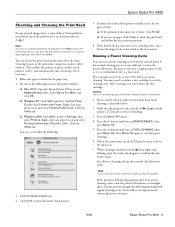
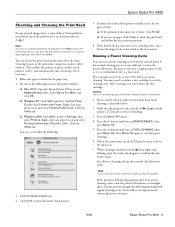
... the Menu button.
4. Epson Stylus Pro 4800
Checking and Cleaning the Print Head
If your printed image shows a color shift or horizontal lines, you see any nozzles are clogged.
This enables the printer to print the nozzle check pattern.
5. Make sure paper is recommended only as described in your Applications folder. Select Stylus Pro 4800, and click OK.
❏ Windows XP: Click Start...
Product Information Guide - Page 10


... you can use the blade to run a nozzle check before aligning the print head (page 9). It takes about 7 minutes to cut cleanly, the cutter blade may damage the printer.
4. When done, press the ...again so that do to replace the blade:
1. You see BI-D 2-COLOR. OPEN TOP COVER is on . Epson Stylus Pro 4800
Aligning the Print Head
Aligning the print head is the most important thing you...
Product Information Guide - Page 11


... the LCD. Replacement tanks are available from Epson (part number C12C890191). Follow these steps to the left.
6.
Maintenance tank indicator (showing a new tank)
8. You can check how much space remains in the maintenance tank by printing a nozzle check sheet (see a message prompting you see page 7). Close the top cover when you to do so. Epson Stylus Pro 4800
9.
Quick Reference Guide - Page 5


... sure the printer is finished, press
the button until you see UNI-D (uni-directional). You see BI-D ALL. Head alignment takes about 7 minutes.
Checking and Aligning the Print Head
Auto Nozzle Check and Auto Cleaning
You can manually run a cleaning cycle by pressing the Menu button and holding it for
most Epson papers, including Enhanced...
Printer Guide - Page 6


... 49 Placing the Paper in the Printer 50 Removing Paper from the Spindle ...Color Management and Paper Configuration Options . . . . . 69 Choosing Roll Paper Options 71
Borderless Printing 73 Creating a Custom Preset and Printing 74 Choosing Advanced Black and White Photo Settings 75 Monitoring Print Jobs 77 Checking Ink Levels and Maintenance Tank 78
4 Printing with Epson Drivers for Windows...
Printer Guide - Page 81


... and utilities that may become available. Your Stylus Pro 4800 comes with Epson Drivers for Windows
Tip: Check the Epson Pro Graphics website at http://prographics.epson. A color-managed workflow using Adobe Photoshop will give you the most accurate colors and best photographic output from your own profiles if you have them created by a color specialist. You can have the required hardware...
Printer Guide - Page 83


... using non-Epson media, choose the closest setting.
For PremierArt Water Resistant Canvas for the media you print on . Radiant White setting. You may have the printer driver analyze ... to experiment with Epson Drivers for Windows | 83
Note: Check the web site (http://prographics.
You can choose one is not listed, check the instructions included with the Color setting.) Select Black...
Printer Guide - Page 96


... Color Toning: Allows you with Epson Drivers for Windows
4. Note that the presets will affect the target found in the Tone Color Circle.
• Tone: Allows you to the highlights of your image.
• Tone Color... or highlight areas of your settings. While Darker is prone to gloss differential, checking Highlight Point Shift will always be used to your black and white print. The...
Printer Guide - Page 104
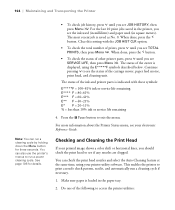
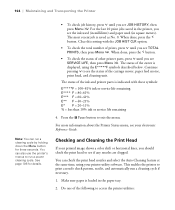
...printer's menus to run a power cleaning cycle. Make sure paper is displayed, using your printer utility software.
Checking and Cleaning the Print Head
If your electronic Reference Guide. This enables the printer to print a nozzle check pattern, read it, and automatically run... jobs saved in the printer, you see your printed image shows a color shift or horizontal lines, you see ...
Printer Guide - Page 105


... 105
• Mac OS X: Open the Epson Printer Utility in your printer icon and select Printing Preferences (Windows 2000). Double-click Printers and Faxes. Select Stylus Pro 4800, and click OK.
• Windows XP: Click Start and select Control Panel. Click the Utility tab.
• Windows 2000: Click Start, point to print the nozzle check pattern.
5-105 Right-click your Applications folder...
Printer Guide - Page 106


... cleaning, as shown below , click Clean to clear the nozzles. Print a nozzle check to make sure it is not on -screen instructions. 106 | Maintaining and Transporting the Printer
5. Caution: Don't run a Power Cleaning Cycle, as a last resort. If the nozzles do not clear after a few cleaning cycles, run a cleaning cycle while thick media is not sufficient to...
Printer Guide - Page 107


...Epson papers, including Enhanced Matte paper.
5.
Then load Epson Enhanced Matte paper or the paper that *STD appears on the display. Press the Menu button to register the value, then press the button to display ALIGNMENT. 5-107 For effective cleaning, always run a nozzle check...cleaning cycles, turn the printer off and leave it 's a good idea to run a nozzle check between cycles. If banding ...
Printer Guide - Page 129


... Problems
129
As you use your computer and run a nozzle check from your printer, you may occasionally experience a problem. This ...Epson Stylus Pro 4800 includes a number of the suggested solutions in this chapter solve your software for instructions. • If none of ways to help you 're using the Epson printer driver and Status Monitor utility,
check your problem, contact Epson...
Printer Guide - Page 135


... RIP and non-Epson media, see Chapter 3 (Macintosh) or Chapter 4 (Windows).
If none of these settings: ◗ Make sure the Paper Thickness setting is face down in the printer software is correct for the media
you are set correctly. Try adjusting your print options are low on page 109. ◗ Run a nozzle check and cleaning cycle...
Printer Guide - Page 136


... date printed on page 109.
◗ Run a nozzle check and cleaning cycle. See page 69 (Mac OS X) or page 92 (Windows).
◗ Adjust the Color Density setting in the Paper Configuration utility.
◗ If you're using a third-party RIP or non-Epson media, custom color profiles will give you the best color reproduction.
◗ If you 're...
Printer Guide - Page 137


... 56 for Windows) to standard (STD).
◗ The platen gap setting is too narrow. When you 're printing on each of the printer with a custom paper configuration, be sure to return the setting to adjust the paper thickness setting, drying time, or color density. Solution
◗ Check the expiration date printed on .
◗ Run a nozzle check and...
Similar Questions
How Install Toner In Epson Stylus 4800
(Posted by j4lmmJayjor 9 years ago)
Epson Workforce 600 Wont Print Nozzle Check
(Posted by omaward 10 years ago)
How Does Epson Stylus Pro 4800 Work
(Posted by sabadAmo 10 years ago)
Need A Field Service Manual For A Stylus Pro 4800 Printer.
(Posted by bravoshirts1 12 years ago)

