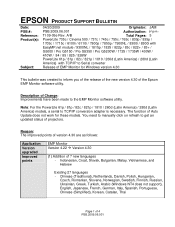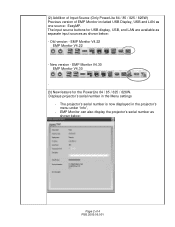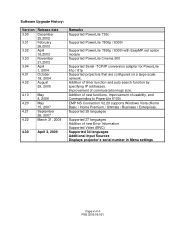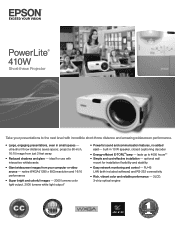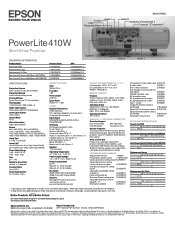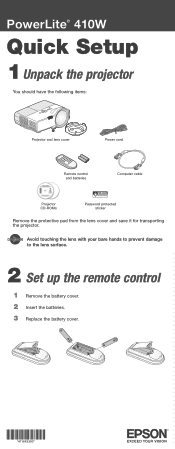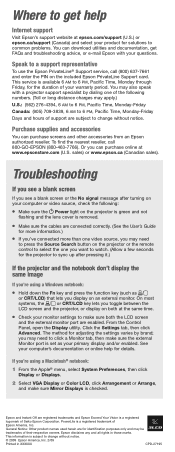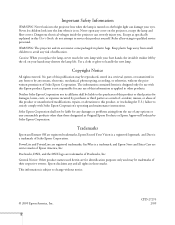Epson 410W Support Question
Find answers below for this question about Epson 410W - PowerLite WXGA LCD Projector.Need a Epson 410W manual? We have 10 online manuals for this item!
Question posted by edisonzulca on May 23rd, 2013
The Imagine Is Upside Down & Isn't Centered How Can I Center The Imagine?
I don't know how to set up the screen looks like a triangle , & upside down please help
Current Answers
Answer #1: Posted by hzplj9 on May 24th, 2013 2:44 PM
I have attached a link to Epson for your projector. Hopefully the website will solve your problems.
http://www.epson.com/cgi-bin/Store/support/supDetail.jsp?oid=129623&infoType=Doc
Related Epson 410W Manual Pages
Similar Questions
Epson Powerlite 460 Temperature Sensor Or A Fan Replacement Cost?
How much would it cost to replace either the temperature sensor or fan for the Epson Powerlite 460 L...
How much would it cost to replace either the temperature sensor or fan for the Epson Powerlite 460 L...
(Posted by gdarmody 6 years ago)
My Powerlite 77c Is Displaying Upside Down How Do I Change It?
(Posted by jlvadenart 9 years ago)
How Do You Turn The Image Upside Down On A Epson Powerlite Projector
(Posted by mkuczrohan1 9 years ago)
Can The Epson Powerlite 905 Be Mounted Upside Down And Work?
We are looking to purchase it today and want to know whether it is reverse mountable?
We are looking to purchase it today and want to know whether it is reverse mountable?
(Posted by acastle 11 years ago)
Windows Media Center Crashes Using Epson Lcd H294a
Most aspects of video/photo replays work except DVD which plays fine via Windows without LCD connect...
Most aspects of video/photo replays work except DVD which plays fine via Windows without LCD connect...
(Posted by salmen 13 years ago)