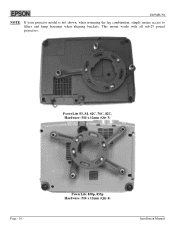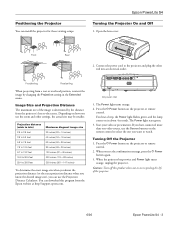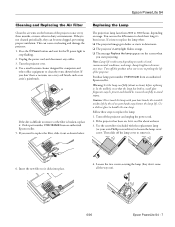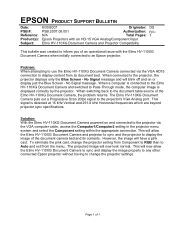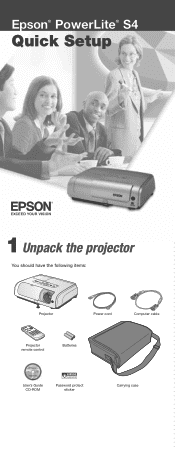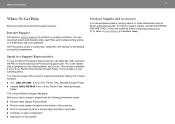Epson 3LCD Support Question
Find answers below for this question about Epson 3LCD - PowerLite S4 Projector.Need a Epson 3LCD manual? We have 9 online manuals for this item!
Question posted by mackofa on January 17th, 2012
Blue Tint On Image
There seems to be a blue tint or "smudge" if you will creeping into my image. Is this fixable?
Current Answers
Answer #1: Posted by markempee on January 27th, 2012 6:07 AM
If you are referring to the LCD device, a small tint or smudge to the image could indicate dead pixel on the LCD. Remember that LCD devices are made of millions of pixels joined together to display the image correctly. There is no effective repair method for dead pixels, the most important thing you have to do is to always take care your LCD device and avoid touching it.
Related Epson 3LCD Manual Pages
Similar Questions
Epson 3lcd Projector Troubleshooting
color on iwb is a a bright blue. I've attempted to adjust colors, brightness, sharpness, etc. but ze...
color on iwb is a a bright blue. I've attempted to adjust colors, brightness, sharpness, etc. but ze...
(Posted by pbaca 9 years ago)
Powerlite Projector Is Only Displaying Everything In Blue
My powerlite projector is only displaying everything using a blue color. Regular colors are not show...
My powerlite projector is only displaying everything using a blue color. Regular colors are not show...
(Posted by mhuffman65663 9 years ago)
What To Do When Temp Light Comes On Epson Projector 3lcd Hdmi
(Posted by tobere 9 years ago)
Epson 3lcd Projector Manual
Projector says Request Code: 19365. What do I do?
Projector says Request Code: 19365. What do I do?
(Posted by gilliffland 10 years ago)
Orange Ghost Image
I have the blue " no image" screen up, but I also have an orange ghost image of the that screen, tha...
I have the blue " no image" screen up, but I also have an orange ghost image of the that screen, tha...
(Posted by brenz 13 years ago)