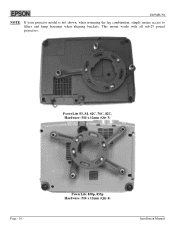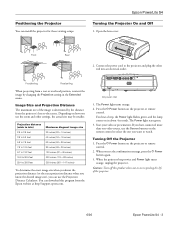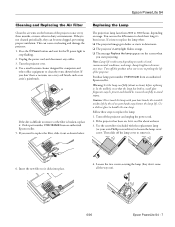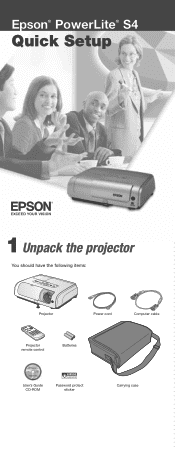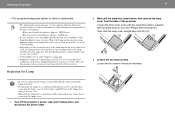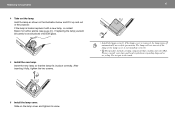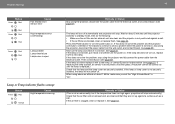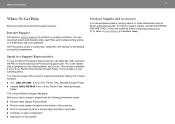Epson 3LCD Support Question
Find answers below for this question about Epson 3LCD - PowerLite S4 Projector.Need a Epson 3LCD manual? We have 9 online manuals for this item!
Question posted by danlchoga on June 1st, 2014
How To Replace Epson 3lcd Lamp
The person who posted this question about this Epson product did not include a detailed explanation. Please use the "Request More Information" button to the right if more details would help you to answer this question.
Current Answers
Related Epson 3LCD Manual Pages
Similar Questions
How To Replace Lamp In Epson 3lcd Projector
(Posted by bdrima 9 years ago)
How To Replace The Epson Lcd Projector Lamp Model H335a
How do I replace the lamp for the Epson LCD Projector Model H335a?
How do I replace the lamp for the Epson LCD Projector Model H335a?
(Posted by donaldedwards1977 10 years ago)
Epson 3lcd Projector Manual
Projector says Request Code: 19365. What do I do?
Projector says Request Code: 19365. What do I do?
(Posted by gilliffland 10 years ago)
Lamp Replacement Help
I replaced the lamp yet the screen is showing blue streak/shading and the replace lamp light keeps b...
I replaced the lamp yet the screen is showing blue streak/shading and the replace lamp light keeps b...
(Posted by kfitzpatrick 11 years ago)
How To Replace The Lamp In An Epson 6100 Projector
(Posted by 1012589 12 years ago)