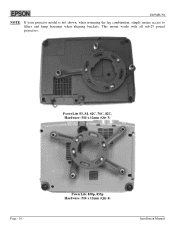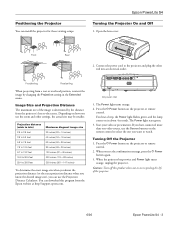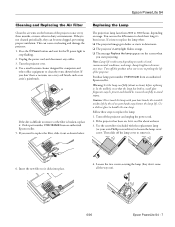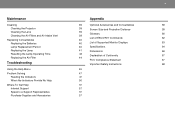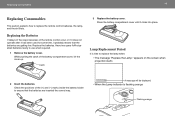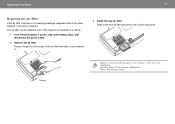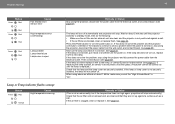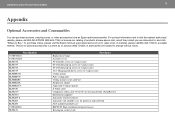Epson 3LCD Support Question
Find answers below for this question about Epson 3LCD - PowerLite S4 Projector.Need a Epson 3LCD manual? We have 9 online manuals for this item!
Question posted by mangeitsme3 on September 7th, 2014
How Do You Clean The Air Filter On An Epson 3lcd
The person who posted this question about this Epson product did not include a detailed explanation. Please use the "Request More Information" button to the right if more details would help you to answer this question.
Current Answers
Related Epson 3LCD Manual Pages
Similar Questions
High Temperature Light
I replaced the bulb & cleaned the air filter in my Epson home cinema 5010 (s/nQL6F280279L) but t...
I replaced the bulb & cleaned the air filter in my Epson home cinema 5010 (s/nQL6F280279L) but t...
(Posted by bridgeslarry1 2 years ago)
How To Clean Air Filter On Epson Projector Model H331a
(Posted by hyJuanit 9 years ago)
Epson 3lcd How To Clean Filter
(Posted by samedjakov 10 years ago)
How To Make Your Epson 3lcd Projector Troubleshooting
(Posted by amgeot 10 years ago)
Epson 3lcd Projector Manual
Projector says Request Code: 19365. What do I do?
Projector says Request Code: 19365. What do I do?
(Posted by gilliffland 10 years ago)