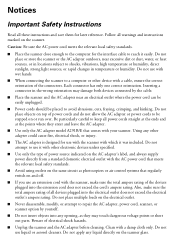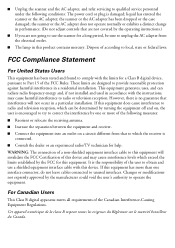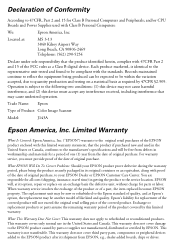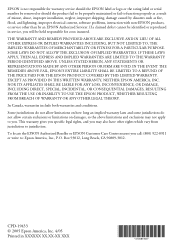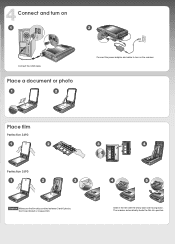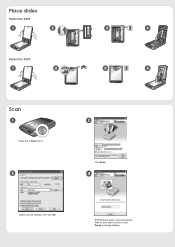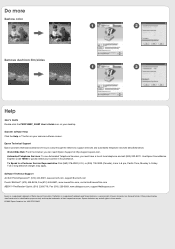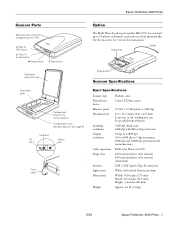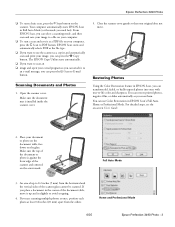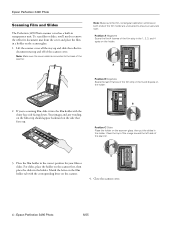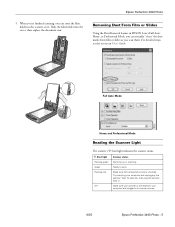Epson 3490 Support Question
Find answers below for this question about Epson 3490 - Perfection Photo Scanner.Need a Epson 3490 manual? We have 4 online manuals for this item!
Question posted by dougcossey on September 24th, 2011
I Can Only Scan 1 Slide At A Time On My 3490 Epson
When I place 3 slides into my slide holder it scans them as one. I have the detect seperate photos checked. I know that with the overview you must take the frame size down to fit the slide but it only allows me to do just one slide and that particular one is the ony one scanned when I select scan. Is there a way to frame each slide or will it do it automatically? Possibly I have some wrong settings. Thanks
Current Answers
Related Epson 3490 Manual Pages
Similar Questions
The Light Inside The Scanner Glass Plate Is Red And I Cannot Scan.
The power is on and i have latest software but the internal light in side the scanner is red.
The power is on and i have latest software but the internal light in side the scanner is red.
(Posted by coolerbytheshore 2 years ago)
Epson Perfection 3170 Need Help On Scanning Using Slide Mask
With a slide in the scanning mask, what settings do I use to scan a color slide to be placed in Adob...
With a slide in the scanning mask, what settings do I use to scan a color slide to be placed in Adob...
(Posted by choochooklinger 10 years ago)
Epson Perfection 3490 Photo Printer
Epson perfection 3490 photo printer won't print envelopes
Epson perfection 3490 photo printer won't print envelopes
(Posted by guskatrut 11 years ago)
Help, I Need An Epson Perfection 3490 Photo - Slide & Negative Holder.
I really need an Epson Perfection 3490 Photo - Slide & Negative Holder, please help.
I really need an Epson Perfection 3490 Photo - Slide & Negative Holder, please help.
(Posted by tonydijake 11 years ago)
Cannot Get Operating Pages Up On My Computer For Epson V700 Scanner. Scan Slides
I need to scan slides via USB to my computer. V700 Scanner is new-installed & verified 3 discs B...
I need to scan slides via USB to my computer. V700 Scanner is new-installed & verified 3 discs B...
(Posted by jmondora 12 years ago)