Epson 2180 Support Question
Find answers below for this question about Epson 2180 - LQ B/W Dot-matrix Printer.Need a Epson 2180 manual? We have 6 online manuals for this item!
Question posted by awcoit on August 27th, 2011
Spare Parts
printer epson lq2190 part numbers for spare parts
Current Answers
There are currently no answers that have been posted for this question.
Be the first to post an answer! Remember that you can earn up to 1,100 points for every answer you submit. The better the quality of your answer, the better chance it has to be accepted.
Be the first to post an answer! Remember that you can earn up to 1,100 points for every answer you submit. The better the quality of your answer, the better chance it has to be accepted.
Related Epson 2180 Manual Pages
Technical Brief (Impact Printers) - Page 1


... for their reliability with LQ
FX-980-Nine-pin narrow carriage
Wide carriage printers have 4 number in fonts M Computer-based set-up to make impressions through the thickest multi-part forms Offer the fastest print speeds Print from High Speed Draft up to Letter Quality
LLL
The name of an EPSON's impact printer tells you if...
Technical Brief (Impact Printers) - Page 2


... paper - Technical Brief-Multimedia projectors
Page 2
Functionality-Control code/emulation
All EPSON impact printers utilize EPSON Standard Code (ESC/P and ESC/P 2) printer control language, which is fixed. Most EPSON impact printers also offer an IBM emulation, which allows you better control when printing on multi-part forms by ensuring that the forms stay properly aligned and do...
Technical Brief (Impact Printers) - Page 4


... favor of an inch, to the top-of the box.
When the paper is torn off, or when another document is printed, paper is added, EPSON impact printers automatic interface switching feature will automatically advance the paper to the interface receiving data. Bundled Microsoft Windows® 3.1x, Windows NT 3.51/4.0, Windows 95...
Technical Brief (Impact Printers) - Page 6


... grade ABS plastic
Offers the highest print quality for dot matrix printers
Ultra Letter Quality
Keeps the cartridge from warping during times of the print head
=
First Character
=
2,000,000 th Character
vs. Technical Brief-Multimedia projectors
Page 6
Reliability-Ribbon quality
EPSON brand impact printer ribbons are ... L
EPSON brand ribbons are superior to every sale
5
Reliability...
Product Brochure - Page 1


... all parts
• Zero tear-off paper handling eliminates wasted pre-numbered and standard forms while saving both pre-numbered and standard forms
• Front, Rear, Bottom and Top
paper paths
Multiple paper paths allow printing of 10,000 POH with superior legibility on multipart forms.
• Prints at the EPSON LQ-2180, the ultra-reliable printer...
Product Brochure - Page 2
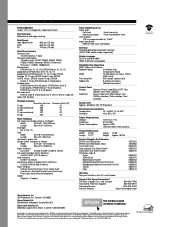
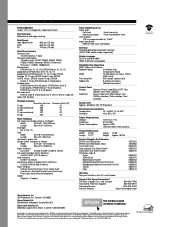
...Epson ConnectionTM Pre-Sales Support U.S. S PPER CI NI FT IECRA TS IPOE NC SI F I C A T I O N S
Printing Method 24-pin, (12 x 2 staggered), impact dot matrix
Print Direction Bidirectional with logic seeking
Print Speed High Speed Draft Draft LQ...82" Weight Approx. 28.7 lb
Product/Supplies Part Numbers EPSON LQ-2180 printer EPSON LQ-2180 ribbon fabric Pull Tractor Unit High Capacity Cut ...
Product Information Guide - Page 1
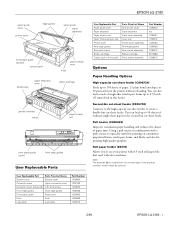
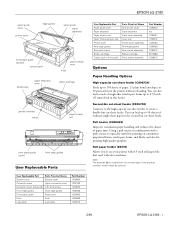
...-sheet feeder to 0.59 inch (15 mm) thick in this feeder. EPSON LQ-2180
paper guide cover
printer cover
edge guides
paper guide
paper separator
front paper guide (closed)
control ...push)
Parts Price List Name Rear printer cover Paper separator Paper eject assembly Lever cap Printer cover assembly Rear edge guides Rear tractor assembly Ribbon cartridge Front tractor assembly
Part Number 1028340...
Product Information Guide - Page 2


...EPSON LQ-2180
2/99 Printer Specifications
Mechanical Printing method Printing speed
Printing direction
Line spacing Printable columns Resolution
24-pin impact dot matrix...stack can be up to supplement your printer. (Not all countries.)
Model number C82305V / C82306V C82307V / C82308V C82310V...airmail envelopes up to 30 postcards a stack of multi-part forms up to 0.59 inch (15 mm) thick
...
Product Information Guide - Page 3
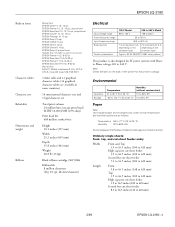
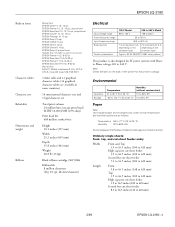
... characters (LQ, 10 cpi, 48 dots/character)
...printer's voltage. EPSON LQ-2180
Built-in fonts
Character tables Character sets Reliability Dimensions and weight
Ribbon
Bitmap fonts EPSON Draft 10, 12, 15 cpi EPSON Roman 10, 12, 15 cpi, proportional EPSON Sans Serif 10, 12, 15 cpi, proportional EPSON Courier 10, 12, 15 cpi EPSON Prestige 10, 12 cpi EPSON Script 10 cpi EPSON OCR-B 10 cpi EPSON...
Product Information Guide - Page 6
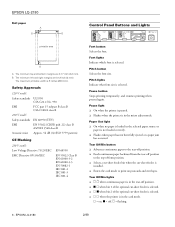
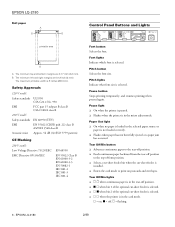
... selected. t Flashes when the printer is loaded in the tear-off position. EPSON LQ-2180
Roll paper
A
B
B
Control Panel Buttons and Lights
printable area
A
A The minimum top and bottom margins are 0.12 inch (3 mm). Safety Approvals
120 V model:
Safety standards UL1950 CSA C22.2 No. 950
EMI
FCC part 15 subpart B class B
CSA C108.8 class B
230...
Product Information Guide - Page 8


...is attached to use this slot is the position where the printer starts printing on thick paper such as multi-part forms or continuous paper with labels, load the paper in ... cannot be fed into the printer from the paper guide without removing the continuous paper.
This section helps you can be removed. EPSON LQ-2180
Status Monitor
The EPSON Status Monitor 2 utility comes with...
Product Information Guide - Page 9
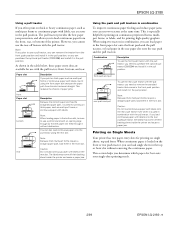
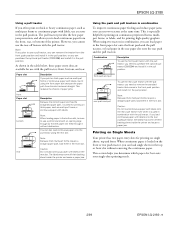
...pull tractor (C80032V) and install it in the pull position. This reduces the chance of the printer.
front push and pull rear push and pull
To use a pull tractor, you can remove ... the pull tractor: front, bottom, and rear.
EPSON LQ-2180
Using a pull tractor
If you often print on thick or heavy continuous paper, such as multi-part forms or continuous paper with labels, use the front...
Product Information Guide - Page 10
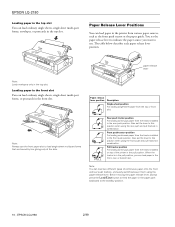
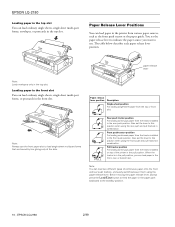
...button to feed the paper in combination. EPSON LQ-2180
Loading paper in the top slot You can load ordinary single sheets, single-sheet multi-part forms, envelopes, or postcards in the...printer from the tractor installed in the pull position.
Front push tractor position For loading continuous paper from the top or front slot. Note: You can load ordinary single sheets, single-sheet multi-part...
Product Information Guide - Page 11
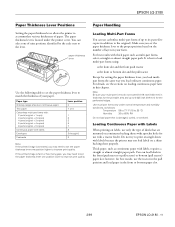
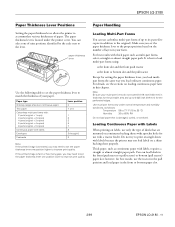
... 2 1 0 -1 6 7
Use the following table to set the paper thickness lever to print on the number of nine positions identified by the scale next to the proper position based on single sheets with labels
Envelopes
Postcards
...slot.
2/99
EPSON LQ-2180 - 11 EPSON LQ-2180
Paper Thickness Lever Positions
Setting the paper thickness lever allows the printer to load multi-part forms using:
t...
Product Information Guide - Page 15
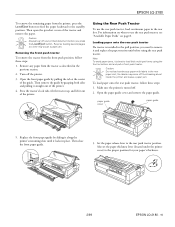
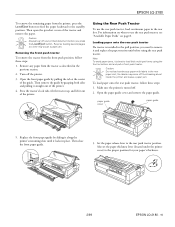
...tractor
If a tractor is turned off your paper's thickness.
2/99
EPSON LQ-2180 - 15 Also set the paper thickness lever (located under the printer cover) to the rear push tractor position. Using the Rear Push ...the guide by sliding it along the printer's mounting slots until it and replace the paper tension unit before you need to load thick multi-part forms using the rear push tractor....
User Manual - Page 2


..., losses, costs, or expenses incurred by the purchaser or third parties as Original EPSON Products or EPSON Approved Products by SEIKO EPSON CORPORATION. SEIKO EPSON CORPORATION shall not be reproduced, stored in a retrieval system, or transmitted in any form or by SEIKO EPSON CORPORATION, Nagano, Japan. 0000000000000000000000
®
24-Pin Dot Matrix Printer
All rights reserved.
User Manual - Page 3


...a Class B digital device, pursuant to Part 15 of a non-shielded equipment interface ... Canadian Users
This Class B digital apparatus meets all requirements of EPSON EUROPE B.V.
Changes or modifications not expressly approved by one interface ... the user is no guarantee that the Product:
Product Name: Dot Matrix Printer
Model:
P910C
Conforms to operate the equipment. Bavincklaan 5 1183...
User Manual - Page 13
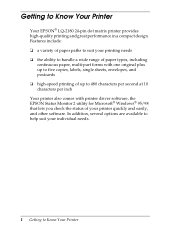
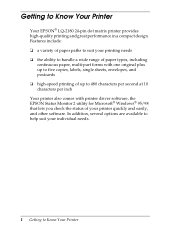
... handle a wide range of paper types, including
continuous paper, multi-part forms with printer driver software, the EPSON Status Monitor 2 utility for Microsoft® Windows® 95/98...Your Printer In addition, several options are available to help suit your printer quickly and easily, and other software. Getting to Know Your Printer
Your EPSON® LQ-2180 24-pin dot matrix printer provides...
User Manual - Page 214


... to log onto ftp.epson.com with the printer and their version number(s):
For North American Users
If you have Internet FTP capability, use your printer in the United States or Canada, EPSON provides customer support through the following information:
Printer model:
Serial number of your country below. Contacting Customer Support
If your printer is on CompuServe®...
Service Manual - Page 33
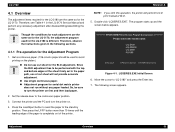
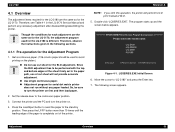
... continuous paper. „ Adjustment program for serial dot matrix printer
does not run without any necessary adjustment after disassembling/assembling the printer. E P S O N S ID M P r in the following screen appears. The following sections.
4.1.1 Pre-operation for the Adjustment Program
1. Set the release lever to "LQ-2180" and press the Enter key. 7.
C A U T IO N
Though...
Similar Questions
Printing Continuos Paper
where using dot matrix epson 2180 in first page __________________________________coming correct mar...
where using dot matrix epson 2180 in first page __________________________________coming correct mar...
(Posted by ferdiecaquino 8 years ago)
How To Reset Epson Lq 2180 Printer
(Posted by imkcana 9 years ago)
How To Print Self-test Pages For Epson Lq 2180 Dot Matrix Printer
(Posted by ashlenugi 10 years ago)
Epson Lq 1050+ Dot Matrix Printer
We want used window.s 7 Lq 1050+ dor matrix printer pl send winodow 7 technical support dowanloed so...
We want used window.s 7 Lq 1050+ dor matrix printer pl send winodow 7 technical support dowanloed so...
(Posted by rkrssravi 12 years ago)
How To Fix 11 Inches Alignments In Printer Lq2190
(Posted by ashim45555 12 years ago)

