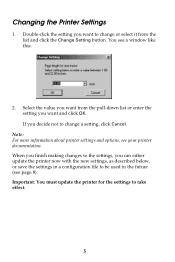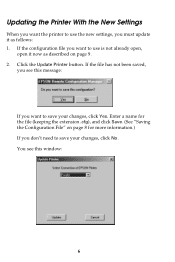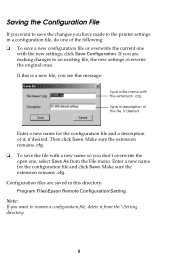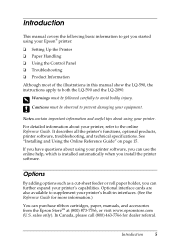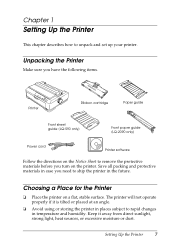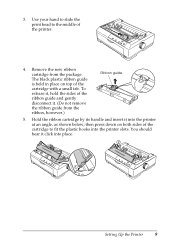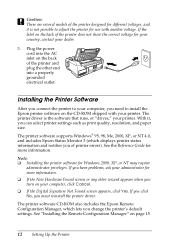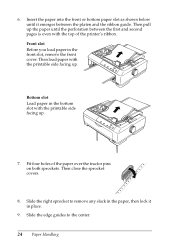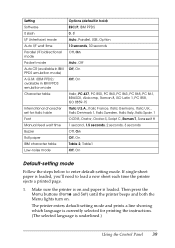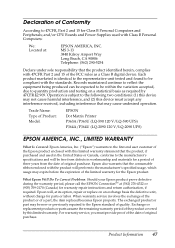Epson 2090 Support Question
Find answers below for this question about Epson 2090 - LQ B/W Dot-matrix Printer.Need a Epson 2090 manual? We have 4 online manuals for this item!
Question posted by sursha55 on January 5th, 2012
What Is The Price Of New Cartridge /ribbon Of His Printer
The person who posted this question about this Epson product did not include a detailed explanation. Please use the "Request More Information" button to the right if more details would help you to answer this question.
Current Answers
Related Epson 2090 Manual Pages
Similar Questions
Printer Not Working
Epson lq2090 dot matrix Printer continually light blinking
Epson lq2090 dot matrix Printer continually light blinking
(Posted by ys915891 2 years ago)
Ribbon Lq 2090
hi,do you have ribbon LQ2090? how much price per unit? please reply asap TQ
hi,do you have ribbon LQ2090? how much price per unit? please reply asap TQ
(Posted by multimediacybergates999 10 years ago)
Epson Lq 2090
I Bought Epson Lq 2090 Printer Head Upper Cable And Lower Cable. Now I Found In The Original Cable S...
I Bought Epson Lq 2090 Printer Head Upper Cable And Lower Cable. Now I Found In The Original Cable S...
(Posted by neevarm 10 years ago)
Head
Hello, I want to know if you have a new head for Epson LQ 1050 plus and its price. Thank you, I will...
Hello, I want to know if you have a new head for Epson LQ 1050 plus and its price. Thank you, I will...
(Posted by dianakrbcova 12 years ago)
Size Of A New Box With Printer In
(Posted by joshyjohn 12 years ago)