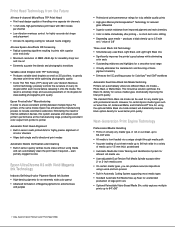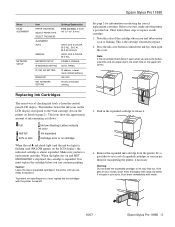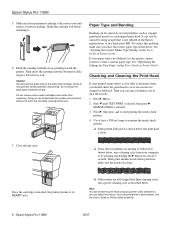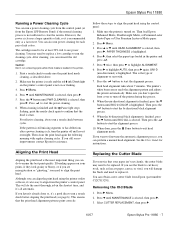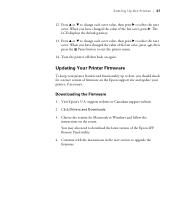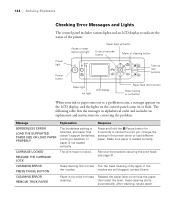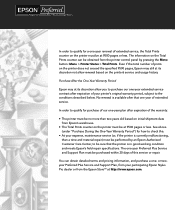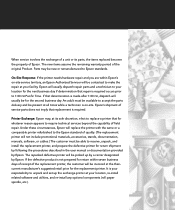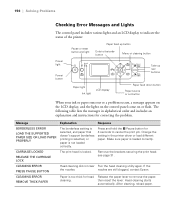Epson 11880 Support Question
Find answers below for this question about Epson 11880 - Stylus Pro Color Inkjet Printer.Need a Epson 11880 manual? We have 7 online manuals for this item!
Question posted by maEs on April 21st, 2014
How Much Does It Cost To Print With An Epson 11880
The person who posted this question about this Epson product did not include a detailed explanation. Please use the "Request More Information" button to the right if more details would help you to answer this question.
Current Answers
Related Epson 11880 Manual Pages
Similar Questions
How To Fix Faint Printing Lines In Epson 800 Series Printers.
I have an Epson Artisan 810 which produces a faint printed line eevery 4th line. Is there a way to c...
I have an Epson Artisan 810 which produces a faint printed line eevery 4th line. Is there a way to c...
(Posted by rwmasek 7 years ago)
How Do You Calculate The Cost Of Epson Inks For Epson Pro 11880
(Posted by deanpercyp 9 years ago)
How Do You Unclog The Print Head On An Epson 11880?
(Posted by tewSt 10 years ago)
Wat You Can Do And Print With Epson Pro 9000
(Posted by Rgnilat 10 years ago)
11880 Prints Too Short Length-wise On Long Printouts
When printing long documents, say 36"W x 72"L, the length prints too short, by about 1/4" - 3/8" dep...
When printing long documents, say 36"W x 72"L, the length prints too short, by about 1/4" - 3/8" dep...
(Posted by psloniger 11 years ago)